Why Do Photos Get Blurry on WhatsApp Status and how to fix it
Unraveling the Mystery of Blurry WhatsApp Status Photos
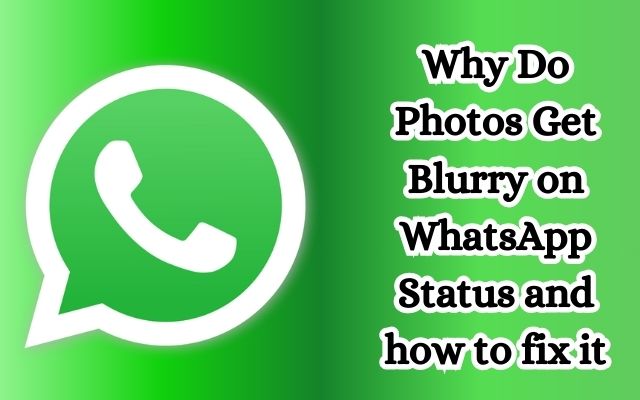
Why do photos get blurry on WhatsApp status and how to fix it? This is a question that has puzzled many WhatsApp users. We’ve all been there – you take a perfect photo, upload it to your WhatsApp status, and suddenly, it’s not so perfect anymore. Instead, it’s blurry and lacks the sharpness and clarity it originally had.
WhatsApp, with over 2 billion users worldwide, is a vital platform for sharing moments, ideas, and emotions through statuses. A clear and crisp photo on your status can speak volumes, but a blurry one can dilute the message you’re trying to convey.
In this article, we delve into the reasons behind this common issue and provide practical solutions to fix it. From understanding the role of photo resolution and internet connection to exploring WhatsApp’s compression algorithm, we’ll guide you through the process of ensuring your photos remain clear and vibrant in your status.
Stay with us as we unravel the mystery behind blurry WhatsApp status photos and equip you with the knowledge to fix this issue. By the end of this article, blurry photos will be a thing of the past in your WhatsApp status. Let’s embark on this journey to clearer and better quality WhatsApp status photos together.
Understanding WhatsApp Status Feature
WhatsApp Status, a feature inspired by Instagram stories, has become an integral part of the popular messaging app. It allows users to share photos, videos, and text updates that disappear after 24 hours. This feature is used by millions of people worldwide to share moments from their lives, express their feelings, or convey important messages.
However, the quality of photos shared via WhatsApp Status is crucial. A clear, sharp photo can effectively communicate the intended message and evoke the desired emotions. On the other hand, a blurry photo can dilute the impact and lead to misinterpretation.
But why do photos get blurry on WhatsApp Status? The reasons are multifaceted and can be attributed to various factors such as photo resolution, internet connection, and WhatsApp’s image compression.
Photo resolution plays a significant role in the quality of the image. High-resolution photos have more pixels, resulting in better detail and clarity. However, if the resolution is too low, the photo may appear pixelated or blurry when viewed on larger screens or high-resolution devices.
Internet connection is another crucial factor. A stable and fast internet connection ensures that the photos are uploaded and downloaded in their original quality. However, a weak or unstable connection may cause the photos to appear blurry.
Lastly, WhatsApp’s image compression algorithm is designed to reduce the file size of photos to save data and ensure faster uploads. This process, however, can sometimes lead to a reduction in photo quality, causing them to appear blurry.
Now, we will delve deeper into these causes and provide practical solutions to fix blurry photos on WhatsApp Status. Stay tuned as we unravel the mystery behind blurry WhatsApp Status photos and how to fix it.
Why Do Photos Get Blurry on WhatsApp Status?
The quality of photos on WhatsApp Status can be influenced by several factors. Let’s delve into the three main reasons why photos might appear blurry on your WhatsApp Status.
Photo Resolution
The resolution of a photo refers to the number of pixels that make up the image. A high-resolution photo contains more pixels, which results in better detail and clarity. However, if the resolution is too low, the photo may appear pixelated or blurry when viewed on larger screens or high-resolution devices.
When you upload a photo to your WhatsApp Status, the app automatically compresses the image to reduce its size. This process can sometimes lead to a reduction in photo quality, especially if the original photo’s resolution is low.
Internet Connection
Your internet connection plays a crucial role in the quality of photos on your WhatsApp Status. A stable and fast internet connection ensures that the photos are uploaded and downloaded in their original quality.
However, if your internet connection is weak or unstable, it may cause the photos to appear blurry. This is because a slow internet connection can interfere with the upload and download process, leading to a loss in photo quality.
WhatsApp’s Image Compression
WhatsApp uses an image compression algorithm to reduce the file size of photos. This is done to save data and ensure faster uploads.
However, this compression process can sometimes lead to a reduction in photo quality. When a photo is compressed, some of the photo’s details are lost, which can cause the photo to appear blurry.
Now, we will discuss the implications of blurry photos on your WhatsApp Status and provide practical solutions to fix this issue. Stay tuned as we continue to unravel the mystery behind blurry WhatsApp Status photos and how to fix them.
Implications of Blurry Photos on WhatsApp Status
Blurry photos on WhatsApp Status can significantly impact the user experience. WhatsApp Status is a popular feature used by millions worldwide to share life moments, express feelings, or convey messages. Therefore, the quality of photos shared via this feature is crucial.
A clear, sharp photo can effectively communicate the intended message and evoke the desired emotions. However, a blurry photo can dilute the impact and lead to misinterpretation. It can also frustrate users, as they may not be able to share their moments as vividly as they would like.
Moreover, for businesses using WhatsApp, blurry photos can negatively impact their professional image. High-quality photos are essential for showcasing products or services, and blurry images can create a poor impression.
Now, we will provide practical solutions to fix blurry photos on WhatsApp Status. These solutions will help enhance your WhatsApp Status experience by ensuring your photos remain clear and vibrant.
How to Fix Blurry Photos on WhatsApp Status
If you’ve been experiencing blurry photos on your WhatsApp Status, don’t worry. There are several ways to fix this issue. Here are some practical solutions:
Connect to a Reliable Network
The primary reason why your photos may get blurry on WhatsApp Status is an unstable or weak internet connection. Try connecting to a Wi-Fi network if you’re at your home, office, or in a public place that has Wi-Fi connectivity. If you’re using mobile data, ensure you’re using 4G or 5G networks and you’re in an area with good cellular connectivity. You can even toggle Airplane mode on and off and restart your phone. This will help your device connect to a nearby cell tower.
Use the Mobile App Instead of WhatsApp Web
If you’re someone who uses WhatsApp on their desktop/computer, you would know that WhatsApp Web works rather slowly at times. This is because it syncs all the data via your smartphone. And at times, the syncing doesn’t take place properly. Hence, it could be the reason why you’re seeing a blurry WhatsApp status. So, switch to your smartphone and try viewing the status via the app.
Clear the App’s Cache on Android
Clearing an app’s cache can fix several issues with it including this one where the WhatsApp Status is blurred. Of course, this is only applicable on an Android phone and not if you’re using an iPhone. Here’s how you can clear the cache of WhatsApp:
- Open the Settings app on your Android phone. Navigate to the Apps section.
- Tap on ‘See all apps’. Scroll down till you find WhatsApp and tap on it.
- Select ‘Storage and cache’.
- Now, choose the Clear cache option.
Disable Low Data Mode on iPhone
If you’re using a metered network connection or a mobile hotspot, your iPhone will automatically enable ‘Low Data Mode’. This will prevent apps like WhatsApp from using a sufficient amount of bandwidth to download statuses. Here’s how you can turn it off so that your iPhone can continue to sync all status uploads:
- Open the Settings app on your iPhone. Tap on Wi-Fi.
- Select the small blue circle with the ‘i’ icon next to the network the iPhone is connected to.
Update WhatsApp to the Latest Version
Sometimes, blurry images can be a result of running an outdated version of WhatsApp. Make sure to update your WhatsApp to the latest version available.
Check Your Phone’s Image Settings
Ensure that your phone’s image settings are set to the highest quality. This can significantly improve the quality of the photos you upload to your WhatsApp Status.
Check WhatsApp’s Media Auto-Download Settings
WhatsApp’s media auto-download settings can also affect the quality of photos on your WhatsApp Status. Make sure these settings are configured correctly.
By following these steps, you should be able to fix the issue of blurry photos on your WhatsApp Status. Remember, a clear and vibrant photo can significantly enhance your WhatsApp Status experience.
Frequently Asked Questions
How do I fix blurry status on WhatsApp?
To fix blurry status on WhatsApp, ensure you have a stable internet connection and you’re using high-resolution photos. Also, try updating your WhatsApp to the latest version as outdated versions can sometimes cause issues with photo quality.
How to stop WhatsApp from ruining picture quality in status?
WhatsApp automatically compresses images to reduce their size for faster uploads. This can sometimes lead to a reduction in photo quality. To prevent this, you can try sending the photo as a document instead of a regular photo. This will preserve the original quality of the photo.
How do I fix my WhatsApp status picture?
If your WhatsApp status picture is blurry, it could be due to low photo resolution, poor internet connection, or WhatsApp’s image compression. Try using high-resolution photos, ensure you have a good internet connection, and update your WhatsApp to the latest version.
How can I recover blurred WhatsApp photos?
If your WhatsApp photos are blurred, it might be due to the photo being deleted from your device’s storage. To recover these photos, you can try checking your device’s gallery or photo app for a ‘Recently Deleted’ folder. If the photos were deleted recently, they might still be recoverable.
How can I post a picture on WhatsApp status without blur?
To post a picture on WhatsApp status without blur, use high-resolution photos and ensure you have a stable internet connection. Also, try updating your WhatsApp to the latest version.
How can I put WhatsApp status on Android without losing quality?
To put WhatsApp status on Android without losing quality, use high-resolution photos and ensure you have a stable internet connection. Also, try updating your WhatsApp to the latest version.
How can I send high quality photos on WhatsApp?
To send high-quality photos on WhatsApp, you can send the photo as a document instead of a regular photo. This will bypass WhatsApp’s image compression and preserve the original quality of the photo.
How do I change the upload quality on WhatsApp?
Currently, WhatsApp does not provide an option to change the upload quality. It automatically compresses images to reduce their size for faster uploads. However, to send photos without compression, you can send the photo as a document. This will preserve the original quality of the photo.
- WhatsApp Microphone Not Responding on iPhone and Android: What to Do?
- Ways to Fix Custom Stickers Not Showing on WhatsApp
- Fix WhatsApp Search Not Working on iPhone
Conclusion: Clear Photos for a Better WhatsApp Status Experience
In conclusion, the quality of photos on your WhatsApp Status is influenced by several factors, including photo resolution, internet connection, and WhatsApp’s image compression algorithm.
Understanding these factors can help you troubleshoot and fix the issue of blurry photos on your WhatsApp Status. By connecting to a reliable network, using the mobile app instead of WhatsApp Web, clearing the app’s cache on Android, disabling Low Data Mode on iPhone, updating WhatsApp to the latest version, checking your phone’s image settings, and checking WhatsApp’s media auto-download settings, you can ensure that your photos remain clear and vibrant on your WhatsApp Status.
Remember, a clear and vibrant photo can significantly enhance your WhatsApp Status experience. It allows you to share your moments as vividly as you experienced them and communicate your messages effectively.
By understanding why photos get blurry on WhatsApp Status and how to fix it, you can take full advantage of this popular feature and enhance your overall WhatsApp experience.
We hope this article has been helpful in resolving your issue with blurry photos on WhatsApp Status. Remember, the key to a clear and vibrant WhatsApp Status is within your reach. Happy sharing!






