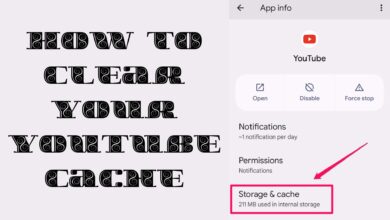WhatsApp: So you can record voice calls from the application

How to record voice calls and vedio calls on Android or iPhone. WhatsApp One of the most popular social networks on the planet allows us to contact with anybody, anywhere in the world, regardless of distance in kilometres.
We have the ability to interact via text messages as well as phone calls using this software.
even when the information conveyed inside is of the highest value, tookwhich may be documented However, for certain parties, this last step can only be carried out via a different program
How can an Android user record WhatsApp calls?
WhatsApp audio calls may be seamlessly recorded with the Call Recorder – Cube ACR app. It is available on Google Play Store for no cost to download.
Go to WhatsApp after downloading it, and you’ll see the Cube Call Widget later when you make or answer a call. Open the application and choose Force VoIP Call as Call if it doesn’t display. The program will ultimately record the voice message conversation.
How to Record WhatsApp Calls on iPhone?
If you use Apple products, you must connect your iPhone to your Mac and launch QuickTime, a programme that you do not need to download because the computer has it pre-installed.
Then pick “New Audio Recording” from the “File” menu. The audio of the call will then be immediately saved to files on your Mac once you make it using WhatsApp on your mobile device.
How to Record WhatsApp Video Calls on Android
There is always a workaround even if there isn’t an official option to record WhatsApp video calls on your Android smartphone. You may easily utilize the screen recorder software on your Android smartphone to capture a WhatsApp video call. While there are several apps that enable you to record WhatsApp video calls that are accessible on the Google Play Store. The AZ screen recorder app is one such example. You may use the app to audio-record WhatsApp video calls. This is how to record it:
- Find the AZ Screen Recorder application by searching the Google Play Store. Install the app on your phone after downloading it.
- When you start the program, a pop-up widget will appear on your notification panel. It is crucial to remember that in order to record the call, you must first turn on “Enable audio recording.”
- Open WhatsApp and dial the number of the person whose call you wish to record.
- Click the record button in the AZ Screen Recorder widget as soon as the call begins. Simply stop the recording after you’re through, as well as your WhatsApp video call will be preserved.
How to Record WhatsApp Video Calls on iPhone
Apple included a built-in screen recorder function with iOS 11, which is really extremely useful. You may easily record WhatsApp video calls on your iPhone with this function. This also implies that recording WhatsApp video calls on an iPhone doesn’t require any additional third-party apps. How to use this functionality is as follows:
- Open the Control Center from Settings. Simply include a Screen Recording option in the list of active controls by tapping “Customize Controls” on the menu.
- To begin recording, open the Control Center on iPhone and select the Screen recording option.
- Now call the individual you wish to record the call with using the WhatsApp app.
- To record the audio, confirm that the microphone is turned on and that the call volume is all the way up.
- Simply halt the recording after the call is over and save the file to your smartphone.
- How to forward calls on iPhone in 2022
- How To Enable Do Not Disturb (DND): Avoid Unnecessary Calls
- How to Stop Spam Calls
- How to Block Spam Calls from Unknown Numbers on WhatsApp
How safe are WhatsApp calls?
Yes, WhatsApp calls are secure because end-to-end encryption shields them. This only indicates that all of the images, motion pictures, text messages, documents, and phone conversations are protected and can only be viewed by the sender and recipient.
Do WhatsApp calls get recorded automatically?
No, WhatsApp does not already have such such features, although it does enable you to automatically record any video or audio calls. You must utilize third-party software to automatically record the calls.