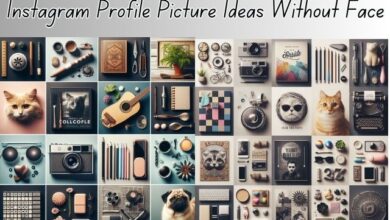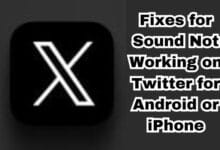Ways to Fix Custom Stickers Not Showing on WhatsApp

Fixing custom stickers not showing on WhatsApp has become a common concern among users worldwide. WhatsApp, a widely used messaging platform, has revolutionized the way we communicate. One of its popular features is the ability to send custom stickers, which adds a fun and personal touch to our conversations. However, there are instances when these custom stickers fail to appear, causing frustration among users.
This article aims to provide effective solutions to this issue. We understand how important it is for you to express yourself through these stickers, and we believe that no technical glitch should hinder that. Whether you’re sending a favorite meme, a cute animal sticker, or a personalized photo sticker, we’ve got you covered.
Note, we will delve into the possible reasons why your custom stickers are not showing on WhatsApp and provide step-by-step guides on how to resolve these issues. We will also share preventive measures to avoid encountering the same problem in the future.
Understanding WhatsApp Stickers
WhatsApp stickers are a fun and creative way to express our emotions and thoughts in conversations. They add color and life to our messages, making our chats more engaging and personal. But what happens when these custom stickers stop showing up? Let’s delve into this issue.
WhatsApp stickers are images that users can send to each other instead of traditional emojis or GIFs. These stickers can be standard ones provided by WhatsApp or custom ones created by users themselves. The ability to use custom stickers has opened up a new avenue for personal expression on the platform.
However, users often encounter issues with these custom stickers. One common problem is the stickers not showing up in chats. This can happen due to various reasons such as outdated WhatsApp version, insufficient storage space, or corrupted sticker packs. It can be frustrating, especially when you want to respond quickly to a message or express a particular emotion.
Now, we will explore the common reasons why custom stickers are not showing on WhatsApp and provide effective solutions to fix this issue. We will guide you through each step, ensuring you can enjoy a seamless WhatsApp experience.
Remember, understanding the problem is the first step towards finding a solution. So, let’s equip ourselves with the necessary knowledge and fix those custom stickers not showing on WhatsApp!
Common Reasons Why Custom Stickers Are Not Showing on WhatsApp
WhatsApp has become an integral part of our digital communication, and custom stickers have added a fun element to our chats. However, there are times when these stickers do not appear as they should. Let’s explore the common reasons behind this issue.
- Outdated WhatsApp Version: WhatsApp frequently updates its app to introduce new features and fix bugs. If your custom stickers are not showing, it could be because you’re using an outdated version of the app. Regularly updating your WhatsApp can help avoid this issue.
- Insufficient Storage Space: Custom stickers require storage space on your device. If your device is running low on storage, it might not display the stickers. Regularly clearing unnecessary files and apps can free up storage and ensure smooth functioning of WhatsApp stickers.
- Corrupted Sticker Packs: Sometimes, the sticker packs you download can get corrupted due to various reasons like faulty downloads or system errors. This can result in your custom stickers not showing up on WhatsApp.
- Other Technical Issues: Apart from the above reasons, other technical issues like software glitches or network problems can also cause your stickers to not appear on WhatsApp.
Understanding these common reasons can help you troubleshoot effectively when your custom stickers do not show up on WhatsApp. But don’t worry, these issues are usually fixable. In the next section, we will provide detailed solutions to these problems, helping you restore your custom stickers on WhatsApp.
Ways to Fix Custom Stickers Not Showing on WhatsApp
Experiencing issues with your custom stickers on WhatsApp can be frustrating. But don’t worry, we’ve got you covered. Here are some effective solutions to fix this issue:
Updating WhatsApp to the Latest Version: WhatsApp frequently releases updates to improve its features and fix bugs. If your custom stickers are not showing, it could be because you’re using an outdated version of the app. To update WhatsApp, go to your device’s app store, search for WhatsApp, and click on the ‘Update’ button if available.
Clearing Cache and Data: Over time, WhatsApp accumulates cache and data which can cause issues like stickers not showing. To clear cache and data, go to your device’s settings, find WhatsApp in the list of installed apps, and click on ‘Clear Cache’ and ‘Clear Data’.
Reinstalling Sticker Packs: If your sticker packs are corrupted, reinstalling them can fix the issue. To do this, open a chat on WhatsApp, tap the emoji button, select the sticker icon, and then click on the ‘+’ button to add or reinstall sticker packs.
Checking for Sufficient Storage Space: Custom stickers require storage space on your device. If your device is running low on storage, it might not display the stickers. You can check your device’s storage in the settings and clear unnecessary files and apps to free up space.
Contacting WhatsApp Support: If none of the above solutions work, you can contact WhatsApp support for help. You can do this by going to ‘Settings’ in your WhatsApp, selecting ‘Help’, and then ‘Contact Us’.
Remember, these solutions are not exhaustive and the effectiveness can vary depending on the specific issue. However, they provide a good starting point for troubleshooting.
Preventive Measures to Avoid Future Issues with WhatsApp Stickers
While it’s essential to know how to fix issues with custom stickers not showing on WhatsApp, it’s equally important to understand how to prevent these problems from occurring in the first place. Here are some preventive measures you can take:
Regularly Update the App: WhatsApp frequently releases updates to introduce new features and fix bugs. Regularly updating your app ensures that you have the latest features and bug fixes, which can prevent issues with custom stickers.
Manage Storage Space: Custom stickers require storage space on your device. Regularly clearing unnecessary files and apps can free up storage and ensure smooth functioning of WhatsApp stickers.
Properly Install and Update Sticker Packs: Ensure that you properly install and update your sticker packs. Corrupted or outdated sticker packs can cause issues with custom stickers not showing on WhatsApp.
By taking these preventive measures, you can enjoy a seamless WhatsApp experience and keep your chats lively with custom stickers.
How do I fix my WhatsApp stickers not showing?
- Update WhatsApp to the latest version.
- Clear cache and data of the WhatsApp app.
- Reinstall the sticker packs.
- Check for sufficient storage space on your device.
- If none of the above works, contact WhatsApp support.
How do I enable custom stickers on WhatsApp?
Open a chat on WhatsApp, tap the emoji button, select the sticker icon, and then click on the ‘+’ button to add sticker packs. Some packs may include custom stickers.
How do I see custom stickers on WhatsApp?
In a chat, tap the emoji button, then the sticker icon. Here, you can view all your added sticker packs, including custom ones.
Why do my sticker packs disappear on WhatsApp?
This could be due to an outdated WhatsApp version, insufficient storage space, or corrupted sticker packs. Updating the app, freeing up storage, and reinstalling the sticker packs can help.
How do I manually add stickers to WhatsApp?
You can add stickers to WhatsApp by tapping the emoji button in a chat, selecting the sticker icon, and then clicking on the ‘+’ button. From here, you can browse and add new sticker packs.
How do I sync stickers on WhatsApp?
WhatsApp automatically syncs stickers across devices where your account is logged in. Ensure you’re using the latest version of the app and have a stable internet connection.
How do I add stickers to my WhatsApp gallery?
Currently, WhatsApp doesn’t support adding stickers to the device’s gallery directly. Stickers are part of the sticker packs within the app.
Conclusion
In this article, we’ve explored various ways to fix custom stickers not showing on WhatsApp. We’ve understood the common reasons behind this issue, from outdated app versions to insufficient storage space. We’ve also provided detailed solutions, including updating WhatsApp, clearing cache and data, reinstalling sticker packs, and contacting WhatsApp support.
Moreover, we’ve discussed preventive measures to avoid future issues with WhatsApp stickers. By regularly updating the app, managing storage space, and properly installing sticker packs, you can enjoy a seamless WhatsApp experience.
Remember, every problem has a solution, and we’re here to help you find it. Let’s bring back the fun in your WhatsApp chats!