Fix Same Tweets Repeating on Twitter Timeline on iPhone and Android
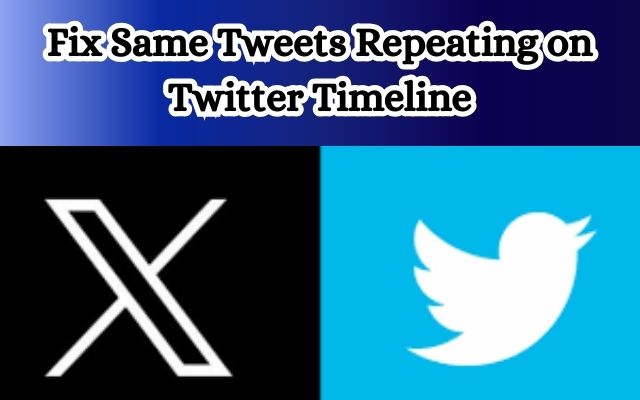
In the digital age, social media platforms like Twitter have become an integral part of our daily lives. However, encountering the same tweets repeatedly on your Twitter timeline can be a frustrating experience. This issue is not uncommon and has been reported by numerous Twitter users across both iPhone and Android devices.
This article aims to provide a simple and effective solution to fix the same tweets repeating on your Twitter timeline on iPhone and Android. Whether you’re an iPhone user who’s tired of seeing the same content over and over again, or an Android user facing a similar issue, this guide is designed to help you resolve this problem and enhance your Twitter experience.
We will delve into the specifics of this issue for both iPhone and Android users, providing a step-by-step guide to rectify this problem. So, let’s dive in and explore how you can enjoy a more diverse and refreshing Twitter timeline on your devices. Stay tuned!
Understanding Twitter Timeline
Twitter, one of the most popular social media platforms, has a unique way of displaying tweets on your timeline. The tweets you see are determined by an algorithm that takes into account various factors such as the accounts you interact with most, the tweets you engage with, and the popularity of the tweets themselves.
However, many users have reported seeing the same tweets repeatedly on their timeline. This issue is not limited to a specific device and has been reported by users across both iPhone and Android devices.
The problem of seeing the same tweets over and over again can be attributed to several reasons. One of the main reasons is the way Twitter’s algorithm works. The algorithm prioritizes showing you tweets from the accounts you interact with the most and the tweets that are most popular. If these tweets are few, you might end up seeing them repeatedly.
Another reason could be a bug in the Twitter app or on the servers. In February 2023, Twitter announced that it would stop forcing its algorithmic “For You” timeline on users and that the apps would remember your choice of timeline when you close them. This was a significant update aimed at addressing the issue of repeated tweets.
Lastly, your network connection may also play a role. If your connection is unstable, it might affect how tweets are loaded and displayed on your timeline.
Now, we will delve deeper into this issue for both iPhone and Android users and provide a step-by-step guide on how to resolve it. Stay tuned!
Same Tweets Repeating on Twitter Timeline Issue on iPhone
Twitter, like any other application, can sometimes face issues that affect its functionality. One such issue that has been reported by numerous iPhone users is the repetition of the same tweets on their Twitter timeline. This problem is not new and has been around for quite some time.
The issue manifests itself in a way that every time you open the Twitter app on your iPhone, you might see the same set of tweets appearing, and the timeline refuses to refresh at all. This can be quite frustrating, especially if you rely on Twitter for real-time updates and news.
There could be several reasons why this happens. Your network connection may be unstable, there could be a bug on the Twitter app or the servers, or Twitter might be facing downtime. In January 2023, Twitter updated the way its iPhone app works, making the algorithmic timeline the default. This change means that every time the Twitter app is opened, people will see the timeline as Twitter wants them to see it.
How to Fix Same Tweets Repeating on Twitter Timeline on iPhone
If you’re an iPhone user and you’re experiencing the issue of the same tweets repeating on your Twitter timeline, there are several steps you can take to resolve this problem.
- Check if Twitter is Down: Twitter has faced outages several times in the past. During such times, there’s nothing much you can do but wait until the issue is resolved by Twitter. You can use platforms like Down Detector to check if Twitter is down.
- Check Your Network Connection: Ensure that you have a stable network connection. You can check your signal strength in the Settings app on your device.
- Enable Cellular Data for Twitter: If you have disabled cellular data access for the Twitter app, you might face issues with your Twitter timeline. To resolve this, go to Settings > Twitter > Cellular Data and enable it.
- Clear Cache Data: Clearing cache data might help fix the issue of the same tweets repeating on your Twitter timeline. However, keep in mind that clearing the app data will log you out of the application.
- Log Out and Log In Again: Logging out of your Twitter account and logging back in can refresh your account and might end up showing a correct and updated timeline.
- Switch to Latest Tweets: Twitter has updated the way its iPhone app works, making the algorithmic timeline the default. However, you can still manually switch to displaying recent tweets first if you like.
Remember, these are general troubleshooting steps and might not work for everyone. If the issue persists, you might want to reach out to Twitter Support for further assistance.
- Fix Twitter Links Not Opening in Chrome and Safari
- How to Unprotect Your Tweets on Twitter Using Any Device
- Discover How to Download Twitter DM Videos on PC and Mobile
Same Tweets Repeating on Twitter Timeline Issue on Android
Just like iPhone users, Android users have also reported experiencing the issue of seeing the same tweets repeatedly on their Twitter timeline. This problem can be quite frustrating, especially for those who rely on Twitter for real-time updates and news.
The issue manifests itself in a way that every time you open the Twitter app on your Android device, you might see the same set of tweets appearing, and the timeline refuses to refresh at all. This can be quite frustrating, especially if you rely on Twitter for real-time updates and news.
There could be several reasons why this happens. Your network connection may be unstable, there could be a bug on the Twitter app or the servers, or Twitter might be facing downtime. In February 2023, Twitter announced that it would stop forcing its algorithmic “For You” timeline on users and that the apps would remember your choice of timeline when you close them. This was a significant update aimed at addressing the issue of repeated tweets.
Lastly, your network connection may also play a role. If your connection is unstable, it might affect how tweets are loaded and displayed on your timeline.
How to Fix Same Tweets Repeating on Twitter Timeline on Android
If you’re an Android user and you’re experiencing the issue of the same tweets repeating on your Twitter timeline, there are several steps you can take to resolve this problem.
- Check if Twitter is Down: Twitter has faced outages several times in the past. During such times, there’s nothing much you can do but wait until the issue is resolved by Twitter. You can use platforms like Down Detector to check if Twitter is down.
- Check Your Network Connection: Ensure that you have a stable network connection. You can check your signal strength in the Settings app on your device.
- Enable Cellular Data For Twitter: If you have disabled cellular data access for the Twitter app, you might face issues with your Twitter timeline. To resolve this, go to Settings > Twitter > Cellular Data and enable it.
- Clear Cache Data: Clearing cache data might help fix the issue of the same tweets repeating on your Twitter timeline. However, keep in mind that clearing the app data will log you out of the application.
- Log Out and Log In Again: Logging out of your Twitter account and logging back in can refresh your account and might end up showing a correct and updated timeline.
- Switch to Latest Tweets: Twitter has updated the way its Android app works, making the algorithmic timeline the default. However, you can still manually switch to displaying recent tweets first if you like.
Remember, these are general troubleshooting steps and might not work for everyone. If the issue persists, you might want to reach out to Twitter Support for further assistance.
FAQ
Why is Twitter showing me the same tweets over and over?
Twitter’s algorithm prioritizes showing you tweets from the accounts you interact with the most and the tweets that are most popular. If these tweets are few, you might end up seeing them repeatedly. Other reasons could be a bug in the Twitter app or on the servers, or an unstable network connection.
How do I fix my Twitter timeline?
If you’re experiencing issues with your Twitter timeline, you can try several steps: check if Twitter is down, ensure a stable network connection, enable cellular data for Twitter, clear cache data, log out and log back in, and switch to displaying recent tweets first.
How do I reset my Twitter timeline algorithm?
Twitter’s algorithm is designed to show you tweets based on your interactions. To reset it, you can start interacting with different types of content or accounts. You can also switch to the “Latest Tweets” mode to see the most recent tweets first.
How do I change my timeline preferences on Twitter?
You can change your timeline preferences by going to “Settings and privacy” > “Content preferences”. Here, you can choose to see “Latest Tweets” first or switch back to “Home” to see top tweets first.
How do I turn off Twitter overlay?
If you’re referring to Twitter’s image descriptions, you can turn them off by going to “Settings and privacy” > “Accessibility” > “Vision” and toggling off the “Compose image descriptions” option.
Why is my Twitter automatically retweeting?
If your Twitter account is automatically retweeting, it could be due to a third-party app that has access to your Twitter account. Check your Twitter account settings and revoke access for any suspicious apps.
Why is Twitter timeline out of order?
Twitter’s default setting is to show you “Top Tweets” first, which are selected based on an algorithm and may not be in chronological order. You can switch to “Latest Tweets” to see tweets in the order they were posted.
Why are tweets out of order?
Tweets may appear out of order if you’re viewing “Top Tweets” instead of “Latest Tweets”. “Top Tweets” are selected based on an algorithm and may not be in chronological order. Switch to “Latest Tweets” to see tweets in the order they were posted.
Conclusion
Seeing the same tweets repeatedly on your Twitter timeline can be a frustrating experience, but it’s a problem that can be resolved. Whether you’re an iPhone or Android user, the solutions provided in this guide should help you fix this issue and enhance your Twitter experience. Remember to check if Twitter is down, ensure a stable network connection, enable cellular data for Twitter, clear cache data, log out and log back in, and switch to displaying recent tweets first. If the issue persists, don’t hesitate to reach out to Twitter Support. Happy tweeting!






