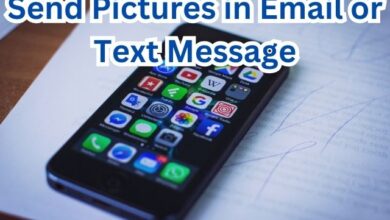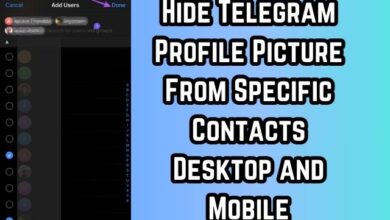Exploring the Dependency: Can You Use WhatsApp on PC Without a Phone?

Can You Use WhatsApp on PC Without a Phone? No, it is not possible to use WhatsApp on a PC without a phone due to the platform’s dependency on a connected mobile device for verification, message delivery, and synchronization. The phone acts as a crucial component in the WhatsApp ecosystem, making it necessary for a seamless user experience on a computer.
While WhatsApp offers a convenient web version called WhatsApp Web, many users wonder if it’s possible to use WhatsApp on a PC without the need for a connected phone. Here is the limitations and dependencies associated with using WhatsApp on a computer.
Understanding the Dependency:
WhatsApp is designed as a mobile-first messaging platform, meaning it relies on a phone number for verification and primary functionality. The phone acts as the backbone for WhatsApp’s communication infrastructure, including message delivery, contact synchronization, and account verification. As a result, it is not possible to use WhatsApp on a computer completely independently of a phone.
WhatsApp Web: A Partial Solution:
WhatsApp Web is the official web version provided by WhatsApp to allow users to access their WhatsApp accounts on a computer. However, WhatsApp Web still requires an active phone connection to function. Here’s how it works:
- Open the WhatsApp Web page on your computer’s web browser.
- Open the WhatsApp application on your phone and navigate to the WhatsApp Web section.
- Scan the QR code displayed on the computer screen using your phone’s camera.
- Once the QR code is successfully scanned, your WhatsApp account is linked to the computer, and you can access your messages, send/receive messages, and perform other WhatsApp functions on your computer.
- The phone serves as a bridge, relaying messages and data between the computer and the recipient’s phone. It means that your phone needs to have an active internet connection for WhatsApp Web to function correctly.
Alternative Methods: Exploring Options:
While WhatsApp Web is the official method, some users may seek alternative solutions to use WhatsApp on a computer without relying on a phone. However, it’s important to note that these methods may have limitations or may not provide the full functionality of WhatsApp. Some of these alternative methods include:
WhatsApp Desktop Application: WhatsApp offers a desktop application for Windows and macOS that mimics the functionality of WhatsApp Web. However, it still requires an active phone connection for verification and message delivery.
Emulators: Android emulators like BlueStacks allow you to run Android applications, including WhatsApp, on a computer. However, emulators still require a phone number for initial setup and rely on your phone’s internet connection for message synchronization.
- Whatsapp desktop video call not working: How to Fix it
- How To Unbanned The Banned Number On WhatsApp (Updated)
- Chat Lock feature in Whatsapp secures your private chats on Android and iPhone
FAQ
Q: Can I use WhatsApp on a PC without a phone?
A: No, it is not possible to use WhatsApp on a PC without a phone. WhatsApp relies on a connected mobile device for verification, message delivery, and synchronization.
Q: Why is a phone necessary to use WhatsApp on a PC?
A: WhatsApp is designed as a mobile-first application, and the phone serves as the backbone for its functionality. It handles tasks such as account verification, message routing, and contact synchronization, making it essential for using WhatsApp on a PC.
Q: What options are available to use WhatsApp on a computer?
A: The primary option is to use WhatsApp Web, which requires scanning a QR code using the WhatsApp application on your phone. Alternatively, you can use the WhatsApp desktop application for Windows or macOS, or Android emulators like BlueStacks, but these methods still require a connected phone for initial setup and message synchronization.
Q: Are there any plans to make WhatsApp available on PC without a phone?
A: As of now, there have been no official announcements regarding making WhatsApp available on a PC without a phone. The current architecture and design of WhatsApp depend on a connected mobile device for optimal functionality.
Q: Can I access WhatsApp Web if my phone is turned off?
A: No, WhatsApp Web requires an active internet connection on both your computer and your phone. If your phone is turned off or disconnected from the internet, WhatsApp Web will not work until the connection is restored.
Q: Are there any third-party solutions or hacks to use WhatsApp on PC without a phone?
A: It is not recommended to rely on third-party solutions or hacks to use WhatsApp on a PC without a phone. These methods can pose security risks and violate WhatsApp’s terms of service. It is best to use the official methods provided by WhatsApp, such as WhatsApp Web or the desktop application.
Also read:
Conclusion:
While there may be a desire among some users to use WhatsApp on a computer without a phone, the current architecture and design of WhatsApp make it dependent on a connected mobile device. WhatsApp Web and alternative methods like desktop applications or emulators provide ways to access WhatsApp on a computer, but they still require a functioning phone with an active internet connection for communication. As technology evolves, it’s possible that future advancements may offer more independent solutions, but for now, the dependency on a phone remains an integral part of using WhatsApp on a computer.