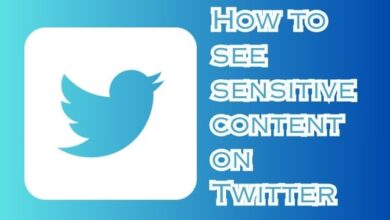Use a Profile Picture as Smiley on Facebook Chat
Personalizing Your Facebook Chat Experience
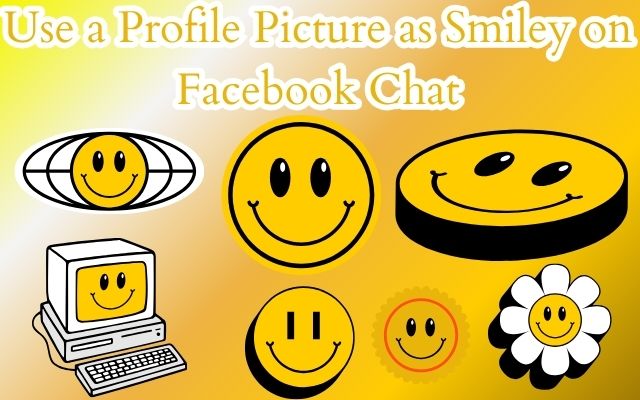
In the digital age, communication has transcended beyond just words. Emojis and smileys have become an integral part of our online conversations, adding a touch of emotion and personality to our messages. But what if you could take it a step further? What if you could use a profile picture as smiley on Facebook chat?
This unique feature allows you to infuse your chats with a personal touch, making your conversations more engaging and fun. Imagine the delight of your friends when they see your profile picture pop up as a smiley in the chat! It’s not just about fun, though. This feature can also help you express your emotions more accurately, adding depth to your digital interactions.
In this article, we will guide you on how to use a profile picture as a smiley on Facebook chat. We will provide a step-by-step guide, discuss the do’s and don’ts, and explore how this feature can enhance your Facebook experience. So, whether you’re a social media novice or a seasoned user, this article has something for everyone.
Stay tuned as we delve into the exciting world of personalized smileys on Facebook chat. Let’s add a dash of creativity to our digital conversations!
Understanding Facebook Chat and Smileys
Facebook chat has revolutionized the way we communicate online. It’s a platform that allows us to connect with friends and family, share updates, and express ourselves through text, images, and yes, smileys. Smileys, also known as emoticons, are graphical representations of emotions. They add a touch of personality and emotion to our otherwise text-based conversations.
In the early days, smileys were limited to simple text-based symbols like “:)” or “:(.” But as digital communication evolved, so did smileys. Today, we have a wide array of smileys to choose from, each representing a different emotion or reaction.
But Facebook took it a step further. They introduced a feature that allows users to use their profile picture as a smiley in Facebook chat. This feature adds a personal touch to your chats and allows you to express yourself in a unique and fun way.
This feature is not just about fun, though. It’s about enhancing your digital communication. By using your profile picture as a smiley, you can convey your emotions more accurately. It adds depth to your digital interactions and makes your conversations more engaging.
In the next section, we will delve deeper into this feature. We will discuss how to use a profile picture as a smiley on Facebook chat, the benefits of this feature, and how it can enhance your Facebook experience. So, stay tuned as we explore this exciting feature.
The Power of Personalization: Profile Picture as Smiley on Facebook Chat
In the realm of digital communication, personalization is key. It allows us to express our unique identities and connect with others on a deeper level. One such feature that Facebook offers is the ability to use your profile picture as a smiley in chat.
This feature is more than just a novelty. It’s a powerful tool that can transform your online interactions. By using your profile picture as a smiley, you’re not just sending a message; you’re sharing a piece of yourself. It adds a personal touch to your chats that standard smileys can’t match.
Imagine the surprise and delight of your friends when they see your profile picture pop up as a smiley in the chat! It can serve as a conversation starter, a way to express your mood, or simply a fun twist to your regular chats.
But how does it work? It’s simple. All you need to do is navigate to the profile of the person whose image you want to use as a smiley. Copy the profile id from the browser URL. Then, get back to the chat window and type [[profileid]]. Hit Enter and see the magic happen!
This feature is not just about enhancing your Facebook experience. It’s about redefining digital communication. It’s about making your chats more engaging, more personal, and more fun.
In the next section, we will provide a detailed, step-by-step guide on how to use a profile picture as a smiley on Facebook chat. So, stay tuned and get ready to add a personal touch to your Facebook chats.
Step-by-Step Guide to Using a Profile Picture as Smiley
Using your profile picture as a smiley on Facebook chat is a fun and easy way to personalize your online conversations. Here’s a step-by-step guide on how to do it:
Step 1: Open Facebook Start by logging into your Facebook account. Once you’re in, navigate to the profile of the person whose image you want to use as a smiley.
Step 2: Copy the Profile ID Next, look at the address bar of your browser. You should see a URL that looks something like this: www.facebook.com/profileid. The profileid is the unique identifier for that Facebook profile. Copy this profileid.
Step 3: Open the Chat Window Now, go back to your Facebook chat window. This could be a chat with a friend or a group chat.
Step 4: Paste the Profile ID In the chat window, type [[profileid]], replacing profileid with the ID you copied earlier. Make sure you include the double square brackets.
Step 5: Press Enter Hit the Enter key, and voila! The profile picture of the person will appear as a smiley in your chat.
This feature works only with Facebook Messenger chat and doesn’t work with any other chat clients or even in status updates or comments. So, keep in mind that you can only use this feature within the Facebook platform.
Remember, you can use any profile picture as a smiley, not just your own. This means you can add a variety of smileys to your chat, each one unique and personalized.
In the next section, we will discuss the do’s and don’ts when using a profile picture as a smiley on Facebook chat. This will help you avoid common mistakes and make the most of this feature. So, stay tuned!
Do’s and Don’ts When Using a Profile Picture as Smiley
Using your profile picture as a smiley on Facebook chat can be a fun and unique way to personalize your online conversations. However, there are some do’s and don’ts you should keep in mind to make the most of this feature.
Do’s:
- Do Use it Purposefully: Use this feature to add a personal touch to your chats. It can serve as a conversation starter, a way to express your mood, or simply a fun twist to your regular chats.
- Do Experiment: Feel free to experiment with different profile pictures. You can use any profile picture as a smiley, not just your own.
- Do Respect Privacy: Remember to respect the privacy of others. Avoid using someone else’s profile picture without their consent.
Don’ts:
- Don’t Overuse: While this feature can be fun, avoid overusing it. Too many profile picture smileys can make your chat cluttered and confusing.
- Don’t Use Inappropriately: Be mindful of the context and the person you’re chatting with. Avoid using this feature in professional or formal conversations.
- Don’t Violate Facebook’s Policies: Always adhere to Facebook’s community standards and policies when using this feature.
By following these do’s and don’ts, you can make the most of the profile picture smiley feature on Facebook chat. It’s a unique way to personalize your chats and make your online conversations more engaging.
You can create good profile picture with PFPMaker at PFPMaker.com
Impact of Using a Profile Picture as Smiley on Your Facebook Experience
Using your profile picture as a smiley on Facebook chat can significantly enhance your Facebook experience. It adds a personal touch to your chats, making them more engaging and fun.
One of the key benefits of this feature is that it allows for enhanced expression. Words alone may not always convey the intended emotions or tone of a message. Using your profile picture as a smiley adds visual cues that can enhance the expression and make your messages more engaging and relatable.
Moreover, this feature can increase engagement. Studies have shown that posts with emojis receive higher engagement rates, including likes, comments, and shares. By using your profile picture as a smiley, you can grab attention and encourage users to interact with your content.
Lastly, using a profile picture as a smiley can make your content more memorable and shareable. Users are more likely to remember and share posts that evoke a strong emotional response, and using your profile picture as a smiley can help evoke those emotions.
Frequently Asked Questions
How do you put a Smiley Face on Facebook?
To add a smiley face on Facebook, click on the “Emoji” icon located below the text box when creating a post or comment. This will open a menu where you can select from a wide range of emojis. If you know the character code for the emoji (like :D or 3:)), you can type it directly into the text box.
How do you add custom Emojis to Facebook Messenger?
To add a custom emoji in Facebook Messenger, open the group conversation and click at the top right. Then, click “Customize Chat”, followed by “Change Emoji”. You can then choose your desired emoji. The emoji you choose will replace the default thumbs up emoji for all people in the chat.
How do you change Emojis on Facebook chat?
To change emojis on Facebook chat, open the conversation details and tap “Color”. This will open the conversation color options. Then, tap “Emoji” in the conversation settings to change the “go-to” emoji. The new emoji will replace the Like button in the conversation.
How do you make a Smiley Face with pictures?
There are several online tools available that allow you to create a smiley face with pictures. For instance, Fotor’s AI smile filter online allows you to add a smile to your photo. Simply upload your selfie or portrait, and the AI smile generator will automatically recognize and detect details in your photo and apply a smile filter.
How do I add a custom status on Messenger?
To add a custom status on Messenger, go to Settings > Messages > Custom Status. In the Custom Status Tab, provide your Status title and enter your Reply message. Then, select how your chat window should appear when you receive a message.
How to make your own emoji?
You can make your own emoji using online tools like Fotor’s online emoji maker or Kapwing’s custom emoji maker. These tools allow you to customize your unique emoji for social media platforms. You can change the color, add text to it, or duplicate it for more possibilities.
Conclusion: The Power of Personalization in Facebook Chat
In conclusion, using your profile picture as a smiley on Facebook chat is a powerful tool for personalizing your online conversations. It allows you to express your unique identity and connect with others on a deeper level. This feature not only enhances your Facebook experience but also redefines digital communication. So, why not give it a try?
Start using your profile picture as a smiley on Facebook chat today and add a personal touch to your digital conversations. Remember, digital communication is all about expressing yourself, and what better way to do that than with your own profile picture!