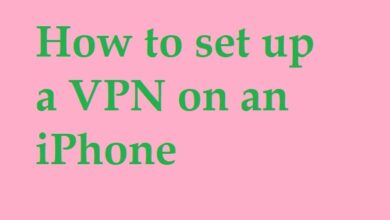iPhone Alarm Not Working? 10 Reliable Solutions!
Master Your iPhone Alarm: A Comprehensive Guide to Troubleshooting and Enhancing Your Alarm Experience

iPhone Alarm Not Working? It’s a phrase that no one wants to type into a search engine. We rely heavily on our iPhones for various tasks, and one of the most crucial is waking us up in the morning. When the alarm doesn’t go off, it can lead to missed appointments, late starts, and a whole lot of stress.
In this digital age, our lives are intertwined with our devices. They serve as our personal assistants, our entertainment hubs, and our connection to the world. Among these devices, the iPhone stands out for its sleek design and user-friendly interface. One of its most used features is the alarm clock. It’s simple, effective, and usually reliable. But what happens when it fails?
Imagine setting your iPhone alarm for an important meeting or a flight, only to wake up hours later to find that it didn’t go off. You’re not alone. This is a common issue faced by many iPhone users worldwide. But why does this happen? Is it a software glitch, a hardware issue, or just a wrong setting?
In this article, we will delve into the problem of the iPhone alarm not working. We will explore the common causes and provide you with 10 reliable solutions to get your iPhone alarm back on track. By the end of this guide, you’ll be equipped with the knowledge to troubleshoot and fix this issue, ensuring a smooth and punctual start to your day.
Stay tuned as we unravel the mystery of the non-working iPhone alarm and guide you towards a solution.
- Where whatsapp documents stored in iphone
- iPhone users facing cellular connectivity issues after installing iOS 17.2.1 update
Common Reasons Why iPhone Alarm Doesn’t Work
When your iPhone alarm is not working, it can be due to a variety of reasons. Understanding these reasons is the first step towards finding a solution. Here are some common causes:
- Silent Mode
- Do Not Disturb Mode
- Volume Level
- Faulty Speaker
- Software Glitch
- Alarm Settings
Silent Mode: If your iPhone is in silent mode, the alarm sound will not play. The switch on the side of your iPhone controls this mode. If it’s showing an orange color, your phone is in silent mode.
Do Not Disturb Mode: This feature silences calls, notifications, and alerts when your iPhone is locked. If Do Not Disturb mode is enabled, your alarm might not sound.
Volume Level: If the volume on your iPhone is set too low, you might not hear the alarm. It’s important to check the volume level in your settings.
Faulty Speaker: A hardware issue like a faulty speaker can also cause your iPhone alarm not to work. If you’re not hearing any sound from your iPhone, not just the alarm, it might be a speaker issue.
Software Glitch: Sometimes, a software glitch or bug can cause the iPhone alarm to malfunction. This can happen after an iOS update or due to some other software issue.
Alarm Settings: If your alarm settings are incorrect, such as the alarm being set for a specific day or the sound being accidentally changed, the alarm might not go off.
Understanding these common issues can help you troubleshoot why your iPhone alarm is not working. Now, we will explore 10 reliable solutions to these problems. Stay tuned!
Remember, a functioning iPhone alarm is crucial for staying on schedule and making the most of your day. Let’s dive into the solutions to ensure your day starts right!
10 Reliable Solutions for iPhone Alarm Not Working
When your iPhone alarm is not working, it can be quite frustrating. However, there are several solutions you can try to fix this issue:
- Check the Sound Settings
- Disable Silent Mode
- Turn Off Do Not Disturb
- Adjust the Volume
- Check the Alarm Sound
- Restart Your iPhone
- Update iOS
- Reset All Settings
- Contact Apple Support
- Use a Third-Party Alarm App
Check the Sound Settings: Ensure that the sound for your alarm is set to a tone that is loud enough to wake you up. You can do this by going to the Clock app, tapping on Alarm, and then Edit. Tap on the alarm, then Sound, and choose a tone.
Disable Silent Mode: Check if your iPhone is in silent mode. If the switch on the side of your iPhone is showing an orange color, your phone is in silent mode. Flip the switch to turn off silent mode.
Turn Off Do Not Disturb: If Do Not Disturb mode is enabled, your alarm might not sound. You can disable this feature by going to Settings, then Do Not Disturb, and toggling off the switch.
Adjust the Volume: Make sure the volume on your iPhone is set to a level where you can hear the alarm. You can adjust the volume using the buttons on the side of your iPhone.
Check the Alarm Sound: It’s possible that the sound for your alarm has been accidentally changed or muted. You can check this by going to the Clock app, tapping on Alarm, then Edit. Tap on the alarm, then Sound, and make sure a tone is selected.
Restart Your iPhone: Sometimes, a simple restart can fix minor software glitches. To restart your iPhone, press and hold the power button until you see the slide to power off slider. Slide it to turn off your iPhone, then press and hold the power button again to turn it back on.
Update iOS: If your iPhone’s operating system (iOS) is outdated, it might cause issues with the alarm. You can check for updates by going to Settings, then General, then Software Update. If an update is available, tap Download and Install.
Reset All Settings: If none of the above solutions work, you can try resetting all settings on your iPhone. This will not erase your data, but it will reset all settings to their default. You can do this by going to Settings, then General, then Reset, and then tap Reset All Settings.
Contact Apple Support: If your iPhone alarm is still not working after trying all the above solutions, it might be a hardware issue. In this case, you should contact Apple Support for further assistance.
Use a Third-Party Alarm App: If all else fails, you can download a third-party alarm app from the App Store. There are many free and paid options available with various features.
Remember, a functioning iPhone alarm is crucial for staying on schedule and making the most of your day. We hope these solutions help you fix any issues you’re facing with your iPhone alarm. Now we will discuss preventive measures to avoid future issues with your iPhone alarm.
Preventive Measures to Avoid Future Issues
While it’s important to know how to fix your iPhone alarm when it’s not working, it’s equally crucial to understand how to prevent these issues from occurring in the first place. Here are some preventive measures you can take:
- Regularly Update iOS
- Avoid Unnecessary Settings Changes
- Regular Device Restarts
- Check Alarm Settings Before Bed
- Use Reliable Third-Party Alarm Apps
Regularly Update iOS: Apple frequently releases updates to its operating system, iOS. These updates often include bug fixes that can resolve issues like the iPhone alarm not working. Make sure to regularly check for and install any available updates.
Avoid Unnecessary Settings Changes: Frequently changing your iPhone’s settings can sometimes lead to unexpected issues. If your alarm is working fine, it’s best to avoid making unnecessary changes to the related settings.
Regular Device Restarts: Regularly restarting your iPhone can help keep it running smoothly. It can clear temporary files and stop unnecessary processes, which can prevent issues like the alarm not working.
Check Alarm Settings Before Bed: Make it a habit to check your alarm settings before you go to bed each night. Ensure that the alarm is set for the correct time and that the sound is loud enough to wake you up.
Use Reliable Third-Party Alarm Apps: If you frequently encounter issues with the iPhone’s built-in alarm, consider using a reliable third-party alarm app. These apps often come with additional features and can serve as a good backup.
By following these preventive measures, you can minimize the chances of your iPhone alarm not working and ensure a smooth start to your day.
Frequently Asked Questions
Why is my iPhone alarm not reliable?
Your iPhone alarm might not be reliable due to several reasons such as your phone being in silent mode, Do Not Disturb mode being enabled, or the volume level being set too low. It could also be due to a software glitch or a faulty speaker.
Why is my iPhone alarm not working properly?
If your iPhone alarm is not working properly, it could be due to incorrect alarm settings, such as the alarm being set for a specific day or the sound being accidentally changed. It could also be due to a software issue or a hardware problem like a faulty speaker.
What is the most reliable iPhone alarm?
The built-in alarm on the iPhone is generally very reliable. However, if you’re facing issues with it, there are several third-party alarm apps available on the App Store that are also reliable, such as Alarmy, Wake N Shake, and Sleep Cycle.
Why is my alarm sound not going off on my iPhone?
Your alarm sound might not be going off on your iPhone if your phone is in silent mode, Do Not Disturb mode is enabled, or the volume level is set too low. Also, check if the sound for your alarm is set to a tone that is loud enough to wake you up.
How do I make my iPhone alarm better?
To make your iPhone alarm better, ensure that the volume level is set high enough to wake you up. Regularly update your iOS to get the latest bug fixes and improvements. Also, consider using a third-party alarm app with additional features.
How can I make my iPhone alarm better?
You can make your iPhone alarm better by regularly checking your alarm settings to ensure they are correct. Avoid unnecessary settings changes and perform regular device restarts. Also, consider using a reliable third-party alarm app as a backup.
Why is my alarm sound not working?
If your alarm sound is not working, it could be due to your phone being in silent mode, Do Not Disturb mode being enabled, or the volume level being set too low. It could also be due to a software glitch or a faulty speaker.
Why is my alarm not waking me up?
If your alarm is not waking you up, it could be because the volume is too low, your phone is in silent mode, or Do Not Disturb mode is enabled. Also, check if the sound for your alarm is set to a tone that is loud enough to wake you up.
Why won’t my alarm on my phone make noise?
Your alarm might not be making noise if your phone is in silent mode, Do Not Disturb mode is enabled, or the volume level is set too low. Also, check if the sound for your alarm is set to a tone that is loud enough to wake you up.
Conclusion
We’ve explored the common issue of the iPhone alarm not working and provided 10 reliable solutions to tackle this problem. From checking sound settings and disabling silent mode, to updating iOS and even using third-party alarm apps, these solutions are designed to address a wide range of potential causes.
Prevention, as they say, is better than cure. By regularly updating iOS, avoiding unnecessary settings changes, performing regular device restarts, and checking alarm settings before bed, you can prevent this issue from recurring. And if the built-in alarm continues to give you trouble, remember that there are numerous reliable third-party alarm apps available.
We understand how crucial a functioning iPhone alarm is to your daily routine. Whether it’s waking you up for work, reminding you of appointments, or simply acting as a timer, the alarm function is one of the most used features on the iPhone. We hope this guide helps you troubleshoot and resolve any issues you’re facing with your iPhone alarm, ensuring a smooth and punctual start to your day.
Remember, technology is here to make our lives easier, not harder. With the right knowledge and a little patience, you can overcome any tech-related hurdle. Happy troubleshooting!