How to download GTA 5 on pc
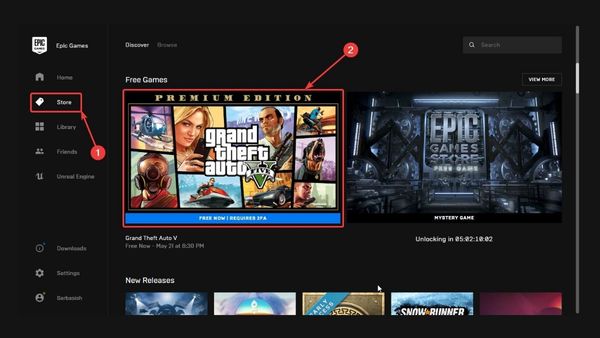
How to download GTA 5 on pc- One of the most creative video games ever made is probably GTA 5. GTA 5 continues to hold the top spot when it comes to being the most adaptable and enjoyable game to play, with an engaging plot and open-world world gameplay. Grand Theft Auto V is still one of the games that people buy and play the most across a variety of game retailers, including the Epic Games store and Valve’s Steam.
On that topic, whether you’ve been out of the gaming loop or are just getting started, we provide you with a step-by-step explanation on how to download GTA 5 on PC and information about the game’s availability on Android mobile devices.
How to Download GTA 5 on PC via Steam
One of the most popular PC gaming retailers is Steam Valve. If you’re just getting into gaming, you’ll first need to create a free Steam account in order to download GTA 5 using Steam.
- Open the Steam store website on your PC, go to the top-right login option, and follow the on-screen prompts to create an account. You must use an email address that has never been linked to a Steam account, so keep that in mind. Additionally, you will be prompted to select an avatar for your Steam account as well as a gamer tag, which will serve as your user name in the Steam shop.
- After creating your account, go to the Steam store’s home page and select “Install Steam.” This will set up your computer Steam account and install the Steam desktop client on your computer. Remember that you must use this account every time you play. After installation, log in using the email address you used to register for Steam.
- Log in and use the desktop client to go to the Steam shop. Go to billing, perform a search for GTA 5, choose the edition you want to buy, and then click on it.
- You can add your credit card to your account throughout the invoicing process for future quick deductions. You may also decide to use any remaining Steam credits (should you have any).
- The game will be added to your games library after your payment has been processed. which you may access through the Steam pc client’s “My Library” section. Go there and click “begin download” for GTA 5. Once the download is complete, GTA 5 will start the installation procedure.
- After installation, you must create a Rockstar Games account, which you may accomplish by using your Steam login information. You may begin playing GTA 5 after logging in.
- GTA 5 is a big game. Therefore, it is advised that you download the game using a high-capacity, limitless broadband internet connection.
How to Download GTA 5 (Grand Theft Auto V) on PC via Epic Games Store
Using the Epic Games shop to get GTA 5 is quite similar to using Steam. Visit the Epic Games shop from here and register using your email address. You will be required to choose a gamer tag for in-store identification once again.
You’ll be prompted to install the desktop client for Epic Games after registering. Install the game from the Epic Games website, sign in using your login information, then go to the shop and add the title to your library. The game will be added to your library as soon as your payment has cleared.
After adding it, you may download it to your computer. You may start installing when you’ve finished downloading. The next step is to create a Rockstar Games account, which you can do through the Epic Games shop.
- How to Connect Xbox Controller to PC
- New Cyberpunk 2077 Technical Update Fixes Disc Issue on PS4
- How to Teleport in Minecraft?
- How To Update Minecraft Realm
- How to get minecraft for free on phone 2022/2023 [Updated]
How to Download GTA 5 On PlayStation 4?
Grand Theft Auto V is also available for PlayStation 4 download. All you have to do is follow to these steps:
- You should first go to the PlayStation website as well as register or sign in with your information.
- then use the search bar to look up GTA 5 game. Purchase the game by clicking on its name.
- Once completed, you must go to your console and choose “My PlayStation.”
- To find GTA, choose Game Library and navigate to the Purchased section.
- Simply tap right now to download the game on your PS4 device.
How to Download GTA 5 On Xbox?
The GTA 5 video game is also available for download on Xbox One and other Xbox gaming consoles. This post will demonstrate how to download the game properly:
- Open the Xbox website, then sign in with your details.
- Find Grand Theft Auto V in your search results, and then click the Buy Game button to buy it.
- When finished, go to your console and choose the “Guide” button.
- You may choose “Active Downloads” from that menu. To confirm, press A.
- The list of available downloads will then appear; in order to download GTA 5 to your console, you must choose it from the list.
How long is the GTA 5 game?
GTA 5, often known as Grand Auto Theft 5, is a pretty lengthy game that can take hours to complete. The whole single-player campaign of GTA 5 might take up to 31 hours to finish. In addition, the game includes a few bonus missions. You can play for about 48 hours if you mix the two. Moreover, it takes a staggering 79 hours to complete the game.
Who holds the GTA 5 speedrun record?
Although the game’s single-player story mode requires more than 30 hours to complete, speedrunners have completed it in a few hours. YouTube user burhac holds the record for the fastest GTA 5 speedrun. In 6 hours 3 minutes and 27 seconds, he finished the game.
Can I run GTA 5 on i3 without a graphics card?
Yes, GTA 5 will operate on an Intel Core i3 processor, but the gameplay will be quite sluggish. According to the firm, you must have a minimum of an Intel Core 2 quad-core CPU, 4GB of RAM, as well as 85GB of free storage. To play this game smoothly, you must have a GPU with a minimum of 1GB of Nvidia 9800 GT memory.
How to download GTA v on PC
Steam
Players need first register a Steam account and download the Steam client onto their PCs in order to download games via the Steam platform. This is how:
- Go to Steam website.
- At the top of the website, just below the Install Steam button, click Login.
- To create a new account, tap Join Steam and follow the on-screen directions.
- To download it to your PC, choose Install Steam. As an alternative, you may also download the app after buying the game.
- After Steam has finished downloading and installing, sign in using the account you just created.
- After signing in, look for “Grand Theft Auto 5”.
- The Premium Online Edition appears to offer the most value for the money and gives you an advantage in GTA Online, so choose that edition from the ones that are offered.
- The game will begin downloading after being purchased with a debit/credit card or another form of payment.
Tips for installation
- Make sure the hard disc you choose for the game has adequate free space. > 100 GB of recommended space.
- Avoid downloading several games at once.
- GTA 5’s standard edition costs more than the Premium Online Edition.
How to get GTA 5 through the Epic Games Store online
On your PC, you may download the Epic Games Store Launcher, which is similar to Steam. The steps are as follows:
- Visit the Epic Games Store website and use the top-right button to download the Launcher.
- Create a new account or sign into your Epic Games account.
- Utilize the Epic Games Launcher to look up GTA 5
- Purchase the game by clicking the “Buy Now” button, then download it.
Minimum PC requirements for GTA V/GTA 5
- Windows 7/8/8.1/10 is the OS
- CPU: AMD Phenom 9850 or Intel Core 2 Quad Q6600
- GPU: 1 GB each of AMD HD 4870 and Nvidia GeForce 9800 GT
- RAM: 4 gigabytes
System requirements for GTA V/GTA 5 on PC
- Windows 7/8/8.1/10 is the OS
- Intel Core i5 3470 or AMD X8 FX-835 CPU
- GPU: AMD HD 7870 and Nvidia GeForce GTX 660
- RAM: 8 gigabytes
PC size for GTA 5
You’ll need at least 90GB of free space on your PC in order to download and play GTA 5. For best speed, it is advised to download the GTA 5 game file onto an SSD.
How can I play GTA 5 for free?
GTA 5 cannot presently be downloaded and played for free. If Rockstar offers a giveaway, you may download the game for free. Many users were able to successfully get GTA V for free from the Epic Games Store during the previous offer in 2020. Such giveaways are quite uncommon, but if we come across any, we’ll update this post.
How to play GTA 5 on mobile phones
Although GTA 5 isn’t officially supported by the Google Play Store or the Apple App Store, you may still use Steam Link to play GTA 5 on Android and iOS devices. If you bought the game on Steam, you may stream it to your smartphone via Steam Link. How to play GTA 5 on a phone is as follows:
Use the Steam Link to play GTA 5 on Android and iOS.
- Download the Steam Link app from the iOS App Store or the Google Play Store for Android.
- Log in to the Steam Link app using your Steam account.
- Open GTA 5 on your PC or laptop by using Steam.
- To stream the game to your smartphone, tap the GTA 5 icon on Steam Link.
It should be mentioned that a strong internet connection is necessary to stream any game, including GTA 5, using Steam Link. Ideally, a high-speed Wi-Fi connection should be established between the PC and mobile device. Additionally, as touch controls may experience latency, it is advised to utilize a controller with Steam Link.
- Minecraft: How to Install the No Chat Reports Mod
- PSO2 New Genesis Will Have Hololive Production VTuber Avatar Parts
How to download GTA 5 on PS5, PS4
GTA 5 is also available for PlayStation 5 and PS4 console download. A step-by-step tutorial for downloading GTA 5 for PS5 and PS4 is provided below:
- Launch your online browser, go to the PlayStation Store, and sign in using your PlayStation account.
- Press Enter after entering GTA 5 in the search box.
- Choose the GTA 5 edition you wish to buy and finish the payment
- Open the My PlayStation tab on your PS5 or PS4 by going there.
- To start downloading GTA 5, go to Game Library and find it.
Up to June 14, 2022, players who already possess GTA 5 on PS4 or Xbox One will receive a free upgrade for PS5 and Xbox Series X|S, respectively.
Can you play GTA 5 online with your friends?
Yes, you may use GTA Online to play GTA 5 with your pals. With GTA Online, you may make your own special character and collaborate with pals to take on risky missions and pull off heists.
Download APKs for GTA 5
Although there are many GTA 5 download APKs available online, the most of them are bogus. To play the game on an Android smartphone, iPhone, PC, or laptop, we recommend that you adhere to the aforementioned instructions.
Can GTA 5 run on low-end PC?
Since GTA 5 is an older game, many modern PCs can run it at Low to Medium settings. The game may be played on computers with older CPUs and GPUs if they meet the minimal system requirements. With low or medium graphical settings, many gamers will be able to run GTA 5 on their computers.






