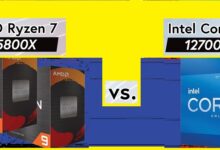![How to get minecraft for free on phone [Updated] - 11 How to get minecraft for free](https://techmodena.com/wp-content/uploads/2022/07/How-to-get-minecraft-for-free-on-phone-2022.jpg)
Are you looking for how to get Minecraft for free on phone 2022/2023- Here By going to the Google Play store, you can download Minecraft for Android absolutely free. The trial edition of the app, which is intended to allow you to explore the game’s Survival mode, may be used once you’ve downloaded it from the store. However, it includes a 1-hour 30-minute time restriction after which you’ll have to buy the full version to keep playing. Your progress from the trial version won’t carry over to the full game. You’ll have to restart the game if you buy it.
Since the beta version of Minecraft was released in 2009, it has remained one of the most played games and is undoubtedly highly well-liked. Not everyone has had the chance to test out Minecraft before purchasing it.
Perhaps they recently purchased a PC and are hesitant to invest money until they have tested it out. In either case, gamers can follow these instructions to get a free version of Minecraft and play for a while:
How can get Minecraft for free in 2023 for the Demo Version
The only difference between playing the demo mode and the full edition of Minecraft is that the demo mode has a time restriction.
Every time a player launches the demo version of the game, they get 100 minutes to try it out before the demo is locked and they are urged to purchase the full version. If players choose to speedrun through it, they can even win the game.
How to get the demo version on a computer or a Mac
On both Windows and macOS, players may download the Minecraft demo version; however, there are a few steps users must take in order to claim their copy and start the trial. The actions below should be taken in order by players:
- The player must first visit the website, which is accessible here. They may install the client for the game’s Windows as well as macOS versions once they are there.
- Players must click on it to begin the installation procedure when they have successfully downloaded it.
- The next step is for players to follow the client-specific instructions; installing the app on Windows and macOS requires somewhat different processes.
- Players should double-click the icon to launch the game after installation.
- The Launcher should then contain the players. Players should go there and click the sign-up button to make an account.
- Players should sign in with the same account after it has been established in the Launcher.
- Players should now be able to choose “Play Demo” from a menu item on the screen. After choosing this alternative, the game will begin.
How to get Minecraft for free on phone 2022/2023 (Demo)
On Android smartphones, users may download and play the demo. Unfortunately, the demo is not free for iOS users. On the other hand, using an Android is pretty easy. Users must do the following actions:
- Players should navigate to this example website and choose the Android icon there.
- Players will be sent to the Google Play Store after clicking the symbol, where they should be asked to install the game.
- Install the game by clicking the install button.
- Open the game and select “Register.” Players must sign into the same account they establish after they’ve done so.
Players will receive a free 90-minute trial after performing all of this.
- How To Unban Minecraft
- How to get the tiger mask for the Minecraft Lunar New year celebration
- Minecraft Crosses 1 Trillion Views on YouTube, Most Popular Game Ever on Platform
Players may play Minecraft 2009 or Minecraft Classic edition whenever they want via the browser, with no bells and whistles and only 32 blocks.
Installing it, visiting the website, creating a login, and having fun all happen without the need for a computer setup or anything else. It’s clear to players why the full version is more widely used, but for players with nostalgia, it’s still a good trip.
Downloading Minecraft for Free
Depending on the operating system of your device, the instructions for using the free Minecraft edition vary greatly.
iPhone
Unfortunately, there is no way to get the official Minecraft app for free on an iPhone. There are several websites that provide a free download of the iPhone version of Minecraft Pocket Edition, but we are unable to suggest any specific ones. Installing unlicensed games always has the risk of contracting a virus, and you should be informed of the repercussions. For Windows and Mac computers, the game does, however, come in a free version. Below are the steps for installing free Minecraft on Android TV, PC, or laptop that uses one of these operating systems.
How Can I Download Free Minecraft On My Phone?
For mobile devices, there is no official Minecraft app. A few unauthorized applications and websites, however, assert to provide a free version of the game. Many of these are cons or bogus games that won’t function properly. We don’t advise using any unofficial sources to get Minecraft. Buying Minecraft from the official website is the only method to play it in an official capacity.
How Can I Get Free Minecraft On The App Store?
Although Minecraft is not available for free in the app store, it is free to download for PC, Mac, and Android.
How Do I Get Minecraft Without Money?
You can get Minecraft for free in a few different methods. Use the Minecraft launcher to download the game as one option. This will grant you access to the game’s free trial. Utilizing a Minecraft server that provides a free trial is an additional option. Last but not least, you can utilize a Minecraft mod to play the game for free.
Get Minecraft free on Android
For Android users, there is a free trial of Minecraft Pocket Edition available. To claim it, follow these steps:
- Tap the Android icon on the official Minecraft website. Then, Google Play will be redirected to you.
- As you wait for the game to upload, click Install.
- To begin playing, open the game on your phone and sign up for an account or sign in with an existing one.
There is a way to extend the free trial indefinitely even if it only lasts for 90 minutes. This is how to accomplish it:
- Prior to the 90-minute trial’s expiration, stop playing. To give you ample time for the next levels, we advise playing for no more than 80 minutes.
- Quit Minecraft and save your current world.
- Make a duplicate of your current world or make a new one. You have another 90 minutes to play in it. The process will then need to be repeated. When you quit the game, the time is not kept.
Note that the free trial for the US version of Minecraft Pocket Edition might not function for users in other nations.
Get Minecraft free on Windows 10:
TLauncher is the first way to play Minecraft at no cost. The problematic issue is that it’s against the User Agreement of Minecraft to use TLauncher. We advise utilizing a VPN and antivirus software to safeguard your PC while the installation is taking place because the download URL can also contain malware. To install Minecraft using TLauncher, follow these steps:
Tap Download on the Minecraft download page. Small wording that appears underneath the “Get It Now” button.
- Tap Request Download Links once you’ve been forwarded to a new page.
- Choose the Windows (.exe file) download option on the new page that appears.
- Once the file has been uploaded, double-click the launcher icon to launch it.
- Expand the dropdown menu in the launcher installation window and choose Create and Manage Accounts.
- To create an account, click the green + symbol, then choose Free (no password). obey the directions displayed on the screen. If you already have an account, you can choose to click Mojang.com account.
- To sign in, choose your account and click the orange home icon.
- Select the desired Minecraft version from the dropdown menu after logging into your account and returning to the installation window.
When the installation is complete, click Play and wait. Launch the game after that to begin playing.
You can play the official Minecraft demo for free for 100 minutes if you don’t want to jeopardize the security of your computer. This may not seem like much, but it should be enough for you to evaluate whether the full version is pricey. How to install the Minecraft demo is as follows:
- To get the demo installation file, go to the official Minecraft website and click Get For Windows.
- After downloading the file, double-click it to start the installation procedure.
- obey the directions displayed on the screen.
- After installing it, double-click the Minecraft Launcher icon to launch it. The icon can be found in the Start menu or on your desktop.
To create a new Minecraft account or to sign in to an existing one, click Sign Up.
Tap Play Demo once you’ve logged in. Up to five additional days can be added to the 100-minute demo window. You’ll have to buy the full version after it runs out.
Finally, you may use the official 2009 version of Minecraft Classic for free for an endless time. To install it, adhere to these instructions:
- Get the installation file now.
- Enter your username here.
- Once you tap Start, you may begin.
Get Minecraft free on Mac
Mac users who want to play Minecraft for free have three alternatives, just like Windows users have. The first step is to use TLauncher to install the game:
- Tap Download on the Minecraft download page. Small wording that appears underneath the “Get It Now” button.
- Tap Request Download Links once you’ve been forwarded to a new page.
- Choose the Mac (.jar file) download option on the new page that appears. To launch the file, make sure your Java version is current.
- Once the file has been uploaded, double-click the launcher icon to launch it.
- Expand the dropdown menu in the launcher installation window and choose Create and Manage Accounts.
- To create an account, click the green + symbol, then choose Free (no password). obey the directions displayed on the screen. If you already have an account, you can choose to click Mojang.com account.
- To sign in, choose your account and click the orange home icon.
- Select the desired Minecraft version from the dropdown menu after logging into your account and returning to the installation window.
- When the installation is complete, click Play and wait. Launch the game after that to begin playing.
Playing a 100-minute official Minecraft demo is the second choice.
- Tap Download For MacOS on the official Minecraft website to get the demo installation file.
- Tap the file twice after it has been uploaded to start the installation procedure.
- Obey the directions displayed on the screen.
- After installing it, double-click the Minecraft Launcher icon to launch it. The Applications folder is where the icon can be found.
- To create a new Minecraft account or to sign in to an existing one, click Sign Up.
- Tap Play Demo once you’ve logged in. Up to five additional days can be added to the 100-minute demo window. You’ll need to purchase the complete version when it’s finished.
Playing the original Minecraft version is the final choice. The installation procedure is really straightforward:
- Get the installation file now.
- Enter your username here.
- Once you click Start, you may begin.
How Do I Set Up My Account in Minecraft?
Any version of the game requires a Minecraft account to play. Fortunately, creating an account is free, and you can use it without any problems with the free game version. No matter what device you are using, the processes remain the same.
- Tap the Login button on the upper-right side of the screen while you are on the official Minecraft website.
- If you have a Microsoft account, choose Sign in With Microsoft. There are no more steps that need to be taken from your end for the sign-in to occur automatically.
- Choose Sign up for free if you don’t already have a Microsoft account or don’t want to use one.
- Your email address must be entered, and then press Next.
- After entering your password, press Next.
- Press Next after choosing your birthplace and date of birth.
- You can register for Minecraft by opening your email and entering the verification code you received there.
- Identify the Captcha.
- Tap Let’s Go after choosing an avatar and a Minecraft username.
How to Play Minecraft With Friends on Mobile?
You are able to play on a local server if all of your buddies are connected to the same Wi-Fi network. To get started playing together, adhere to these steps:
- Click on the game’s settings.
- Slide the toggle switch for Local Server Multiplayer to the “On” position.
- Before other gamers install the planet, download it to your smartphone. The game’s host is now you.
- Have your pals hit Play and choose the world that is blue-highlighted at the top of their list.
You will need to build a new external server or make use of an existing one if your pals are utilizing a different network. The steps are as follows:
- To find your server details, go to the list of servers for Minecraft Pocket Edition.
- Click Play in the game, then select the Servers tab.
- Click Add Server to establish a connection with a remote server.
- Enter the necessary data, including the server name, IP address, and port number.
- Click Play to begin listening.
FAQ
Q: What are the risks of downloading Minecraft for free?
A: Downloading Minecraft from unofficial sources can be risky. These downloads could include viruses or malware that damage your computer or steal your personal data. Downloading illegal software can result in fines or other legal repercussions and is against the law.
Q: How can I get Minecraft legally for free on my phone?
A: There is no legal way to get Minecraft for free on your phone. You’ll have to buy the game from your device’s official app store.
Q: Is there a free trial version of Minecraft available?
A: Yes, there is a free trial version of Minecraft available on the app store for your device. This version allows you to try out the game before purchasing the full version.
Q: What are the minimum requirements to play Minecraft on my phone?
A: Depending on your device and the version of the game you are playing minimal requirements to play Minecraft on your phone may change. For Minecraft to work smoothly- you typically need a device with at least 2GB of RAM and a current graphics processor.
Q: How can I ensure that I am downloading Minecraft safely and legally?
A: To ensure that you are downloading Minecraft safely and legally- only download the game from the official app store for your device. Do not download Minecraft from third-party websites or sources- as these downloads may be unsafe or illegal.
Q: Can I get Minecraft for Free?
A: Yes, you can get a free copy of Minecraft. On the official website for Minecraft, you may download the game. The game can be downloaded for free from the App Store and Google Play as well.
Q: How to get Minecraft mobile free?
A: There are a few ways to get Minecraft mobile free.
- Play the demo version. The demo version of Minecraft is available for free on the Google Play Store and the Apple App Store. It allows you to play the game for a limited amount of time, but it’s a great way to try out the game before you buy it.
- Use a third-party launcher. There are a number of third-party launchers that allow you to play Minecraft for free. These launchers often include modified versions of the game that offer additional features or content. However, it’s important to note that using these launchers may violate the Minecraft terms of service.
- Play on a cracked server. There are a number of cracked servers that allow you to play Minecraft for free. These servers are often hosted by unauthorized individuals, and they may contain malware or other security risks.
Q: How to get Minecraft on Windows 10
There are a few ways to get Minecraft for free on Windows 10:
Play the demo version. The demo version of Minecraft is available for free on all platforms. It allows you to play the game for a limited amount of time, but it’s a great way to try out the game before you buy it. To install the Minecraft demo, follow these steps:
- Go to the official Minecraft website and click Get For Windows.
- After downloading the file, double-click it to start the installation procedure.
- Obey the directions displayed on the screen.
- After installing it, double-click the Minecraft Launcher icon to launch it. The icon can be found in the Start menu or on your desktop.
- To create a new Minecraft account or to sign in to an existing one, click Sign Up.
- Tap Play Demo once you’ve logged in. Up to five additional days can be added to the 100-minute demo window. You’ll have to buy the full version after it runs out.
Use a third-party launcher. There are a number of third-party launchers that allow you to play Minecraft for free. These launchers often include modified versions of the game that offer additional features or content. However, it’s important to note that using these launchers may violate the Minecraft terms of service. One popular third-party launcher is TLauncher. To install TLauncher, follow these steps:
- Go to the TLauncher website and click Download.
- Once the file has been uploaded, double-click the launcher icon to launch it.
- Expand the dropdown menu in the launcher installation window and choose Create and Manage Accounts.
- To create an account, click the green + symbol, then choose Free (no password). Obey the directions displayed on the screen. If you already have an account, you can choose to click Mojang.com account.
- To sign in, choose your account and click the orange home icon.
- Select the desired Minecraft version from the dropdown menu after logging into your account and returning to the installation window.
- When the installation is complete, click Play and wait. Launch the game after that to begin playing.
Play on a cracked server. There are a number of cracked servers that allow you to play Minecraft for free. These servers are often hosted by unauthorized individuals, and they may contain malware or other security risks. It is not recommended to play on cracked servers.
It’s important to weigh the risks and benefits before making a decision about how to get Minecraft for free.
Q: How to get Minecraft for free on Android?
Answer: The same methods as above apply to getting Minecraft for free on Android. You can play the demo version, use a third-party launcher, or play on a cracked server.
Q: How to get Minecraft for free on mobile?
Answer: You can try to get Minecraft for free on mobile. You can play the demo version, use a third-party launcher, or play on a cracked server.
Q: How to get Minecraft for free on Samsung?
Answer: Apply to get Minecraft for free on Samsung. You can play the demo version, use a third-party launcher, or play on a cracked server.
Question: How to get Minecraft for free on a tablet?
Answer: The same methods as above apply to getting Minecraft for free on a tablet. You can play the demo version, use a third-party launcher, or play on a cracked server.
Q: How to get Minecraft on your phone for free?
Answer: The same methods as above apply to getting Minecraft on your phone for free. You can play the demo version, use a third-party launcher, or play on a cracked server.
Q: How to get free Minecraft on Android?
Answer: The same methods as above apply to getting free Minecraft on Android. You can play the demo version, use a third-party launcher, or play on a cracked server.
Q: How to download Minecraft for free on your phone?
Answer: The same methods as above apply to downloading Minecraft for free on your phone. You can play the demo version, use a third-party launcher, or play on a cracked server.
It’s important to note that there is no legal way to get a free copy of Minecraft Java Edition. However, there are a number of ways to play the game for free without violating the terms of service.
Here are some of the risks associated with getting Minecraft for free:
- Malware. Some third-party launchers and cracked servers may contain malware that can infect your computer.
- Security risks. Playing on cracked servers may expose you to security risks, such as DDoS attacks or data breaches.
- Legal issues. Using a third-party launcher or cracked server to play Minecraft may violate the terms of service and could result in your account being banned.
If you’re considering getting Minecraft for free, it’s important to weigh the risks and benefits before making a decision.thumb_upthumb_downtuneshareGoogle it
Q: How to Buy Minecraft for Free
Answer: There is no legal way to buy Minecraft for free. However, there are a few ways to get Minecraft for free without violating the terms of service.
- Play the demo version.
- Use a third-party launcher.
- Play on a cracked server.
It’s important to weigh the risks and benefits before making a decision about how to get Minecraft for free.