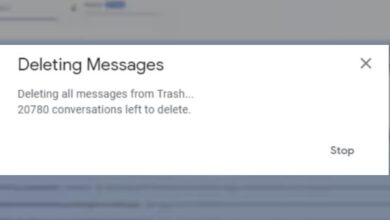Minecraft: How to Install the No Chat Reports Mod

Minecraft: How to Install the No Chat Reports Mod- No Chat Reports is a fan-made mod for Minecraft built by Aizistral, a member of the community who wants to reverse the new player moderation system implemented by Mojang.
Player Reporting, a new feature that enables “players to report improper chat comments or risky activity and to forward complaints to (our) Minecraft moderators for consideration,” was added by Mojang with the 1.19.1 update of Minecraft: Java Edition. As a result, a lot of people are unhappy with this reporting method for fear of being unfairly blacklisted. In order to maybe resolve this problem, some enthusiasts are resorting to the No Chat Reports mod.
Installing Minecraft’s No Chat Reports
Players may visit the No Chat Reports official download page on Curse Forge to install the mod. Fans have the option to either download the mod or have the Curse Forge PC software install it for them. Additionally, in order to execute the Forge installation, players need the most recent versions of Java Edition and Minecraft Forge.
Players of Minecraft may easily install the No Chat Reports mod in just one step using the Curse Forge launcher. Fans must then create a profile for the No Chat Reports mod using the Curse Forge app after completing this step. Create a profile, then begin the game using the Curse Forge app with the No Chat Reports mod enabled. Fortunately, the mod works with Forge and Fabric; users only need to download the appropriate version for their mod loader. On the other hand, users who would like manually install No Chat Reports must store the mod’s file under “C:\Users\PC\AppData\Roaming\.minecraft.” Naturally, whatever the player’s PC system is called will be used in lieu of “PC.”
The No Chat Reports mod removes the cryptographic signatures from each chat message that is transmitted.
Once these signatures are gone, Mojang and other Minecraft administrators can no longer follow a player’s chat activity.
As a result, the connection between a user’s conversation history and their Minecraft account is broken, making Player Reporting obsolete.
No Chat Reports is a useful mod that is strongly recommended for individuals who despise the new chat moderation system, while it is unclear whether the Minecraft development team is working on a solution for players that install and use it.
Naturally, toxic player environments can have a place for Player Reporting, but gamers believe that this function should be imposed on their game.
The No Chat Reports mod removes the cryptographic signatures from each chat message that is transmitted. Once these signatures are gone, Mojang and other Minecraft administrators can no longer follow a player’s chat activity. As a result, the connection between a user’s conversation history and their Minecraft account is broken, making Player Reporting obsolete.
- How to get minecraft for free on phone 2022
- How To Unban Minecraft
- How to get the tiger mask for the Minecraft Lunar New year celebration
No Chat Reports is a useful mod that is strongly recommended for individuals who despise the new chat moderation system, while it is unclear whether the Minecraft development team is working on a solution for players that install and use it. Naturally, toxic player environments can have a place for Player Reporting, but gamers believe that this function should be imposed on their game.
Android, iOS, the Nintendo Switch, the PlayStation 4, the Xbox One, the Xbox One X|S, and the PlayStation 5 all support Minecraft.