How to share your WhatsApp Status directly on Facebook & other apps
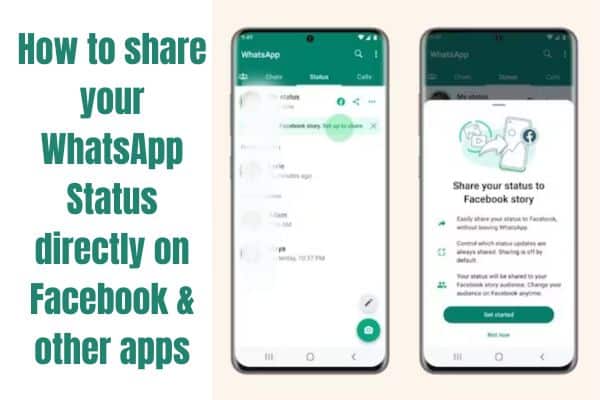
Here is How to share your WhatsApp Status directly on Facebook & other apps. WhatsApp Status is one of its features, which enables users to communicate texts, photographs, and videos with their contacts for a 24-hour period. However, did you know that you can also share your WhatsApp Status directly on Facebook and other apps?
Here is How to share your WhatsApp Status directly on Facebook & other apps
Step 1: Create a WhatsApp Status
Before you can share your WhatsApp Status you need to create one. Here’s how:
- Open WhatsApp and go to Status tab.
- Tap camera icon in bottom right corner to take a photo or video or tap pencil icon to write a text Status.
- Customize your Status by adding text, stickers, or drawing on it.
- Once you’re done tap Send button.
- Your Status will be visible to your WhatsApp contacts for 24 hours.
Step 2: Share your WhatsApp Status on Facebook
Now that you’ve created your WhatsApp Status here’s how you can share it on Facebook:
- Open your WhatsApp Status and tap three dots icon in top right corner.
- Tap “Share to Facebook.”
- You will be asked to log into Facebook if you haven’t already. Once you’re logged in, choose audience you want to share your Status with.
- Tap “Share Now” to post your Status on Facebook.
- Your WhatsApp Status will now be visible to your Facebook friends.
Step 3: Share your WhatsApp Status on other apps
In addition to Facebook you can also share your WhatsApp Status on other apps that support sharing: Instagram, Snapchat, and Twitter. Here’s how:
- Open your WhatsApp Status and tap three dots icon in top right corner.
- Tap “Share” and choose app you want to share your Status on.
- Customize your post as desired and tap “Post” to share your Status.
- Your WhatsApp Status will now be visible on app you shared it on.
FAQ
Q: Is it possible to share someone else’s WhatsApp Status on Facebook or other apps?
A: No, you can only share your own WhatsApp Status. It’s not possible to share someone else’s Status.
Q: Do I need to have a Facebook account to share my WhatsApp Status on Facebook?
A: Yes, you need to have a Facebook account and be logged in to share your WhatsApp Status on Facebook.
Q: Can I share my WhatsApp Status on any app?
A: You can share your WhatsApp Status on any app that supports sharing- Instagram, Snapchat, Twitter, and more.
Q: Will my WhatsApp contacts be able to see that I shared my Status on Facebook or other apps?
A: No, your WhatsApp contacts won’t be able to see that you shared your Status on Facebook or other apps. Only the people you share your Status with on Facebook or other apps will be able to see it.
Q: Can I edit my WhatsApp Status after I’ve shared it on Facebook or other apps?
A: No, you can’t edit your WhatsApp Status after you’ve shared it on Facebook or other apps. If you want to make changes then you’ll need to delete post and share your Status again.
Q: Can I share my WhatsApp Status on multiple apps at once?
A: Yes, you can share your WhatsApp Status on multiple apps at once. Just choose apps you want to share your Status on when prompted.
- WhatsApp to Introduce Individual Chat Lock Feature for Enhanced Privacy and Security
- Workplace Privacy Made Easy: Blur Your WhatsApp Chats with This Browser Extension
- 15 tips and WhatsApp shortcuts to make the most of the messaging app
- How to solve whatsapp not responding Issues
- How to hide online status on WhatsApp?
Conclusion
Sharing your WhatsApp Status on other apps is a great way to expand your audience and reach more people. With just few taps you can share your Status on Facebook, Instagram, Snapchat, and more.





