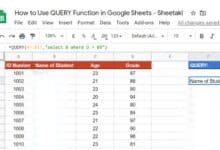How to Schedule WhatsApp Messages on Your Android Device: Mastering Time-Stamped Messaging

In today’s fast-paced world, technology continues to shape the way we communicate. With the ability to schedule WhatsApp messages on your Android device, you can stay connected with your loved ones and colleagues effortlessly, ensuring your messages reach them at the perfect moment.
However, it’s important to note that the default WhatsApp application doesn’t offer a built-in scheduling feature. But fear not, because third-party solutions like the SKEDit app are here to bridge the gap and provide you with the power of scheduled messaging.
Introducing SKEDit: Empowering Your WhatsApp Messaging
Using the Focus Keyword:
SKEDit is your companion when it comes to scheduling messages on WhatsApp. Let’s dive into a practical example of how you can leverage this app to schedule a birthday message for your best friend:
Installation and Setup
Start by heading over to the Google Play Store and installing the SKEDit app. Once the installation is complete, launch the app and proceed to create a new task.
Select WhatsApp
Among the list of supported apps, select WhatsApp as your messaging platform. This is the first step in ensuring SKEDit can seamlessly integrate with WhatsApp’s messaging system.
Choose Your Recipient
Imagine it’s your best friend’s birthday. In this scenario, you’d select the individual contact option and choose your best friend’s name from your contact list.
Craft Your Message
For your best friend’s birthday, you’d compose a heartfelt message. Let’s say, “Happy Birthday, dear friend! May this year bring you joy, success, and countless wonderful memories.”
Set the Date and Time
As it’s a birthday message, you’d want it to be delivered precisely at midnight. Tapping on the “Date & Time” button, you’d set the time as 12:00 AM and select the date of your friend’s birthday.
Hit Schedule
Once you’ve double-checked all the details, tapping the “Schedule” button confirms your intent. Now, you can rest assured that your birthday message will arrive at the perfect moment.
If you want to backup your whatsapp message withouit Google drive then vheck out How to Backup WhatsApp Messages Without Google Drive (3 Methods)
Exploring Alternatives: A Range of Scheduling Apps
While SKEDit is a fantastic choice, remember that options are always beneficial. Here are a couple more third-party apps to consider:
WhatsApp Scheduler: If you opt for this app, scheduling a message works similarly. You’ll still select your contact, write your message, and set the time for delivery.
WhatsApp Auto Reply: Suppose you’re planning a surprise party and need to ensure messages are sent on time. This app allows you not only to schedule messages but also to set up automatic replies to keep everyone in the loop.
Key Considerations for Your Journey into Schedule WhatsApp Messages
Privacy First: When using third-party apps, make sure to research their privacy policies. Choose apps that prioritize the security of your data and communications.
Trust the Timing: Keep in mind that the success of scheduled messages relies on factors like network connectivity and device battery life. Always take these elements into account while scheduling.
User-Friendly Interfaces: These apps are designed to be intuitive. You don’t need to be a tech expert to master the art of scheduling messages – it’s accessible to everyone.
- How to send Instant Video Messages on WhatsApp: Stay Connected with Visuals
- How To Unbanned The Banned Number On WhatsApp (Updated)
- How to Use WhatsApp Screen Sharing Feature
- How To Change WhatsApp Group DP?
- WhatsApp Backup Stuck in Progress or Taking Too Long on Android [Fixed]
Conclusion
In a world where staying connected is vital, scheduling WhatsApp messages has emerged as a game-changer. Despite WhatsApp not offering an in-built scheduling feature, solutions like SKEDit allow you to bridge the gap and send messages at the optimal time.
So, whether it’s a birthday greeting, a work update, or a simple reminder, third-party apps empower you to ensure your messages are delivered precisely when they’re needed most. With the ability to schedule, you’re no longer bound by time zones or busy schedules – you’re in control of your communication, and that’s a truly empowering feeling.