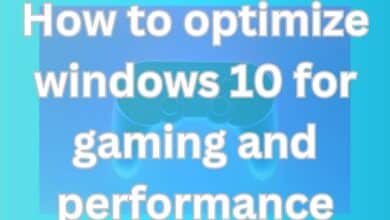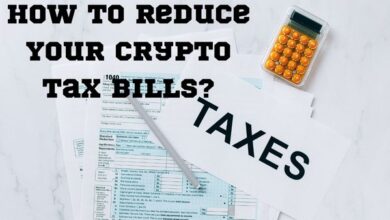How To Change WhatsApp Group DP?

Are you looking to make your WhatsApp group more unique and personalized? One way to achieve that is by changing the group icon. Whether you’re an iPhone user or have a different device, this comprehensive guide will walk you through the process of changing the group icon in WhatsApp. By following these simple steps, you can give your group a fresh new look and make it stand out from the rest. Let’s dive in!
Change WhatsApp Group DP:
Step 1: Open WhatsApp on your device
To begin, locate the WhatsApp app on your device and tap on its icon to launch it. Check the latest version of WhatsApp installed.
Step 2: Select the group you want to change the icon for
On the Chats screen, scroll through your list of groups and select the one for which you wish to change the icon. Simply tap on the group name to proceed.
Step 3: Access the group settings
Once you’re inside the group chat window, tap on the group name at the top of the screen. Open group settings.
Step 4: Tap on the current group icon
Now, locate the existing group icon and tap on it. Now open additional options menu.
Step 5: Choose the “Pencil” icon
From the options that appear in the top right corner, select the first icon resembling a pencil. This will allow you to change the group icon.
Step 6: Select a new icon from available options
A list of options will appear on your screen. Depending on your choice, you can choose one of the following:
- Gallery: Select an image from your gallery as the new group icon.
- Camera: Capture a new image and use it as the group icon.
- Remove: Remove the existing group icon altogether.
- Web Search: Search for an icon on the web to use as the new group icon.
Step 7: Adjust and set the new group icon
Once you’ve chosen an option, follow the on-screen instructions to adjust the image if necessary. Once satisfied, save the changes, and voila! Your WhatsApp group now has a brand new icon.
Also, read the WhatsCropping App to discover helpful features and enhance your experience with image cropping and editing.
FAQ about Change WhatsApp Group DP
Q: Are the steps to change the group icon the same for Android devices?
A: The steps to change the group icon in WhatsApp may vary slightly for Android devices. However, the general process remains similar. Open WhatsApp, select the group, access group settings, tap on the group icon, choose the pencil icon, and select a new icon from the available options.
Q: Can I remove the group icon altogether?
A: Yes, you have the option to remove the group icon altogether. When you reach the step to select a new icon, choose the “Remove” option. This will remove the existing group icon, and the group will no longer have an icon associated with it.
Q: Can I search for an icon on the web to use as the group icon?
A: Yes, WhatsApp provides an option to search for an icon on the web. When you reach the step to select a new icon, choose the “Web Search” option. You can enter relevant keywords to find an icon online that you can use as the new group icon.
Q: Can I change the group icon multiple times?
A: Yes, you can change the group icon multiple times. Simply follow the steps time you want to change the group icon, and select a new image or option as desired.
Q: Do other group members see the changed group icon?
A: Yes, once you change the group icon, the new icon will be visible to all group members. The updated group icon will be displayed in the group chat and on the group details page for all participants to see.
- Chat filters in WhatsApp on Android for Better Conversation Management
- How To Unbanned The Banned Number On WhatsApp (Updated)
- Exploring the Dependency: Can You Use WhatsApp on PC Without a Phone?
- Whatsapp desktop video call not working: How to Fix it
- How To Unbanned The Banned Number On WhatsApp (Updated)
Conclusion:
Changing the group icon in WhatsApp is a simple and effective way to personalize your group and make it stand out. With these steps, you can easily replace the existing icon with an image from your gallery, capture a new photo, remove the icon, or search for an icon on the web. Get creative and give your WhatsApp group a fresh new look today!