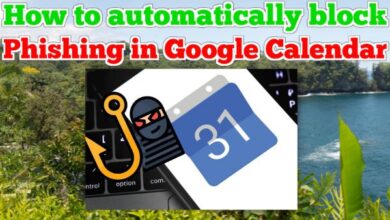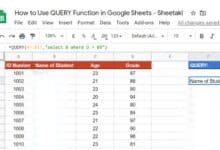How to Play Fortnite on Your iPhone Using GeForce Now
“Learn how to play Fortnite on your iPhone using GeForce Now. Experience high-quality graphics and smooth gameplay anywhere, anytime.”
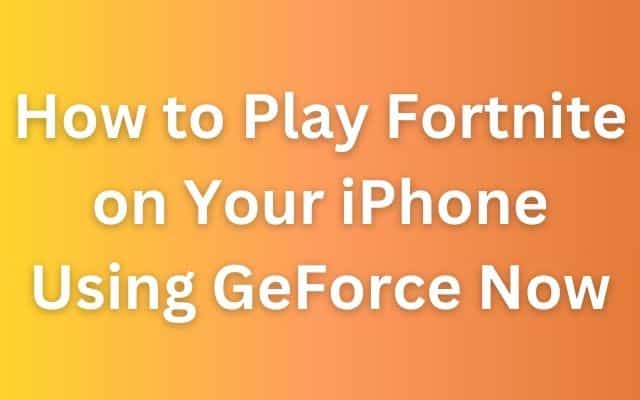
Playing Fortnite on your iPhone using GeForce Now has revolutionized the gaming experience. This combination brings the thrill of Fortnite, one of the world’s most popular battle royale games, right to your iPhone. With GeForce Now, a cloud-based gaming service by NVIDIA, you can enjoy high-quality graphics and smooth gameplay, no matter where you are.
This guide will walk you through the process of setting up GeForce Now on your iPhone to play Fortnite. Whether you’re a seasoned gamer looking to play on-the-go or a beginner eager to dive into the world of Fortnite, this guide is for you. So, let’s embark on this exciting journey to transform your iPhone into a portable Fortnite gaming console with the power of GeForce Now. Stay tuned!
GeForce Now
GeForce Now is a cloud-based gaming service provided by NVIDIA. It allows you to play your favorite games on almost any device, including your iPhone. The service works by running the games on NVIDIA’s high-performance servers and streaming them directly to your device. This means you can enjoy a high-quality gaming experience without needing a powerful device.
In recent updates, GeForce Now has added several new features and games to its library. For instance, in November, 26 new titles were added, including popular games like Total War: THREE KINGDOMS. GeForce Now also regularly updates its app to improve the user experience.
One of the key benefits of GeForce Now is its ability to bring PC gaming to mobile devices. With GeForce Now, you can play Fortnite on your iPhone, enjoying the same high-quality graphics and smooth gameplay that you would on a gaming PC. This is particularly beneficial for Fortnite players who want to game on the go.
Moreover, GeForce Now is continually expanding its reach. Recently, leading 5G provider Rain announced that it would be introducing “GeForce NOW powered by Rain” to South Africa. This shows NVIDIA’s commitment to making GeForce Now accessible to gamers around the world.
Now, we will guide you through the process of setting up GeForce Now on your iPhone. Stay tuned!
Setting Up GeForce Now on Your iPhone
Setting up GeForce Now on your iPhone is a straightforward process. Here’s a step-by-step guide to get you started:
- Launch Safari on your iPhone: GeForce Now is accessible through the Safari web browser on your iPhone.
- Visit the GeForce Now website: Type in
play.geforcenow.comin the Safari address bar. - Add to Home Screen: Tap the Share icon at the bottom of the Safari screen, then select “Add to Home Screen” from the list of options.
- Confirm Addition: Tap “Add” to confirm. A GeForce Now icon will now appear on your iPhone’s home screen.
- Launch GeForce Now: Tap the GeForce Now icon on your home screen to launch the app.
- Agree to Terms: Read the GeForce Now Terms of Use carefully, then tap “Agree & Continue” to proceed.
- Log In or Sign Up: If you already have a GeForce Now account, tap the Nvidia icon to log in. If you’re new to GeForce Now, tap “Join Today” to create an account.
- Complete the Login/Sign Up Process: Enter your account information or complete the sign-up process.
- Select Profile: Once logged in, select your profile icon.
- Start Gaming: Now you’re all set to start playing Fortnite on your iPhone using GeForce Now.
Remember, GeForce Now is a cloud-based service, so ensure you have a stable internet connection for the best gaming experience. Enjoy your Fortnite gaming on the go!
Playing Fortnite Using GeForce Now
Once you’ve set up GeForce Now on your iPhone, you’re ready to start playing Fortnite. Here’s how:
- Launch GeForce Now: Tap the GeForce Now icon on your home screen.
- Log In: If you’re not already logged in, tap the Nvidia icon to log in.
- Navigate to Fortnite: On the GeForce Now homepage, you’ll see a list of available games. Scroll down or use the search bar at the top to find Fortnite.
- Launch Fortnite: Tap on Fortnite to launch the game.
- Log In to Epic Games: You’ll be prompted to log in to your Epic Games account. This is the account where your Fortnite progress is saved.
- Start Playing: Once you’re logged in, you’ll be taken to the Fortnite lobby. From here, you can join a match and start playing.
Playing Fortnite on your iPhone using GeForce Now is a unique experience. The game runs smoothly, and the graphics are excellent, thanks to the powerful servers that GeForce Now uses. Plus, because you’re playing the game on your iPhone, you can play Fortnite wherever you have a stable internet connection.
Remember, GeForce Now is a cloud-based service, so the quality of your gaming experience will depend on the quality of your internet connection. For the best experience, try to play in an area with a strong, stable internet connection.
Now, we’ll discuss the advantages of playing Fortnite on your iPhone with GeForce Now. Stay tuned!
Advantages of Playing Fortnite on iPhone with GeForce Now
Playing Fortnite on your iPhone using GeForce Now offers several advantages that enhance your gaming experience.
- High-Quality Graphics: GeForce Now uses NVIDIA’s high-performance servers, allowing you to enjoy Fortnite’s high-quality graphics on your iPhone.
- Smooth Gameplay: With GeForce Now, you can experience smooth gameplay, free from lags or stutters, even on your mobile device.
- Play Anywhere: As GeForce Now is a cloud-based service, you can play Fortnite on your iPhone wherever you have a stable internet connection.
- Touch Controls and Controller Integration: GeForce Now has added touch controls for Fortnite mobile players. It also supports controller integration, so you can play with a Bluetooth controller if preferred.
- Access to PC Games: GeForce Now gives you access to more than 1,500 PC games directly on your iPhone, including Fortnite.
- Flexible Membership Tiers: GeForce Now offers a free tier that lets you play for up to an hour at a time. If you want longer sessions, you can opt for a premium tier, which extends session length to 8 hours.
These advantages make playing Fortnite on your iPhone using GeForce Now a unique and enjoyable experience. Whether you’re a seasoned Fortnite player or a beginner, GeForce Now provides a platform that caters to all your gaming needs.
- How to Easily Change Your Fortnite Username on All Platforms
- How to fix Fortnite server offline Error
- How to set up Fortnite XCloud to play on iOS and Android devices
FAQ: How to Play Fortnite on Your iPhone Using GeForce Now
Can you play Fortnite on iPhone with GeForce NOW?
Yes, you can play Fortnite on your iPhone using GeForce NOW. GeForce NOW is a cloud gaming service by NVIDIA that allows you to play games like Fortnite on almost any device, including your iPhone.
Can I play GeForce NOW on iPhone?
Yes, you can use GeForce NOW on your iPhone. You can access it through the Safari web browser on your iPhone by visiting the GeForce NOW website.
How can I play Fortnite on my iPhone?
To play Fortnite on your iPhone using GeForce NOW, you need to visit the GeForce NOW website on Safari, add it to your home screen, launch the app, and log in or sign up. Once logged in, you can navigate to Fortnite and launch the game.
Is GeForce NOW allowed in Fortnite?
Yes, GeForce NOW is allowed in Fortnite. In fact, Epic Games, the developer of Fortnite, has partnered with NVIDIA to bring Fortnite to GeForce NOW.
Is GeForce NOW free?
Yes, GeForce NOW does offer a free membership tier that allows you to play for up to an hour at a time. However, the free tier may have some limitations, such as waiting in a queue during peak times. For extended gaming sessions, GeForce NOW also offers a premium membership tier.
Is GeForce Fortnite free?
Yes, Fortnite is a free-to-play game, and you can play it for free on GeForce NOW. However, while the game itself is free, it does offer in-game purchases.
How does GeForce NOW work on iPhone?
GeForce NOW works on iPhone by streaming games from NVIDIA’s high-performance servers directly to your device. This means you can play high-quality PC games on your iPhone without needing a powerful device. All you need is a stable internet connection.
How do I run Fortnite on GeForce NOW?
To run Fortnite on GeForce NOW, you need to launch the GeForce NOW app, log in or sign up, navigate to Fortnite on the list of available games, and launch the game. You’ll be prompted to log in to your Epic Games account, where your Fortnite progress is saved.
Conclusion: How to Play Fortnite on Your iPhone Using GeForce Now
Playing Fortnite on your iPhone using GeForce Now is a game-changer. It brings the thrill of the popular battle royale game to your fingertips, wherever you are. With GeForce Now’s high-performance servers, you can enjoy high-quality graphics and smooth gameplay, just like on a gaming PC.
This guide walked you through the process of setting up GeForce Now on your iPhone and playing Fortnite. We also discussed the numerous advantages of this setup, from high-quality graphics to the flexibility of playing anywhere.
So, why wait? Transform your iPhone into a portable Fortnite gaming console with GeForce Now today. Experience the thrill of Fortnite on the go, and take your gaming to the next level.
Thank you for reading, and happy gaming!