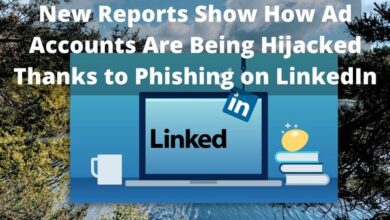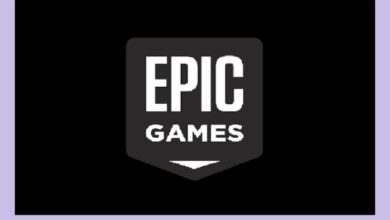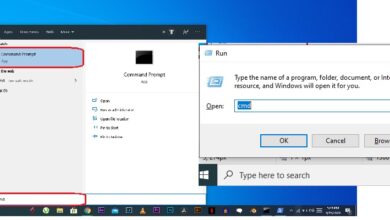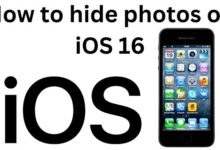Microsoft SharePoint Server Subscription Edition Receives Update 23H1: Microsoft SharePoint Server is a popular enterprise collaboration platform that allows organizations to create and manage sites for sharing information and collaborating on projects. With the release of the Subscription Edition in 2021, Microsoft has made it easier for organizations to access and use SharePoint Server by offering a subscription-based licensing model. In February 2023, Microsoft announced the release of an update to the SharePoint Server Subscription Edition, known as Update 23H1. In this article, we will discuss the new features and improvements included in this update, as well as answer some frequently asked questions.
Here’s a feature table for the Microsoft SharePoint Server Subscription Edition Update 23H1:
| Feature | Description |
|---|---|
| Hybrid Configuration Wizard | Simplifies the configuration of hybrid scenarios between SharePoint Server and SharePoint Online, allowing users to easily connect SharePoint Server with the cloud-based services of SharePoint Online. |
| Improved Accessibility | Enhancements to the accessibility features, such as improving the user experience for keyboard and assistive technology users, better contrasting colors and visual cues, and support for screen readers. |
| Migration Tool Improvements | Enhancements to the SharePoint Migration Tool to improve migration support for Project Online data, SharePoint Framework solutions, and modern list and library pages, as well as improving migration speed and reducing migration errors. |
| Managed Metadata Service | Allows users to create and manage taxonomies and folksonomies using the Managed Metadata Service, which can be used to categorize and organize content across SharePoint sites, lists, and libraries. |
| New Web Parts | Several new web parts have been added, including the Document library web part, Quick Links web part, and Yammer conversations web part. |
| Modernization Scanner | The modernization scanner allows users to scan their SharePoint Server 2013 and SharePoint Server 2016 environments to identify issues that may need to be addressed before upgrading to SharePoint Server Subscription Edition. |
| Improved Site Management | New site management capabilities have been added, including the ability to rename site URLs, manage site classifications, and set site usage policies. |
Please note that this table is not an exhaustive list of all the features and enhancements included in the update, but rather a selection of some of the most notable ones.
New Features and Improvements:
- Improved User Experience: The new update offers a better user experience with an improved navigation experience. Users can now easily navigate to their most frequently used sites and pages with the new ‘Quick Links’ feature, which allows users to add and access their favorite links from a single location.
- Enhanced Security: Security is always a top concern for organizations when it comes to collaboration platforms like SharePoint Server. The new update includes enhanced security features such as support for Azure AD Conditional Access and enhanced encryption capabilities. This helps to ensure that sensitive information is kept secure and accessible only to authorized personnel.
- Enhanced Compliance: With the increasing emphasis on compliance regulations like GDPR and CCPA, the new update includes enhancements to support these regulations. Organizations can now manage their compliance requirements more easily with features like compliance policies, retention labels, and data classification.
- Improved Mobile Experience: The new update also includes improvements to the mobile experience, making it easier for users to access SharePoint Server on the go. The new SharePoint mobile app offers an improved user interface and better performance, allowing users to access and collaborate on their SharePoint sites from their mobile devices.
- Improved Developer Experience: Developers will also benefit from the new update, which includes improvements to the development experience. Developers can now use the new SharePoint Framework v1.13 to build custom solutions and integrations more easily, and can take advantage of new APIs and capabilities to extend SharePoint Server.
FAQ:
What is SharePoint Server Subscription Edition?
SharePoint Server Subscription Edition is a subscription-based licensing model for SharePoint Server, which allows organizations to access and use SharePoint Server without the need to purchase perpetual licenses. It offers the same features and capabilities as the perpetual licensing model, but with a more flexible and cost-effective pricing model.
What are the benefits of using SharePoint Server Subscription Edition?
The benefits of using SharePoint Server Subscription Edition include a more flexible and cost-effective licensing model, easier access to the latest updates and features, and simplified licensing management.
How do I get the Update 23H1 for SharePoint Server Subscription Edition?
The Update 23H1 for SharePoint Server Subscription Edition is available through the Microsoft Download Center. Organizations can download and install the update manually, or use Microsoft’s update management tools to automate the process.
How does the new update enhance security?
The new update includes enhancements to security features such as support for Azure AD Conditional Access and enhanced encryption capabilities. This helps to ensure that sensitive information is kept secure and accessible only to authorized personnel.
How does the new update improve compliance?
The new update includes enhancements to compliance features such as compliance policies, retention labels, and data classification. This makes it easier for organizations to manage their compliance requirements and ensure that their SharePoint Server environment is compliant with regulations like GDPR and CCPA.
- Microsoft’s Upcoming Feature Will Allow Users to Set Default Apps on Windows 11
- Microsoft Word adds a time-saving shortcut to paste plain text: Here’s how to use it
- Microsoft offers free USB drives to testers of Windows 11 successor (Windows 12?)
Conclusion:
The release of Update 23H1 for Microsoft SharePoint Server Subscription Edition brings a range of new features and improvements to the popular collaboration platform. These enhancements include improvements to the user experience, security, compliance, mobile experience, and development experience. By providing a more flexible and cost-effective licensing model, Microsoft is making it easier for organizations to access and use SharePoint Server to improve collaboration and productivity. With the new update,