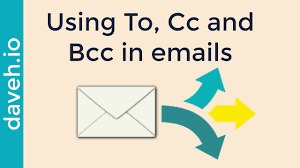How to Add Instagram Highlights Without Followers Seeing Your Story
At times, you may wish to incorporate highlights without inundating your followers with story updates on Instagram.
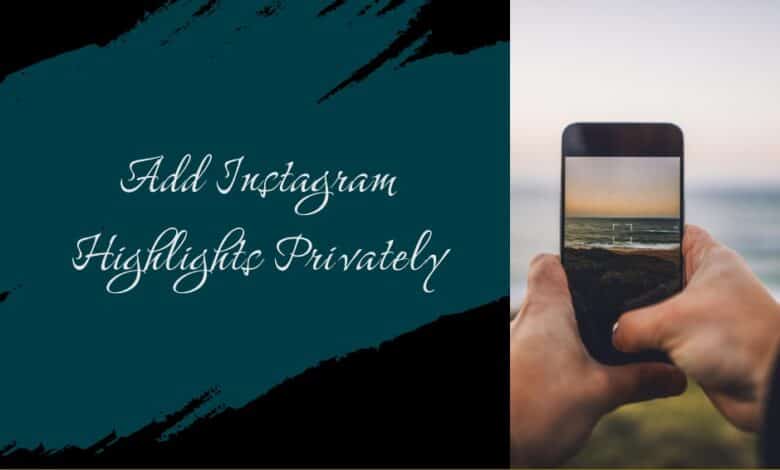
Instagram Highlights are a fantastic feature that allows you to preserve your favorite stories on your profile. But what if you want to add to your Highlights without your followers seeing your story?
This article will guide you through the process of adding Instagram Highlights without your followers seeing your story. Let’s dive in and explore this hidden Instagram feature together.
Understanding Instagram Highlights
Instagram Highlights are like collections of your favorite moments displayed at the top of your profile. They’re made up of past Stories you’ve shared and can be created and added whenever you want.
People often organize Highlights into categories like ‘everyday life,’ ‘outfits,’ or ‘animals.’ While Stories vanish after 24 hours, Highlights let you showcase chosen Stories permanently on your profile.
The Need for Privacy
There are times when you might want to add a story to your Instagram Highlights without it being visible to all your followers. Maybe it’s a surprise announcement, a work-in-progress project, or simply a personal memory that you’d like to keep on your profile. Whatever the reason, Instagram provides a way to do this. In the upcoming section, we’ll walk you through a step-by-step guide on how to add Instagram Highlights without your followers seeing your story.
Add Instagram Highlights Without Followers Seeing Your Story
To add your favorite memories to Instagram Highlights without spamming your Story:
Option 1: Block Your Story from Followers
- Make your Instagram account private: Tap your profile picture, go to Settings, then Account privacy, and switch to private.
- Hide your Story from specific followers: In Settings, tap Hide story and live, and manually select followers.
- Upload images/videos to your Story.
- Open your Story, tap the Highlight icon, and create a new Highlight or add to an existing one.
- Wait 24 hours for the Stories to be added.
- Switch your account back to public if desired.
Option 2: Post and Delete Immediately
- Post an image or video to your Story.
- Delete the Story immediately: Tap More, then Delete.
- Repeat for each content you want to add.
- Wait 24 hours.
- Access Recently deleted in Your activity.
- Restore the Story by tapping the three dots and selecting Restore.
- Go to your profile, tap the three-lined icon, go to Archive, choose the Story, and tap the Highlight icon.
These methods allow you to share memories in Highlights without spamming your followers or blocking them.
Tips and Tricks
Now that you know how to add Instagram Highlights without your followers seeing your story, here are some additional tips and tricks to enhance your Instagram experience:
- Archive Stories: If you want to add a story to your Highlights but don’t want it to appear in your story feed, you can archive it. Once archived, you can add it to your Highlights directly from your Archive.
- Manage Your Highlights: You can add more stories to your Highlight, or remove stories from it, at any time. Just tap and hold on the Highlight on your profile, then select ‘Edit Highlight’.
- Customize Your Highlight Cover: Make your Highlight stand out by adding a custom cover. When you’re editing your Highlight, tap ‘Edit Cover’ and choose a photo from your gallery.
- Privacy Settings: Remember to regularly review your privacy settings to ensure you’re sharing content with the right audience.
By using these tips and tricks, you can take full control of your Instagram Highlights and share content in a way that suits you best.
Benefits of Using Instagram Highlights:
- Highlights showcase what you’re about.
- Ideal for self-promotion and brand/product promotion.
- Draws attention to your products with a dedicated section.
- Allows adding a website link for driving traffic.
- Easy to organize and update based on follower feedback.
- Great for sharing events, promotions, discounts, and bundles.
Choosing Highlights Wisely:
- Select moments that represent you and your brand.
- Success follows when you post with purpose.
Deleting Highlights:
- Navigate to your Instagram profile.
- Under Edit Profile, find the Instagram story you want to delete.
- Long-press the Highlight preview (round icon).
- Tap “Delete Highlight” to remove it or “Edit” to add more.
Note: Instagram’s limited editing options make the ability to add more to a Highlight a valuable feature.
FAQ
Q1: How many Stories can be in one Highlight?
A: There’s no limit on Highlights, but each can have up to 100 Stories. Instagram suggests deleting the oldest when you hit 100.
Q2: How do I create a new Highlight?
A: Visit your profile, tap the ‘+’ under ‘Story Highlights,’ and create a new one instantly.
Q3: How can I upload a Highlight cover without adding to my Story?
A: Edit your Highlight, click ‘Edit Cover,’ and choose from your camera roll or existing Stories.
Q4: Can I add a Highlight without adding to my Story?
A: Yes, set your profile to Private, block Story views, upload, add to Highlight. Reset privacy settings after 24 hours.
Q5: How do I delete Highlights or Stories from a Highlight?
A: For Highlights, long-press and ‘delete.’ For Stories, watch the Highlight, click ‘…,’ and ‘Remove from Highlight.’
Q6: Any ideas for Instagram Highlights?
A: Explore ideas like Behind the Scenes, Everyday Life, Outfit of the Day, Makeup Looks, and more!
Q7: Are there Analytics for Story Highlights?
A: Swipe up on Highlights to view historical insights like views, interactions, and link clicks. Note: New viewers can’t be tracked after 24 hours.
- 4 Ways To View Instagram Story Anonymously
- How to Fix ‘Suspected Automated Behaviour’ on Instagram
- How to Check & Remove Instagram Login Devices
- How to Download Instagram Videos: Unleashing the Power of IGdownloader.cc for Effortless Video Access!
Conclusion
Congratulations! You’ve now learned how to add Instagram Highlights without your followers seeing your story. This feature allows you to maintain your privacy while still making the most of Instagram’s Highlight feature.
Whether it’s a surprise announcement, a personal memory, or a work-in-progress, you now have the power to control who sees your stories. So go ahead, explore this feature, and make your Instagram profile truly your own.
Remember, Instagram is all about sharing and connecting, so use these features to create an experience that is uniquely you.