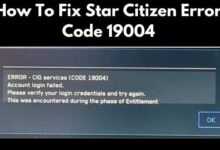CC and BCC: what they are and how to send emails without showing all the addresses in Gmail or Outlook
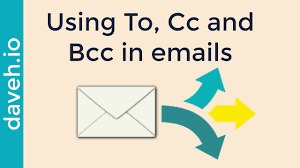
We are going to explain the meaning of the CC and BCC fields in emails. These are two fields that are sometimes deactivated by default, like in Gmail or Outlook but have icons to click on if you want to add them.
We are also going to tell you how to send emails without showing all the addresses, since in the end these two fields can be used to send mass copies of an email, hiding or showing the addresses of the rest of the people who are going to receive it. In the screenshots, we will focus on Gmail and Outlook, but this can be used in any mail client.
Meaning of concepts: For, CC and BCC
We are going to start by explaining the three concepts that you will find when sending an email. When you start the process of sending an email in Gmail, Outlook, or any other, you will always see the To field in which to write the sender’s address. But you will also always see the options to activate the CC and Bcc. Here you have what each of the concepts means when sending the email
- To: Recipient of the email. That person or people to whom you send them. This information is always public, which means that if you forward it in copy, everyone who receives it will be able to see the original recipient.
- What does it mean if you cc someone in an email Carbon Copy: Allows you to send copies of an email to other recipients in addition to the main ones to whom it is addressed. It is a public copy, so both the main recipient(s) and the users placed in a copy will be able to see who else the mail is sent to.
- BCC or Blind Carbon Copy: Allows you to send copies of an email to other recipients in addition to the main ones to which it is addressed. It is a private copy, so neither the main recipient(s) nor the users placed in a copy will be able to see who else the mail is sent to.
How to send emails without showing all the addresses?
When you go to write an email, whether you do it in Gmail or Outlook, or other email clients, you will always see to the right of the to field the two fields of Cc and Bcc. At first, they will not be activated, but if you click on the one you want, you will activate it and add it to the body of the email.
Once the Cc field, the Bcc field, or both are activated, you can start to decide which recipients you can add and which ones you can’t. There always has to be a recipient, but it doesn’t have to be the one in the To field. This means that, for example, you can only use the BCC field if you want to send a mass email without anyone knowing the addresses of the other people who have received it.
You can also make only some recipients visible and the rest hidden, using the public To or Cc fields for the visible ones, and the Bcc for the ones you want to hide. Here the choice is completely yours.
The difference between the To and CC fields is purely conceptual. When someone receives the mail as the main recipient, that person is expected to respond or take the hint. Meanwhile, the recipients included in the CC are notified for informational purposes only, but the mail is not addressed to them.
Does it mean cc? Send emails to multiple recipients
In workgroups and project teams, emails are often sent to all members. This ensures a transparent division of tasks and that the team stays on top of everything. However, some emails are not always addressed to the entire group, since the recipients are only some of its members. Everyone else receives a copy, the so-called “carbon copy”, which they can read only as indirect recipients.
We explain what the CC field represents for professional communication and its differences from the other address fields.
What is CC or “carbon copy”
The “carbon copy” is one of the address fields in the email header: the recipients included in the email receive a copy of the message. The term comes from the ancient method of reproducing documents using carbon paper.
CC vs. bcc
When replying, forwarding, or writing a new email, you will see three address fields in the header of the email window.
- In the ” To” field, enter the address of the direct recipients of the message. Normally, they are the people to whom the content is directed.
- The “CC” (“with the copy” or “carbon copy”) mail field is located below the “To” field. The contacts that you enter here will only receive the message to be aware of it, but the mail will not be addressed to them. Contact addresses entered in the Cc field are displayed to all recipients of the message.
- Below the Cc field, you will see the “Bcc” field (short for “Blind Carbon Copy”) and this is the address field for blind copy recipients. Contact addresses entered in the Bcc field are not visible to other recipients.
Some email programs hide the Cc or Bcc functions in the main view. In this case, you must select the corresponding option to show all the address fields.
The following screenshot shows the three address fields in the message window of the Microsoft Outlook email program.
Microsoft Outlook 2016: The To, Cc, and Bcc address fields in the window for composing a new message.
What to look out for when using the CC field
Before typing an address in the To, Cc, or Bcc field, you should first ask yourself these two questions:
- Is the recipient the primary recipient of the email?
- Should or should the addresses be visible to all recipients?
Difference between main recipient and recipient in sending mail with copy or CC
In the To field, all the primary recipients of the message are entered. Regardless of the order of the addresses, this field tells them that they are the main recipients and that, if necessary, a response is expected from them.
In contrast, recipients in the Cc field receive a copy of the message for their information only, which is why it’s also called a courtesy copy. Normally no response is expected from CC recipients.
- How can I unsubscribe from Reddit’s daily email roundups?
- Recover Your Gmail Password Without Recovery Email And Phone Number
- How to Extract Emails From LinkedIn
CC recipients are always visible
Addresses included in the To and Cc fields are displayed to all recipients of an email. So, use this feature only for mailing lists where you know all the members.
email marketing, newsletters, and public mailing lists should never be sent to customers or partners using the CC mail feature for data protection reasons. Instead, use the newsletter function of your email program or the BCC field.