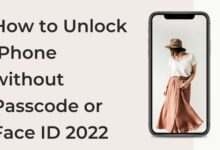How to Fix ‘Suspected Automated Behaviour’ on Instagram

Are you facing Instagram’s ‘Suspected Automated Behaviour.’ Have you ever been scrolling through Instagram, liking photos, and suddenly you can’t anymore? A message pops up saying “Action Blocked: This action was blocked. Please try again later. We restrict certain content and actions to protect our community.” This is Instagram’s way of telling you that it thinks you’re a robot. But don’t worry, it happens to the best of us and it’s usually an easy fix. Let’s dive into why this happens and how you can get back to enjoying your feed.
What is ‘Automated Behavior on Your Account’?
If you get a message about “Automated Behavior on Your Account” on Instagram, it means Instagram caught you using bots or automation tools. Instagram doesn’t allow these tools or letting others access your account in a way that breaks its rules. If you use things like auto likers or auto followers, your account could be temporarily restricted or permanently disabled. To avoid this, make sure no one else or no tools are messing with your account, and follow Instagram’s rules.
Understanding Instagram’s Policies
Instagram is a fun place, but it has rules to keep everyone safe. One of these rules is that it doesn’t like robots. Not the cool, sci-fi kind, but the kind that are programmed to do things automatically on Instagram. This could be liking a lot of photos very quickly or following and unfollowing people. Instagram can tell when this is happening and it will block the account because it thinks it’s a robot. This is what we call ‘Suspected Automated Behaviour’. But don’t worry, it’s not as scary as it sounds! Let’s move on to why this might be happening to you.
Common Reasons for ‘Suspected Automated Behaviour’
There could be a few reasons why Instagram thinks you’re a robot. One common reason is if you’re using an app or a service that isn’t Instagram to like photos or follow people. These apps can sometimes do things too quickly or too often, which makes Instagram think they’re a robot. Another reason could be if you’re doing a lot of things on Instagram in a short amount of time, like liking a lot of photos or following a lot of people. Instagram might also think you’re a robot if it notices something unusual, like if you’re logging in from a different place or device than usual. Now that we know why this might be happening, let’s talk about how to fix it.
How to Fix ‘Suspected Automated Behaviour’
To fix the ‘Suspected Automated Behavior‘ issue on Instagram, follow these simple steps:
Firstly, if you’re using any apps or services that aren’t Instagram to like photos or follow people, it’s time to stop. These can make Instagram think you’re a robot. So, uninstall them or stop using them.
Secondly, try to take it easy on Instagram. If you’re liking a lot of photos or following a lot of people in a short amount of time, it can look suspicious. So, take breaks and spread out your activity.
Next, you might need to prove to Instagram that you’re not a robot. You can do this by verifying your account. Instagram might ask you to do this by sending you a code to your email or phone number.
Lastly, changing your password can also help. This can show Instagram that you’re the real owner of the account.
Alright, let’s get you back to being a human on Instagram!
- Update the Instagram App:
- Head to Google Play Store or Apple App Store.
- Update your Instagram app to the latest version.
- Keeping apps updated ensures better performance and security.
- Remove Access to Third-Party Apps:
- Open Instagram and tap your Profile picture.
- Access Settings and Privacy from the hamburger menu.
- Go to Website Permission > Apps and Websites.
- Remove and de-link third-party apps to regain account access.
- Avoid Fake Engagement:
- Stop using automation tools or bots for fake engagement.
- Recall and eliminate services where you provided your Instagram details.
- Limit Instagram Activities:
- If your account is restricted, limit interactions for a few days.
- Avoid liking, commenting, or sending direct messages temporarily.
- Force Stop the Instagram App:
- Long press Instagram app icon, select App info.
- Tap Force Stop to eliminate bugs triggering warnings.
- Relaunch the app and check if the warning persists.
- Change Your Instagram Password:
- Change your password regularly for security.
- Remove unauthorized devices or change the password if your account is compromised.
- Contact Instagram Support:
- Open Instagram, go to Settings and Privacy > Help.
- Choose Report a problem without shaking.
- Explain the issue briefly and submit the report.
Remember, Instagram just wants to keep the community safe and fun for everyone. So, it’s important to respect the rules. Now, let’s talk about how to avoid this happening in the future.
Preventing ‘Suspected Automated Behaviour’ in the Future
To avoid facing the ‘Suspected Automated Behaviour’ issue in the future, here are some tips:
- Follow Instagram’s Rules: Instagram has guidelines to keep the platform safe and enjoyable for everyone. Make sure you’re familiar with these rules and follow them.
- Limit Your Activity: If you’re liking, commenting, or following too quickly, it can look suspicious. Try to spread out your activity and take breaks.
- Use the Official Instagram App: Using third-party apps or services can cause issues. It’s best to stick with the official Instagram app.
By following these tips, you can enjoy Instagram without any interruptions. Remember, Instagram is a community, and we all have a part to play in keeping it safe and fun. Happy Instagramming!
Conclusion
And finally, let’s wrap it up!
So, that’s it! By understanding why Instagram might think you’re a robot and how to fix it, you can get back to enjoying your Instagram experience. Remember, it’s all about respecting the platform’s rules and being a good member of the Instagram community. If you ever run into the ‘Suspected Automated Behaviour’ message again, just follow these steps and you’ll be back in no time. Happy Instagramming!