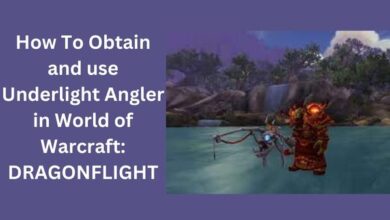Snapchat Lockout: How to Unlock Snapchat Account in 2023 with Ease
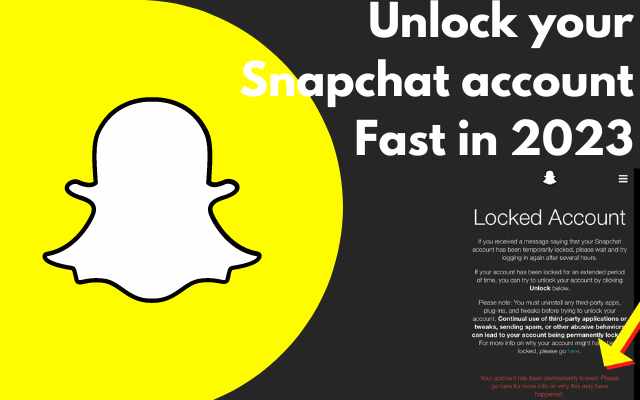
Are you looking for How to Unlock Snapchat account? Sending messages, movies, and photographs to friends and followers allows users to stay in touch. Users periodically find that their accounts have been locked and cannot be accessed. There are methods to unlock your Snapchat account, which might be irritating. In this Article, we will explain how to unlock Snapchat account as well as answer some frequently asked questions about Snapchat account unlock.
Why do Snapchat accounts get locked?
There are several reasons why a Snapchat account may get locked. Some of the most common reasons include:
- Suspicious activity: Snapchat may lock your account if they detect suspicious activity, such as multiple logins from different locations or devices.
- Using third-party apps: If you use third-party apps or plugins that are not approved by Snapchat, your account may be locked.
- Violating community guidelines: If you violate Snapchat’s community guidelines, your account may be locked. This includes posting inappropriate content or harassing other users.
- Account hacking: If someone gains access to your Snapchat account without your permission, your account may be locked.
How to unlock Snapchat account
If your Snapchat account has been locked, there are several steps you can take to unlock snap account. Here’s what to do:
Step 1: Wait for 24 hours
If you’re locked out of your Snapchat account, the first thing you should do is wait for 24 hours. In many cases, Snapchat will automatically unlock your account after 24 hours. During this time, it’s important not to try to log in to your account, as this may extend the lockout period.
Step 2: Contact Snapchat support
If your account is still locked after 24 hours, you’ll need to contact Snapchat support. To do this, go to the Snapchat support page and click on “Contact Us”. You’ll be asked to provide some information about your account, including your username and email address.
Once you’ve provided this information, Snapchat support will investigate your account and determine if it can be unlocked. If your account was locked due to suspicious activity or using third-party apps, Snapchat may require you to change your password or uninstall any third-party apps before unlocking your account.
Step 3: Follow the instructions provided by Snapchat support
If Snapchat support determines that your account can be unlocked, they will provide you with instructions on how to do so. This may involve verifying your identity or changing your password. Follow the instructions carefully to unlock your account.
Step 4: Keep your account secure
Once you’ve unlocked your Snapchat account, it’s important to take steps to keep it secure. This includes changing your password regularly, enabling two-factor authentication, and being cautious about the apps and plugins you use with your Snapchat account.
How to avoid getting locked out of Snapchat again
If you’ve been locked out of Snapchat before, it’s important to take steps to prevent it from happening again in the future. Here are some tips:
- Use a strong and unique password: Make sure your Snapchat password is strong and not easily guessable. Avoid using the same password for multiple accounts.
- Enable two-factor authentication: Snapchat allows you to enable two-factor authentication, which adds an extra layer of security to your account. This means that you’ll need to provide a code in addition to your password to log in.
- Keep your phone number and email address up-to-date: If you get locked out of your account, Snapchat will send a verification code to your phone number or email address. Make sure these are up-to-date and accessible.
- Don’t use third-party apps: Using third-party apps to access Snapchat can result in your account being locked. Stick to the official Snapchat app to avoid any issues.
- Follow Snapchat’s community guidelines: Snapchat has strict community guidelines that users are expected to follow. If you violate these guidelines, your account may be locked or even permanently banned.
Types of snapchat ban and how to fix or unban
Snapchat can impose several types of bans or restrictions on user accounts, which can range from temporary suspensions to permanent bans. Here are some common types of bans and what you can do to fix or unban your account:
- Temporary suspension: This is a temporary ban that can last anywhere from a few hours to a few days. The reason for the ban could be due to violating Snapchat’s community guidelines or terms of service. To fix this, you’ll need to wait out the suspension and ensure that you follow the guidelines and terms of service in the future.
- Login lockout: This happens when you try to log into your account from a different device or location, and Snapchat detects unusual activity on your account. Snapchat may send you a verification code to your phone number or email address to unlock your account. If you don’t receive the verification code, contact Snapchat’s support team.
- Permanent ban: This is the most severe type of ban, and it can happen if you repeatedly violate Snapchat’s community guidelines or terms of service. If you believe your account was permanently banned by mistake, you can contact Snapchat’s support team to appeal the ban.
To avoid getting banned or locked out of your account, make sure you follow Snapchat’s guidelines and terms of service. Avoid using third-party apps that violate Snapchat’s policies and keep your account secure with a strong password and two-factor authentication.
How to unban permanently ban snapchat
If your Snapchat account has been permanently banned, it’s a severe penalty and is usually difficult to reverse. However, if you believe that your account was banned mistakenly, or if you’ve made changes to ensure that you won’t violate Snapchat’s community guidelines or terms of service again, you can try to appeal the ban. Here are some steps you can take to try to unban your permanently banned Snapchat account:
- Contact Snapchat’s support team: Explain your situation and why you think your account was banned mistakenly. Provide any evidence that supports your claim, such as screenshots of conversations or photos that show you did not violate Snapchat’s community guidelines or terms of service. You can reach Snapchat’s support team through the Snapchat app or the Snapchat support website.
- Wait for a response: Snapchat’s support team may take some time to review your case and respond to your appeal. Be patient and follow up with them if you don’t receive a response within a reasonable amount of time.
- Make changes: If your account was banned because you violated Snapchat’s community guidelines or terms of service, you’ll need to make changes to ensure that you won’t repeat the same mistakes. For example, if you were banned for sending inappropriate content, make sure to avoid sending such content in the future.
- Create a new account: If you’re unable to unban your permanently banned Snapchat account, you may need to create a new account. However, make sure to follow Snapchat’s guidelines and terms of service carefully to avoid getting banned again.
Note that Snapchat’s decision to ban your account permanently is final, and they may not reverse it. Therefore, it’s crucial to be aware of Snapchat’s guidelines and terms of service and adhere to them to avoid getting banned in the first place.
If you want toLogin snapchat on pc then Check Out Snapchat Login On Computer in 2024 (Windows & MAC)
Frequently Asked Questions about Snapchat account locks
Q: How long does it take for Snapchat to unlock my account?
A: In many cases, Snapchat will automatically unlock your account after 24 hours. If your account is still locked after 24 hours, you’ll need to contact Snapchat support for assistance.
Q: What should I do if my account is locked due to suspicious activity?
A: If your account is locked due to suspicious activity, Snapchat may require you to change your password or uninstall any third-party apps before unlocking your account.
Q: Can I unlock my account if I forgot my password?
A: Yes, if you forgot your password, you can reset it using the “Forgot Password” option on the Snapchat login page. You’ll need to provide your email address or phone number associated with your account to reset your password.
Q: Can I use third-party apps with my Snapchat account?
A: Snapchat does not recommend using third-party apps or plugins with your account, as they can compromise the security of your account and result in it getting locked. If you need additional features for your Snapchat account, it’s best to use official Snapchat features and settings.
Q: What should I do if I think someone has hacked my Snapchat account?
A: If you think someone has hacked your Snapchat account, you should immediately change your password and enable two-factor authentication. You should also contact Snapchat support to report the incident and get assistance with securing your account.
Q: Can I prevent my Snapchat account from getting locked?
A: Yes, there are steps you can take to prevent your Snapchat account from getting locked. This includes avoiding the use of third-party apps or plugins, adhering to Snapchat’s community guidelines and using strong and unique passwords for your account. Enabling two-factor authentication can also help protect your account from unauthorized access.
- Snapchat+ subscribers will soon be able to freeze Streaks: Know-how?
- Snapchat is releasing its own AI chatbot powered by ChatGPT
- How to pin or unpin someone on Snapchat
Conclusion
Getting locked out of your Snapchat account can be frustrating, but there are steps you can take to unlock your account and prevent it from happening in the future. By following the steps outlined in this article and taking measures to keep your account secure, you can continue to enjoy using Snapchat to connect with your friends and followers.


![How the new, darker YouTube look compares to the old design [Gallery] - 13 darker YouTube](https://techmodena.com/wp-content/uploads/2022/10/darker-YouTube-390x220.jpg)