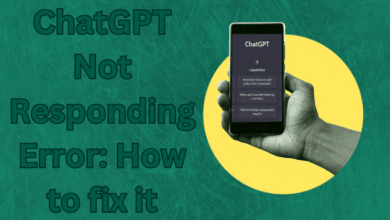How To Activate Visa Gift Card [Updated]
![How To Activate Visa Gift Card [Updated] - 1 How-To-Activate-Visa-Gift-Card](https://techmodena.com/wp-content/uploads/2022/06/How-To-Activate-Visa-Gift-Card.jpg)
- How To Activate Visa Gift Card
- Calling the Number on Your Card
- Activating Your Card Online
- Using Your Card Safely
How to activate Visa gift card can vary depending on the issuer. But typically involves calling a phone number or visiting a website to complete the activation process.
Some Visa gift cards are activated when they are purchased automatically, but some require further procedures.
Calling the number listed on your card or inputting the card’s details online are both ways to activate it. If you want to use your card for online purchases once it has been activated, you can register it.
How To Activate Visa Gift Card
You can activate your visa gift card by calling number on your card, Activate your card Online and Use card Safely. In detail go through these steps-
Step 1: Calling the Number on Your Card
Call the number on the sticker on the front of your card
The majority of credit and debit cards have stickers on the front when you initially obtain them. The phone number you need to activate your card is listed on this sticker.
Some Visa gift cards also fit this description. Call the number provided and follow the automated directions to activate your card if there is a sticker on the front of it.
You must enter the card’s account number and card verification number (or CVN) into the phone’s keyboard in order to activate your card over the phone. Three numbers make up the CVN, which is typically printed on the back of the card.
Dial the number on the back of the card if there isn’t a sticker on the front
On the back of your Visa gift card is a customer support phone number. To activate it, dial this number and follow the on-screen instructions.
Before using your card, you’ll probably need to call the company and verify it by providing the account number for your card and a PIN.
- Some Visa gift cards have a PIN that is assigned to them automatically. When you activate your card, you will receive the PIN.
- Try continually pressing “0” on your phone if you’d rather speak to a live person than navigate a computerized menu system. This frequently links you to a customer service representative.
Contact Visa directly if you’re not sure how to activate your card
If you run across any issues while activating your card, get in touch with Visa immediately. If there is a problem with your activation, it could also be better to phone their customer support hotline.
On the back of your card is the customer service phone number.
![How To Activate Visa Gift Card [Updated] - 2 How-To-Activate-Visa-Gift-Card (1)](https://techmodena.com/wp-content/uploads/2022/06/How-To-Activate-Visa-Gift-Card-1.jpg)
Step 2: Activating Your Card Online
Visit the activation link listed on the sticker on front of your card
You can typically activate your gift card online if you don’t feel like calling. On the back of your card or on the sticker on the front of your card, there should be a link for activation. You’ll probably also be prompted to register your card online.
Use the website listed on the back of the card if there’s no sticker
You can turn the card over and find the website of the issuing merchant if there isn’t a specific activation URL given on a sticker. A link to activate a gift card should be present on the retailer’s website.
Enter your information to register your card
While it’s not required, it could be a good idea to register your card in case you ever run into issues. To make online transactions, you must also register your card with the original merchant.
- After activating your card, you can use it to make in-person purchases. When you register your card, you can use the account that is linked to it, which is how you do it when you shop online.
- Your full name, address, birthdate, and social security number can be requested. In most situations, this is a prerequisite for law.
- The location and name you submit when using your registered card to make an online transaction are compared to the information registered to the card. You won’t be able to complete your order if they don’t match.
Watch out for shady websites and scams when registering your card
Verify that you are registering your card on the appropriate website. If the wrong person learns the specifics of your gift card, you could lose the chance to access the funds.
There are many internet scams that require you to provide personal information relating to your gift card. You should only register or activate your card with Visa or the merchant that is mentioned on it.
- Best Tech Gifts Priced Under 6K To Buy On Christmas
- Valentines Day: Gift your special one a smartwatch
- Amazon Provide $100 Gift Card If Buy A Samsung Galaxy S21 FE
Step 3: Using Your Card Safely
Sign the back of your card to prevent identity theft
To avoid future problems with unauthorized purchases, turn your card over and sign the strip on the reverse. In order to confirm the use of your card, merchants may examine the signature on the reverse and match it to the sales receipt.
Record the card’s information in the event that you lose it
The account number and registered information related to the card should be noted and kept in a secure location. You cannot get a new card if you lose your old one. If you have the account information saved somewhere, you can still use it for online transactions.
Use your card before it expires
Frequently, Visa gift cards contain an expiration date. You won’t be able to access the remaining money if you don’t activate and use your card before it expires.
- Usually printed on the card’s front, but occasionally also on the back, is the expiration date.
How do I activate a visa gift card?
On the back of your Visa gift card is a customer support phone number. To activate it, dial this number and follow the on-screen instructions. Before using your card, you’ll probably need to call the company to validate it by providing the account number and setting up a PIN.
Here are the general steps to activate a Visa gift card:
Locate the activation instructions: Check the packaging or the card itself for activation instructions. The majority of gift cards will have a sticker or label with directions on how to initiate the card.
Call the activation phone number: Call the given number to activate the gift card if one is supplied. Follow the automated prompts and provide the necessary information such as the gift card number and security code.
Visit the webpage of the issuer: Visit the issuer’s website to register some gift certificates if you need to. Find a URL or website address on the card. Then navigate to the page it directs you to in order to activate the card.
Give the required details: The gift card number, security code, and any other details needed to enable the card should be available.
Verify activation: After completing the activation process, verify that the gift card has been activated by making a small purchase or checking the balance online or via phone.
Note: To sign the back of the gift card for additional protection and to store it safely until you are ready to use it.
Where is the PIN on a Visa gift card?
Department store gift cards frequently come with a PIN. It is often located on the card’s back, underneath a scratch-off portion that allows for viewing.
What number do I dial for activation?
866.543.9161
How can I make my Visa gift card active?
There are two ways to activate a Visa gift card: Call 866.543. 9161 (you can also find this on the activation sticker of your Visa gift card). The voice response system can be used for free.
How does a Visa gift card work?
The initial amount of the Visa Gift Card is predetermined by the person who purchased it because it is a “non-reloadable prepaid” card. It is not possible to contribute more money afterwards. The Visa Gift Card bears the Visa logo just like any other Visa card, making it usable anywhere Visa cards are accepted, even online.
How to Use A Visa Gift Card Online in 4 Easy Steps.
- Add the desired goods to your shopping cart.
- You will be sent to the payment options screen when you are ready to complete your purchase. Typical payment methods include PayPal, gift cards, credit or debit cards.
- Under “Credit or Debit card,” enter the details of your Visa gift card. This is so that you may use your Visa gift card everywhere Visa is accepted, as it is a pre-paid card rather than a gift card for a particular store.
- Take a look!
While using a Visa gift card to make purchases online is possible, there are several frequent issues that might arise. Before attempting to use a Visa gift card to make an online transaction, follow these steps.
Q- Does my Visa Gift Card need to be activated?
A- Many Visa Gift Cards automatically activate upon purchase and are usable right away. Some Visa Gift Cards, however, must first be activated by the receiver in order to be used. Before making your first purchase, make sure to sign in the appropriate spot on the back.
Q- Why won’t my Visa gift card work?
A- The most frequent causes are that the card hasn’t been activated, the cashier is processing the incorrect kind of transaction, the charge amount exceeds the card’s available balance, or the credit card processing device is increasing the charge amount to either put a hold on the card or make room for a tip.
Q- The activation time for a Visa gift card is?
A- The gift card should be usable once you’ve activated it. Visa giftcard may not be useable for up to 24 to 48 hours after activation in some instances if a gift card issuer imposes a waiting period after purchase.
Q- How should my Visa PIN number be set up?
A- To set a new PIN or modify the existing one for your Visa® Debit, ATM, or credit card, dial (800) 992-3808.
Conclusion
Gift cards from Visa are frequently activated at the time of purchase, enabling immediate use. However, it’s crucial to be aware that some need to be activated. If you need to activate your Visa gift card, simply follow the procedures listed below. To counteract fraudulent transactions and determine whether the gift card was purchased or stolen, businesses demand gift card activation. Even though it looks difficult, this step is there to assist.
Follow Techmodena for the latest tech news, games, tech tips, how to, iPhone issue, tech news, technology reviews, gadget reviews, etc., For the latest videos, subscribe to our YouTube Channel.