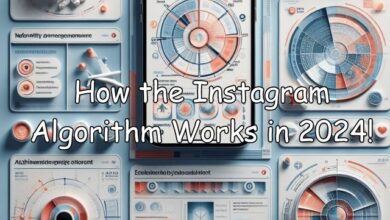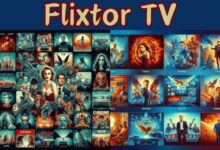Alarming Fix! Apple Races to Silence Silent iPhone Alarms
Hit snooze one too many times? Your iPhone alarm might be taking a permanent vacation.
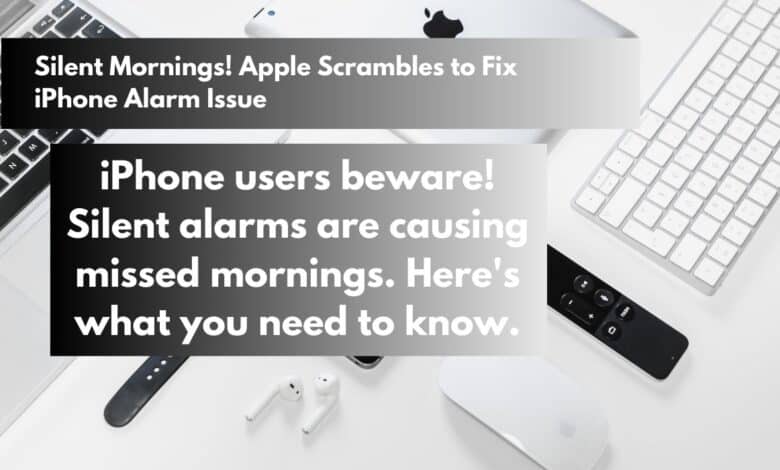
Imagine this: You reach for your phone, expecting the usual morning alarm buzz. But instead, silence. Panic sets in as you realize your iPhone alarm, your once-reliable sleep foe, has betrayed you. Fear not, fellow smartphone warriors! Apple’s on the case, working on an “alarming fix” for this silent alarm issue. Let’s delve deeper to understand what’s causing these sleep-disrupting malfunctions and how to survive until a permanent solution arrives.
The Great iPhone Alarm Debacle:
Imagine waking up, ready to tackle the day, only to realize your trusty iPhone alarm didn’t ring. It’s a rude awakening that many iPhone users have experienced recently, leaving them feeling let down by their once-dependable morning companions. Across social media platforms, especially TikTok, the frustration is palpable. Users like Alyssa Sarracco share tales of missed classes because their “five alarms” failed to sound off.
The fallout from this malfunction extends beyond groggy mornings. Missed deadlines, displeased bosses, and a general sense of disarray haunt those who rely on their iPhone alarms. But just how widespread is this issue? Is it affecting millions of users, or is it limited to specific iPhone models or iOS versions?
While concrete details are scarce, the uproar online suggests it’s more than just a few isolated incidents. Theories about the cause abound. Some blame a typical software glitch, while others point fingers at the “Attention Aware” feature found in iPhone X and later models. This feature adjusts notification volume based on whether you’re looking at your phone. Could it be that a hiccup in this feature is silencing alarms when users are supposedly asleep, their phones turned away?
Apple to the Rescue:
Amidst the confusion of missed alarms, Apple stepped in as a beacon of hope for countless iPhone users. Acknowledging the issue, Apple offered reassurance through an official statement, though details on the cause and resolution timeframe remain undisclosed. While users await a fix, there’s no official workaround from Apple, leaving them to explore temporary solutions independently.
In the meantime, users can take practical steps to minimize the risk of oversleeping. Double-checking alarm settings, considering alternative alarm clock apps, and temporarily disabling the “Attention Aware” feature on applicable iPhone models are some sensible measures users can take. Though these interim solutions may help alleviate the problem, users eagerly anticipate Apple’s forthcoming software update to provide a permanent fix. Until then, the mornings may remain a bit uncertain for iPhone alarm users, but the promise of a solution is on the horizon.
Digging Deeper: Potential Causes and Solutions
The silence of iPhone alarms continues to puzzle users, with the exact cause still shrouded in mystery. Let’s explore some technical possibilities:
Software Bug: A glitch within the Clock app or iOS system itself is the likely suspect. These bugs can disrupt essential functions like alarms.
Hardware Malfunction (Less Likely): Although less common, a malfunction in the speaker or notification system could be a factor, though it’s not as widespread as software issues.
Now, let’s zoom in on the “Attention Aware” feature and its potential involvement:
Understanding Attention Aware: Found in iPhone X and newer models, this feature uses the TrueDepth camera to detect if you’re looking at your phone. It adjusts notification volume accordingly, aiming to avoid startling you.
Glitch in the Awareness? Some speculate that a hiccup in this feature might misinterpret user behavior. For instance, it could mistake sleeping users’ inactivity for looking away, muting alarms unintentionally.
While we await an official fix from Apple, here are some interim tips:
Set multiple alarms: Having backups increases the chance of waking up on time.
Use a reliable bedside alarm clock: A traditional alarm clock offers a dependable backup.
Ensure your phone is fully charged: Low battery levels can affect notification sounds.
By following these suggestions and staying alert, you can reduce the risk of oversleeping while awaiting Apple’s permanent solution.
The Aftermath: Lessons Learned and Preventing Future Nightmares
The recent iPhone alarm hiccup teaches us a valuable lesson about the significance of regular software updates and bug fixes. A smooth and dependable smartphone experience relies on Apple’s ability to swiftly identify and fix software issues. Equally important is clear and prompt communication about such problems. Imagine the relief if Apple had acknowledged the issue sooner, providing guidance on temporary fixes.
Looking ahead, adopting a more transparent approach to user-reported issues can build trust. Implementing a robust system for gathering feedback and bug reports could be beneficial. Ultimately, a reliable alarm system is essential for a well-organized daily routine. By prioritizing software stability and open communication, Apple can ensure users wake up to the gentle chime of a dependable alarm, ready to seize the day without any unwelcome surprises.
Conclusion: iPhone Alarming Fix
The recent iPhone alarm issue highlights the crucial role smartphones play in our lives. While Apple works diligently on a fix, hopefully learned from this experience, users can implement temporary solutions to navigate the morning routine. With a focus on software stability and clear communication, Apple can ensure a reliable alarm system, allowing users to wake up refreshed and ready for whatever the day throws their way.
Apple iPhone Alarm Issue FAQ
Q: Is my iPhone alarm broken?
A: There have been reports of iPhone alarms not functioning properly in recent times. This could be due to a software bug or a glitch with the “Attention Aware” feature.
Q: How widespread is this issue?
A: The exact scope is unclear. Reports suggest it might affect multiple iPhone models and iOS versions, but concrete details are limited.
Q: What can I do if my iPhone alarm isn’t working?
A: Here are some temporary solutions:
- Double-check alarm settings: Ensure alarms are activated, set for the correct time, and volume is high enough.
- Consider a dedicated alarm app: Download a separate app until the official fix arrives.
- Temporarily disable “Attention Aware” (iPhone X and later): Go to Settings > Face ID & Passcode > Attention Aware features (might affect other notification volume).
- Set multiple alarms: Backups increase the chance of waking up on time.
- Use a reliable bedside alarm clock: A classic option for peace of mind.
- Charge your phone overnight: Low battery can sometimes affect notification sounds.
Q: Is there a fix coming from Apple?
A: Yes, Apple has acknowledged the issue and is working on a solution. However, details on the timeframe are unavailable.
Q: How can I stay updated on the fix?
A: Keep an eye on official Apple channels like their website or social media for announcements regarding the software update that will address the alarm issue.