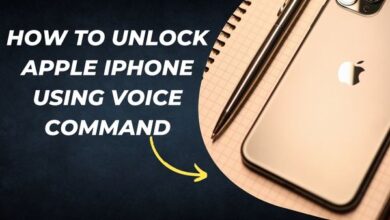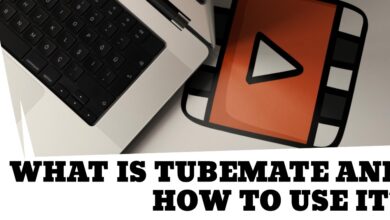Forget Chrome and Edge? Arc Offers a Fresh Take on Windows Browsing

Let’s talk about our web browsers for a moment. Chrome and Edge are everywhere, right? They’re reliable, but let’s be honest, they’re starting to feel a bit stale. Sure, they do the job, but is there something more exciting out there? Something that feels fresh, efficient, and perfect for how we surf the web today?
Well, meet Arc – a brand-new browser for Windows that promises to shake things up. It’s got a sleek interface, handy built-in tools to supercharge your productivity, and a focus on making your browsing experience way more fun. But is Arc really the next big thing in browsing, or is it just another option in the crowd? Let’s dig in and find out what Arc is all about.
A New Browser: Why Give it a Go?
The internet is huge, always changing, but our browsers? Kind of stuck, right? Chrome and Edge, while solid, feel a bit…meh. Cluttered screens, privacy worries, and not much new. Ever felt tired of the same old thing? That’s “browser fatigue” for you.
So, why consider a new browser like Arc?
- Breaking the Mold: Arc’s here to shake things up. With cool new features and a focus on making browsing better, it’s pushing giants like Chrome and Edge to step up their game.
- Privacy Matters: Worried about who’s snooping on your data? Arc’s got your back (as much as it can). It’s all about keeping your info safe, which is a big deal these days.
- Beyond Browsing: Arc isn’t just for browsing – it’s a multitasking marvel. With built-in tools to help you work smarter, it’s not just a browser, it’s a productivity powerhouse.
In the end, having more options is a win for everyone. Arc might not be perfect for everyone, but its presence means change is happening, and that’s a good thing. So, why not give it a shot and see if it’s your new browsing hero?
Enter Arc: A New Dawn for Browsing?
Arc emerges from the ashes of user frustration with a bold vision: to redefine the way we interact with the web. Founded by a team of experienced developers passionate about user experience, Arc promises a streamlined browsing experience that prioritizes both functionality and aesthetics.
Here’s what sets Arc apart from the browsing behemoths:
- Side-Panel Savvy: Arc ditches the traditional tabbed interface for a unique side-panel design. Imagine your tabs, bookmarks, and downloads neatly organized in a collapsible sidebar, freeing up precious screen real estate for the website you’re actively using. This minimalist approach reduces clutter and allows you to focus on the content at hand.
- Command Central: Gone are the days of digging through menus. Arc’s intuitive command bar puts frequently used functions like navigation, searching, and opening new tabs at your fingertips. Think of it as a streamlined search engine for your browsing experience.
- Built-in Boost: Arc isn’t just about browsing; it’s about empowering your workflow. The browser integrates seamlessly with built-in tools for managing tasks, taking notes, and even creating to-do lists. Imagine researching for a project and effortlessly capturing your ideas directly within the browser window. This eliminates the need for constant context switching between apps, potentially boosting your productivity.
- Extension Ecosystem: While still under development, Arc allows integration with popular extensions from the Chrome Web Store. This means you can leverage the vast library of existing tools to customize your browsing experience and add functionality without sacrificing familiarity.
- The Power of Swift: Under the hood, Arc utilizes the Swift programming language, known for its speed, security focus, and efficiency. While the technical details might not be for everyone, this choice has the potential to translate into a faster, more secure browsing experience.
Arc is still young, but its innovative approach and feature set offer a glimpse into a potentially exciting future for web browsing.
Diving Deep: Unlocking the Power of Arc’s Features
Let’s get into the nitty-gritty of Arc’s features and see how they really shine:
- Side-Panel Advantage: Arc’s side-panel keeps your tabs organized and easy to access with just a click. You can customize it to hide away when you don’t need it, giving you more space to focus on what’s important.
- Commanding Your Workflow: The command bar is like a turbo-charged address bar. Just type in a keyword or website, and Arc instantly finds what you need. It’s perfect for opening new tabs or accessing your bookmarks without getting lost in menus.
- Built-in Productivity Powerhouse: Arc isn’t just for browsing – it’s a productivity hub too. You can make to-do lists, take notes, and manage tasks right from the browser window. It’s like having a workspace built into your browser!
- Extending the Experience: While Arc builds its own library of extensions, it also works with popular ones from the Chrome Web Store. This means you can use tools you already know and love, like ad blockers or password managers, to customize your browsing experience. Just keep in mind that not all Chrome extensions might work yet, but Arc’s library is growing.
With Arc, browsing isn’t just about websites – it’s about making your online experience smoother, more organized, and more productive than ever before.
Under the Hood: Security, Performance, and the Power of Swift
While the user interface and features are undeniably important, a browser’s technical foundation plays a crucial role in security, performance, and overall user experience. Let’s explore what lies beneath the surface of Arc:
- Security Focus with Swift: Arc’s choice of Swift as its programming language is a noteworthy aspect. Swift, developed by Apple, is known for its emphasis on security. Memory management is built-in, helping to prevent vulnerabilities that could be exploited by malicious actors. While the full impact on security remains to be seen with real-world testing, Arc’s foundation in Swift suggests a focus on building a secure browsing experience.
- Performance Potential: Swift is also lauded for its efficiency and speed. While not the only factor influencing performance, the language itself has the potential to contribute to a faster and more responsive browsing experience. Additionally, Arc’s minimalist interface and focus on reducing clutter could further contribute to smoother performance, especially on older or less powerful machines. However, benchmark testing against established browsers is needed to definitively determine Arc’s performance edge (if any).
- Privacy Considerations: User privacy is a critical concern in today’s online world. While specific details about Arc’s data collection practices might still be emerging, it’s important to stay informed. Look for official statements from Arc regarding data collection and user privacy. Ultimately, users should be comfortable with a browser’s approach to data before making the switch.
The Arc Test Drive: Is it a Chrome Killer or Just Another Browser?
The true test of any browser lies in its daily use. Let’s explore the user experience Arc offers:
- Learning Curve: For users accustomed to Chrome or Edge, Arc’s side-panel interface might require a brief adjustment period. However, the intuitive command bar and overall clean design make the learning curve relatively smooth.
- Side-Panel Symphony or Solo Act? The side-panel approach offers a clutter-free view of websites, perfect for those who juggle multiple tabs. However, users who prefer a more traditional tabbed view at the top might find the side-panel layout less intuitive.
- Built-in Boost in Action: Arc’s integrated tools can be a productivity boon. Creating notes and to-do lists directly within the browser streamlines workflow, especially for research-heavy tasks. However, the functionality of these tools might not yet rival dedicated productivity applications.
Overall, Arc offers a smooth and user-friendly experience with the potential to enhance productivity. While it won’t dethrone Chrome overnight, its innovative features and focus on user experience make it a compelling option for those seeking a fresh take on web browsing.
The Road Ahead: Challenges and the Future of Arc
Despite its promising features, Arc faces some hurdles on the road to widespread adoption:
- Breaking the Habit: Users are creatures of habit, and overcoming established loyalty to Chrome or Edge can be challenging. Arc needs to effectively communicate its advantages and build brand recognition to attract new users.
- Extension Ecosystem: While Arc integrates with Chrome extensions, the current selection might be limited compared to the vast library available for Chrome. This could be a deterrent for users who rely heavily on specific extensions.
- The Long Game: Arc is still young and under development. New features and functionalities are likely on the horizon. Users who embrace Arc early should expect ongoing development and potential improvements over time.
However, there’s also a bright side to the future of Arc:
- Innovation Catalyst: Arc’s presence could push established browsers to innovate and improve their offerings. This ultimately benefits users by fostering a more competitive and feature-rich browsing landscape.
- Fresh Start for Privacy: If Arc prioritizes user privacy in practice, it could become a haven for those seeking a more secure browsing experience.
- A Community of Early Adopters: For users who value innovation and a fresh approach, Arc offers a compelling alternative. The browser has the potential to cultivate a community of enthusiastic users who appreciate its unique features and focus on user experience.
To Arc or Not to Arc: Who Should Consider Switching Browsers?
The decision to switch browsers ultimately depends on your individual needs and preferences. Here’s a quick breakdown to help you decide:
- Power Users vs. Casual Browsers: If you’re a casual browser who primarily uses the internet for basic tasks, Arc might not offer a significant advantage over Chrome or Edge.
- Extension Reliance: If you rely heavily on specific extensions unavailable on Arc yet, sticking with Chrome might be the wiser choice for now.
- Open to Change: If you’re a user who values innovation and a fresh approach to browsing, Arc could be a breath of fresh air. The built-in productivity tools and focus on user experience might be particularly appealing.
- Privacy Concerns: If data privacy is a top priority, it’s important to research Arc’s approach to data collection and compare it to your current browser.
Remember, there’s no harm in trying! Arc offers a free download, so you can take it for a spin and see if it fits your browsing habits. The future of web browsing is likely to see continued innovation, and Arc is a promising player in the game.
Conclusion: Forget Chrome and Edge
The arrival of Arc marks a new chapter in web browsing. While it may not dethrone Chrome overnight, its innovative features and focus on user experience offer a compelling alternative. The side-panel interface promotes a clutter-free view, while built-in tools potentially boost productivity. Ultimately, the choice is yours. If you’re a power user seeking a breath of fresh air, or simply curious about a new player in the game, Arc is worth a try. The future of web browsing is likely to be shaped by competition and innovation, and Arc stands as a testament to these forces. So, are you ready to forget Chrome & Edge and take Arc for a spin?
FAQ on Forget Chrome & Edge? Arc Offers a Fresh Take on Windows Browsing
What is Arc?
Arc is a new web browser for Windows that promises a fresh take on browsing with a focus on user experience, streamlined interface, and built-in productivity tools.
Is Arc going to replace Chrome and Edge?
It’s unlikely to dethrone Chrome or Edge overnight. However, Arc’s innovative features and focus on user experience make it a compelling alternative that could push established browsers to improve.
Is Arc a good browser?
Arc offers a smooth and user-friendly experience with the potential to enhance productivity. Whether it’s “good” depends on your individual needs and browsing habits.
What makes Arc different from Chrome and Edge?
- Side-panel interface for cleaner organization and focus on the active website.
- Built-in tools for managing tasks, notes, and streamlining workflow.
- Command bar for quick access to frequently used functions.
- Potential for improved security and performance due to the use of Swift programming language (based on available information).
Can Arc use Chrome extensions?
Yes, Arc currently allows integration with popular extensions from the Chrome Web Store, although the selection might be limited compared to Chrome.
Is Arc secure?
Arc’s use of Swift, known for its security focus, suggests a potential emphasis on building a secure browsing experience. However, real-world testing is needed for definitive conclusions.
Does Arc collect my data?
Specific details about Arc’s data collection practices are emerging. It’s important to stay informed by looking for official statements from Arc regarding data collection and user privacy.
Who should consider switching to Arc?
- Users who value innovation and a fresh browsing experience.
- Users who prioritize a clean interface and built-in productivity tools.
- Users with privacy concerns who want to explore an alternative approach (depending on Arc’s data practices).
Who might not benefit from Arc?
- Casual browsers who are comfortable with Chrome or Edge.
- Users who heavily rely on specific extensions currently unavailable on Arc.
- Users who don’t want to adapt to a new interface and workflow.
What are the challenges Arc faces?
- Overcoming user inertia and established loyalty to Chrome and Edge.
- Building brand recognition and trust.
- Expanding its extension library and functionalities.
Is Arc the future of web browsing?
It’s too early to say, but Arc’s presence has the potential to: * Foster innovation and improvements in established browsers. * Provide a haven for users seeking a more secure browsing experience (if Arc prioritizes privacy). * Cultivate a community of enthusiastic users who appreciate its unique approach.