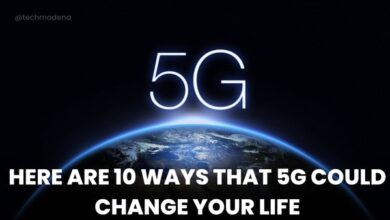Is ImagesToText.io the Right Text Extractor for You?

Are you wondering if ImagesToText.io is the ideal text extractor for your needs?
Ever snapped a photo of a document or screenshot and wished you could instantly convert those words into editable text?
Well, that’s where text extraction tools like ImagesToText.io come into play.
If you’ve been hunting for a handy solution to pull text out of images without looking into techy mumbo jumbo, you’re in luck.
Let’s dive in and find out if ImagesToText.io is the perfect fit for your needs – without the fluff.
Remember, it’s all about finding the right tool that makes your life easier!
So, stick around as we break it down for you.
Imagestotext.io: A Brief Introduction
The Imagestotext.io is an online tool that uses OCR (Optical Character Recognition) technology to convert images into editable text. Whether you have a scanned document, a photograph with text, or a screenshot containing valuable information, Imagestotext.io can transform that image into text that you can edit, copy, or analyze.
By using OCR, the platform can identify letters and numbers within images and digitize them, effectively “reading” the content as a human would. This makes it especially useful for those who don’t want to spend hours transcribing or for situations where manual transcription would be prone to errors.
The value of such a tool is immense, particularly in our digital age where information can come in so many forms. Students, professionals, researchers, and basically anyone who deals with text embedded within images can benefit from the convenience and efficiency Imagestotext.io offers.
How to Use Imagestotext.io? A Quick Walkthrough
If you’ve ever faced the daunting task of manually typing out text from an image, you’ll love how Imagestotext.io simplifies the whole process. Wondering how? Let’s break it down:
Step 1: Upload the Image
First things first – drag and drop, or select the image you want to convert. Whether it’s a JPEG from your recent seminar, a BMP from an old archive, a GIF with some quirky font, or a standard PNG, this tool is ready to handle it.
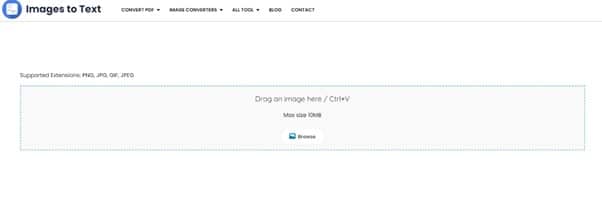
Step 2: Hit the “Get Text” Button
With your image uploaded, there’s just one button standing between you and your text. Give the “Get Text” button a click, and let Imagestotext.io work its magic. Using its powerful Optical Character Recognition (OCR) capabilities, it’ll scan, recognize, and extract the text from your image.

Step 3: Grab Your Extracted Text:
In just a few moments, the tool will serve up the extracted text, right there on your screen. Copy it, paste it, edit it – whatever you need. Say goodbye to manual typing and hello to a swift, accurate text extraction.
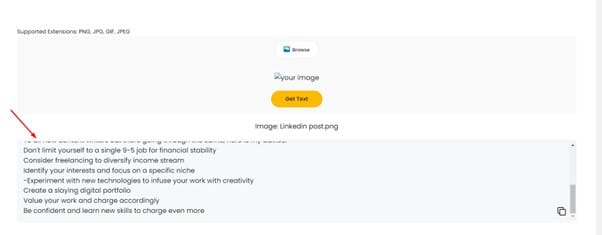
What’s behind the scenes? Imagestotext.io is fueled by cutting-edge OCR technology. It’s designed to spot and convert text in multiple languages, identify an array of fonts, and navigate even the most intricate layouts.
So, whether you’re tackling a simple screenshot or deciphering a complex diagram with embedded text, Imagestotext.io is up for the challenge.
Why You Should Choose Imagestotext.io?
Imagestotext.io is an efficient OCR tool that extracts text from images efficiently, accurately, and in a user-friendly manner. Here is the list of features that make it a go-to choice for millions of users:
1. Updated OCR Models:
The heart of any OCR tool is its algorithm, and Imagestotext.io has taken this to the next level. With the integration of the latest AI-trained OCR models, the tool boasts superior accuracy, ensuring your image-to-text conversions are spot on.
2. Multilingual Support:
Whether you’re decoding Spanish, translating Arabic, or extracting text in Hindi, this OCR tool has got you covered. Its multilingual capabilities span a vast array of languages, from English and French to Urdu and Swedish.
3. Supports Multiple Extensions: PNG, JPG, GIF, SVG
Imagestotext.io isn’t picky about the image files you throw its way. Its impressive ability to work with a spectrum of file formats – from the widely used PNG and JPG to animated GIFs and detailed SVGs – underlines its versatility.
But why does this matter?
This broad compatibility ensures that you’re never left scrambling to convert one file type to another before extracting text.
4. Scalable Text Extraction:
Whether you’re working with a dainty image or a massive one weighing up to 10mb, Imagestotext.io handles it all with the same level of accuracy.
5. Batch Processing:
Time is of the essence. Convert up to 50 images at once with this tool. A real game-changer for those bulk projects.
6. Font Flexibility:
From the standard to the quirky, straight to skewed, this tool can extract text in an array of fonts, ensuring nothing gets lost in translation.
- How to Extract Images from a Website Using Inspect Element
- How To Make An Image Transparent In Google Slides?
- How to Extract Text from Images in WhatsApp
Conclusion: Is It Right For You?
After reviewing the capabilities, features, and user-friendly nature of Imagestotext.io, the answer is resounding, Yes.
Imagestotext.io stands out as a solution to the age-old problem of extracting text from images. It’s efficient, versatile, and built with the user in mind. With its powerful AI-driven OCR, multilingual support, extensive format compatibility, and more, it’s designed to meet the demands of our increasingly digital world.
Whether you’re a professional handling a volume of documents, a student looking to streamline research, or simply someone who needs to extract text from an image now and then, Imagestotext.io is tailored to fit your needs.
So, if you’ve been on the fence, it might be time to hop off and give Imagestotext.io a try. With Imagestotext.io, the future of text extraction looks bright, and it’s just a click away.