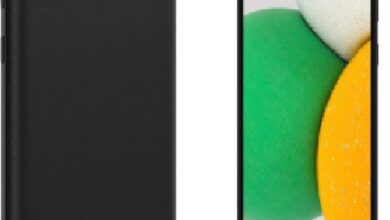Jpgtotext.io Review: The Best Tool for Jpg to Text Converter in 2023
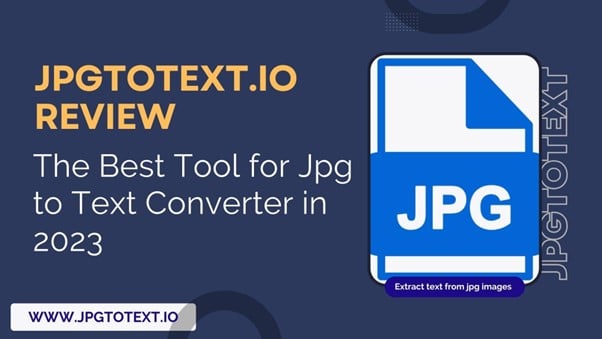
If you’re searching for a reliable jpg to text converter, look no further than jpgtotext.io – it’s the best tool for jpg to text converter in 2023.
Once upon a time, the internet wasn’t permeated with the vast visual tapestry it is today. Images, often saved in the JPG format, were plentiful, but extracting meaningful text from them posed a significant challenge.
Fast forward to 2023, when the sheer volume of online pictures available on the internet is staggering. With the massive amount of information embedded in the photos, the need for efficient tools to convert these images into editable text has never been greater.
Among the myriad options available, one name stands out: JPGtoText.io. It is an image-to-text converter that offers a powerful solution to a problem that was once considered extremely overwhelming– extracting text from images.
In the article, we’ll review Jpgtotext.io, exploring how this tool works and what makes it one of the best picture to text converters online.
Without any delay, let’s get started!
What is Jpgtotext.io?
As the name suggests, Jpgtotext.io is an online tool that converts JPG images into text formats. Powered by artificial intelligence, this OCR tool is the ultimate solution for the rapid conversion of images into editable text format. Besides converting JPG images into text, this cutting-edge online tool supports a wide range of conversions, including JPG to PNG, PNG to JPG, JPG to SVG, and even JPG to PDF, offering users unparalleled flexibility.
With a user-friendly interface and lightning-fast processing, JPGtoText.io simplifies the cumbersome task of extracting text from images, making it the best tool for professionals, students, and anyone dealing with textual data trapped within image files.
How to Use Jpgtotext.io For Extracting Text From Images?
JPGtoText.io transforms images into editable text with minimal effort. This is how you can use this image to text converter to see what’s in your visual content:
1. Upload Your Image
On the Jpgtotext.io website, start the process by uploading your image file, regardless of its format—be it JPG, PNG, GIF, or any other compatible format. Simply select your file to initiate the conversion process.

2. Convert with a Single Click
Once your image is uploaded, click on the “Get Text” button. JPGtoText.io’s advanced AI technology will swiftly analyze the image, extracting text with remarkable accuracy and speed.

3. Copy Extracted Text
Upon completion of the conversion, the extracted text will be displayed on your screen. Now, with just one click, you can effortlessly copy the extracted text. Paste it into your documents, presentations, or any application where you need editable text.
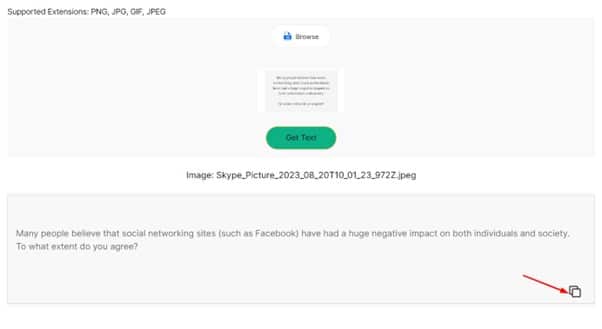
That’s it! See how easy it is to use.
Review of Jpgtotext.io’s Key Features
JPGtoText.io stands as a pinnacle in the wealth of image-to-text conversion tools, offering a host of key features that redefine efficiency and accuracy. Here’s a comprehensive review of its standout features:
● Quick Feedback:
JPGtoText.io impresses with its lightning-fast text generation, providing instant results. The speed of conversion saves valuable time, making it a top choice for users seeking efficiency.
● Top-Notch OCR Technology:
The implementation of advanced Optical Character Recognition (OCR) technology is a game-changer. Its ability to recognize both standard fonts and handwritten text sets JPGtoText.io apart, ensuring exceptional precision in text extraction.
● 100% Accuracy in Results:
The accuracy of the converted text is remarkable. Whether dealing with intricate fonts or complex handwritten notes, JPGtoText.io consistently delivers precise and reliable results, making it a trustworthy tool for various applications.
● Supports All Major Languages:
The wide range of language support is a standout feature. Whether it’s English, Spanish, French, or any other major language, JPGtoText.io seamlessly handles diverse languages, ensuring accurate conversions for users worldwide.
● Privacy and Security:
JPGtoText.io’s commitment to data security is commendable. Users can trust the platform to handle their uploaded images and converted text with utmost confidentiality, prioritizing privacy in every aspect of its service.
● Accessibility Through a Range of Extensions and Mobile Apps:
The accessibility of JPGtoText.io across various devices and platforms makes it incredibly convenient. Its compatibility with browsers like Chrome, Firefox, Edge, and Safari, along with mobile apps for Android and Apple devices, ensures users can convert images to text seamlessly from anywhere, enhancing overall usability.
● Diverse Conversion Tools:
JPGtoText.io goes above and beyond by offering a range of conversion options. Whether users need to convert PDFs, SVGs, PNGs, or JPGs, the tool covers all bases. Its versatility in catering to different file formats enhances its value, providing users with a one-stop solution for their conversion needs.
Jpgtotext.io Pricing
Unlike many online services, JPGtoText.io offers its state-of-the-art image-to-text conversion capabilities absolutely free of charge.
Users can experience the tool’s lightning-fast conversions, advanced OCR technology, and multilingual support without even registration fees or premium subscriptions.
Pros and Cons of Jpgtotext.io
Pros of JPGtoText.io:
- Supports multiple image formats such as PNG, JPG, GIF, and JPEG
- Accommodates documents in all major languages
- Provides quick and accurate results, saving valuable time, especially for urgent tasks.
- Entirely free to use without registration fees or premium subscriptions
- Intuitive design is accessible to users from beginners to technical proficiency levels
- Offers extensions for popular web browsers and a Microsoft Word add-on for enhanced functionality
- Smartphone apps are available for Android and Apple devices, enabling image-to-text conversion on the go.
- A quick conversion process and user-friendly design significantly reduce the time and effort required for text extraction.
Cons of JPGtoText.io:
- Does not support batch processing, limiting users to converting one image at a time.
- Supports a maximum file size of 10 MB, potentially requiring compression or resizing for larger files.
- Relies on an internet connection for functionality, limiting usage in offline scenarios.
Jpgtotext.io Review: Conclusion
Indeed, JPGtoText.io offers a pretty impressive AI jpg to text converter. This powerful OCR tool excels on all fronts. Its speed, precision, language versatility, security measures, and accessibility options make it a standout choice for anyone requiring image-to-text conversion services.
After reviewing its efficient working example, we can conclude that JPGtoText.io is the ultimate tool for professionals, students, or individuals needing accurate and swift text extraction from images.
- Is ImagesToText.io the Right Text Extractor for You?
- How to Extract Images from a Website Using Inspect Element
- Grams to cups converter
Moreover, if you’re looking for a completely free to use OCR tool, JPGtoText.io is undeniably a top choice for you. Try it today and make your data extraction process easier and quick.