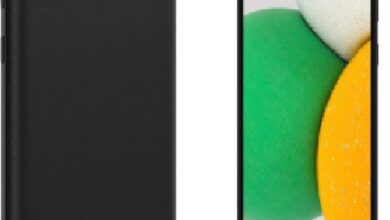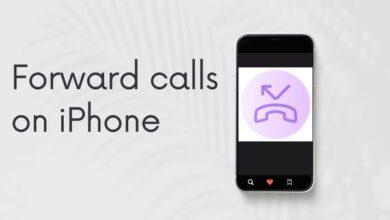How to Undo Deleted Messages on WhatsApp

In the digital age, communication has become faster and more efficient than ever before. Among the numerous platforms available, WhatsApp stands out as a popular choice worldwide. It offers a simple, user-friendly interface that allows us to send text messages, voice notes, images, and even documents. But what happens when you accidentally delete an important message? Is it gone forever, or is there a way to retrieve it?
The good news is, you can undo deleted messages on WhatsApp. Whether it’s a cherished photo, a crucial business chat, or a memorable conversation, there’s no need to panic if you’ve mistakenly hit the delete button. This article will guide you through the process of recovering those lost messages, ensuring you never have to worry about losing important WhatsApp chats again.
Now, we will delve into the specifics of how WhatsApp’s deletion feature works, the prerequisites for recovering deleted messages, and a step-by-step guide to undoing deleted messages. We will also discuss the limitations of message recovery and explore alternative methods for those tricky situations where standard recovery might not work.
So, let’s embark on this journey of digital recovery and learn how to undo deleted messages on WhatsApp. Stay tuned!
Understanding WhatsApp’s Delete Feature
WhatsApp, a widely used messaging platform, offers a feature known as “Delete for Everyone” that allows users to retract messages they’ve sent by mistake. This feature is a lifesaver in situations where you’ve accidentally sent a message to the wrong chat or hastily sent a message that you later regret.
The “Delete for Everyone” feature works for both individual and group chats. As the name suggests, it allows you to delete messages that you have sent accidentally to an individual or group chat. However, when you delete a specific message, WhatsApp displays a label: “This message was deleted.” The person on the other side then gets to know that you have deleted a message.
There are a few conditions for this feature to work. Firstly, both you and the recipient must be using the latest version of WhatsApp. Secondly, you have approximately an hour to delete the message after it’s sent. If you don’t delete a message within this timeframe, then you won’t get the ‘Delete for everyone’ option.
In December 2022, WhatsApp rolled out a novel feature known as “Accidental Delete”. This feature provides users with a brief 5-second window to recover a message that was deleted inadvertently. Interestingly, this feature was already available in several unofficial versions of WhatsApp, such as WhatsApp Plus, GB WhatsApp, FM WhatsApp, MA WhatsApp, Yo WhatsApp, and OZ WhatsApp, among others. However, it’s important to note that these modified versions may not be safe for your data. The “Accidental Delete” feature is compatible with both individual and group chats on iOS and Android devices.
While these features are incredibly useful, they are not foolproof. There are times when WhatsApp’s ‘Delete for everyone’ feature is not working and people wonder what might have gone wrong.
Pre-Requisites for Recovering Deleted Messages on WhatsApp
Before we dive into the process of undoing deleted messages on WhatsApp, it’s important to understand the prerequisites. The ability to recover deleted messages largely depends on your backup settings.
WhatsApp automatically creates a backup of your chats daily at 2 AM. These backups are stored locally on your device for seven days. For Android users, WhatsApp offers a feature that lets you back up your chats to Google Drive. This allows you to recover your chats when you reinstall the app.
For iPhone users, WhatsApp allows you to back up your chats to iCloud. However, you must manually back up your WhatsApp chats on iCloud regularly. When you reinstall WhatsApp, you can restore your chats from the iCloud backup.
It’s crucial to note that the success of the recovery process depends on various factors such as how recently the messages were deleted, the device’s storage space, and the effectiveness of the data recovery tool.
Step-by-Step Guide to Undo Deleted Messages on WhatsApp
Recovering deleted messages on WhatsApp is a straightforward process if you have enabled the backup feature. Here’s a step-by-step guide to help you retrieve your deleted messages.
Backing Up WhatsApp Messages on Google Drive
Before we start the recovery process, it’s important to ensure that your WhatsApp messages are backed up on Google Drive. Here’s how you can do it:
- Open your WhatsApp app and select “More options.”
- Go to “Settings” and select “Chats.”
- Choose “Chat back up” and click “Back up to Google Drive.”
- You will be redirected to a new page where you will need to set up the backup frequency for your phone.
- Set a frequency and choose the Google account where you want to store your backup chat history. If you don’t have any Google account connected to your device, select “Add account” and enter your login credentials.
- Now choose “Backup over” and select the “network” that you want to use for your backups.
- WhatsApp chat backup will start.
Restoring Deleted WhatsApp Messages from Google Drive
Once your WhatsApp messages are backed up on Google Drive, you can restore them by following these steps:
- Delete WhatsApp and reinstall it on your phone.
- Sign in with the registered WhatsApp number. WhatsApp will automatically detect the data backed up on Google Drive and will ask you if you want to restore it.
- Select yes, and your deleted messages will be retrieved.
Using the ‘Undo’ Feature
WhatsApp introduced a new feature called “Accidental Delete” which allows users to bring back a deleted message within a 5-second window. Here’s how you can use it:
- Open the conversation.
- Select the message you want to delete (tap and hold).
- Click on the delete icon.
- Tap on “DELETE FOR ME.”
- Once you tap on the delete for me, you will see an instant popup with an “UNDO” button.
- Tap on it, and voila, your message is restored.
Remember, the success of the recovery process depends on various factors such as how recently the messages were deleted, the device’s storage space, and the effectiveness of the data recovery tool.
Limitations of Message Recovery on WhatsApp
While WhatsApp provides options to recover deleted messages, there are certain limitations to be aware of.
- Backup Frequency: Your success in recovering deleted messages will depend on your selected auto-backup frequency. If a new backup has run after the deletion of the messages, it becomes more difficult to retrieve them.
- Storage Space: The amount of space in your Android device must be larger than the backup you wish to restore. Insufficient storage space can prevent successful restoration.
- Same Phone Number and Account: To successfully restore a backup, you need to use the same phone number and Google or iCloud account used to create the backup.
- Avoid Overwriting Data: Refrain from sending new messages or creating new chats in WhatsApp immediately after deletion. New chats may overwrite the space previously occupied by the deleted chats. Also, avoid clearing WhatsApp data or cache, as this can delete local chat backups and make the chat recovery harder.
- WhatsApp’s Servers: Unfortunately, WhatsApp can’t help restore your backup because your chat history isn’t stored on their servers.
Alternative Methods for Message Recovery on WhatsApp
While the standard methods of recovering deleted messages on WhatsApp are effective, there are alternative methods that can be used in certain situations.
Using Third-Party Apps
There are several third-party apps available that can help you recover deleted WhatsApp messages. These apps offer advanced scanning algorithms to recover deleted messages efficiently. However, it’s important to note that using third-party apps can pose a risk to your privacy and security. Always ensure that the app you’re using is reliable and has good user reviews.
Using Data Recovery Software
Data recovery software can also be used to recover deleted WhatsApp messages. These software tools scan your device’s storage to recover deleted data. However, the success rate can vary depending on the specific circumstances, such as how recently the messages were deleted.
Recovering Messages Without Backup
If you haven’t set up a backup, you can still recover deleted messages from the internal storage of your Android device. However, this method requires technical knowledge and may not always be successful.
Using Dedicated WhatsApp Message Recovery Tools
There are tools specifically designed to recover WhatsApp messages. These tools are often more efficient at recovering messages than general data recovery software.
Remember, while these alternative methods can be helpful, they should be used as a last resort. Always ensure to regularly back up your WhatsApp messages to prevent data loss.
Preventing Future Message Loss on WhatsApp
Preventing the loss of WhatsApp messages is the best strategy to avoid the hassle of recovery. Here are a few simple but effective measures you can take:
- Regular Backups: Ensure to back up your WhatsApp messages regularly to Google Drive or iCloud.
- Disappearing Messages: Use the “Disappearing Messages” feature for more privacy. You can set messages to disappear after 24 hours, 7 days, or 90 days.
- Screenshots: Take screenshots of important messages before they disappear.
- Local Backup: WhatsApp automatically creates a local backup at 2 AM daily.
Conclusion: Undo Deleted Messages on WhatsApp
WhatsApp provides various methods to undo deleted messages, making it possible to recover important chats that were accidentally deleted. From using the built-in backup feature to third-party apps and data recovery software, there are multiple ways to retrieve deleted messages. However, the best strategy is to prevent message loss by regularly backing up your WhatsApp messages.
Remember, digital communication is a crucial part of our lives, and losing important messages can be frustrating. But with the right knowledge and tools, you can undo deleted messages on WhatsApp and keep your conversations intact. Happy chatting!