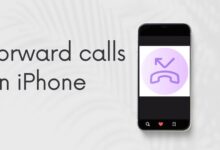Can You Delete Pre-installed Apps on Android?

“Can You Delete Pre-installed Apps on Android?” – This question has likely crossed the mind of every Android user at some point. As we navigate our digital lives, our smartphones have become more than just communication devices. They are our personal assistants, entertainment centers, and tools for productivity. But with this evolution comes a host of pre-installed apps that may or may not serve our individual needs.
Pre-installed apps, also known as bloatware, come with every Android device. They are part of the system image, and manufacturers add them for various reasons, such as providing essential functions, enhancing user experience, or promoting services. While some of these apps are useful, others might seem unnecessary, taking up precious storage space and potentially slowing down the device.
The question then arises – “Can you delete these pre-installed apps on Android?” The answer is not as straightforward as one might hope. It depends on various factors, including the type of app, the device’s brand, and the user’s technical know-how. This article aims to explore this topic in depth, providing clear, simple, and actionable insights for every Android user out there.
Stay tuned as we delve into the world of pre-installed apps on Android, their impact on your device, and the possibilities of reclaiming your smartphone’s real estate. Let’s embark on this journey of discovery together!
Understanding Pre-installed Apps
Pre-installed apps, often referred to as bloatware, are applications that come with your Android device right out of the box. These apps are added by the device manufacturers or carriers and serve various purposes. Some of them provide essential functions, like making calls or sending messages, while others enhance the user experience by offering additional features.
However, not all pre-installed apps are useful to every user. Some might seem unnecessary or redundant, especially if you prefer using alternative apps that serve the same purpose. These unwanted apps take up storage space and can potentially slow down your device.
The latest Android 14 update has brought a significant change in this regard. Google has implemented a feature that allows users to remove bloatware. This feature addresses the issue of unused pre-installed apps clogging up the device.
Despite this, it’s important to note that not all pre-installed apps can be deleted. Some apps are used for specific system functions or are part of your device’s modified OS version. Deleting these apps might affect the performance of your device.
Now, we will delve deeper into the debate of whether to delete or not to delete these pre-installed apps. We will also provide a step-by-step guide on how to delete these apps, discuss the potential risks and warnings, and explore alternatives to deleting pre-installed apps.
Stay tuned as we unravel the complexities of managing pre-installed apps on your Android device. Let’s continue this enlightening journey together!
The Debate: To Delete or Not to Delete
The question of whether to delete pre-installed apps on Android devices is a topic of much debate. On one hand, these apps can provide useful functions and enhance the user experience. On the other hand, they can take up valuable storage space and potentially slow down your device.
Pre-installed apps, often referred to as bloatware, are typically added by device manufacturers or carriers. Some of these apps are essential for specific system functions or are part of your device’s modified OS version. Deleting these apps might affect the performance of your device.
However, not all pre-installed apps are useful to every user. Some might seem unnecessary or redundant, especially if you prefer using alternative apps that serve the same purpose. These unwanted apps not only consume storage space but also use resources of the phone.
With the latest Android 14 update, Google has implemented a feature that allows users to remove bloatware. This feature addresses the issue of unused pre-installed apps clogging up the device. But it’s important to note that not all pre-installed apps can be deleted.
In the end, the decision to delete or not to delete pre-installed apps comes down to individual user preferences and needs. It’s about striking a balance between optimizing device performance and maintaining necessary functionalities.
Can You Delete Pre-installed Apps on Android?
“Can You Delete Pre-installed Apps on Android?” – This question is more complex than it appears. The answer depends on various factors, including the type of app, the device’s brand, and the user’s technical know-how.
Pre-installed apps, often referred to as bloatware, are typically added by device manufacturers or carriers. Some of these apps are essential for specific system functions or are part of your device’s modified OS version. Deleting these apps might affect the performance of your device.
However, not all pre-installed apps are useful to every user. Some might seem unnecessary or redundant, especially if you prefer using alternative apps that serve the same purpose. These unwanted apps not only consume storage space but also use resources of the phone.
With the latest Android 14 update, Google has implemented a feature that allows users to remove bloatware. This feature addresses the issue of unused pre-installed apps clogging up the device. But it’s important to note that not all pre-installed apps can be deleted.
While it is possible to delete some pre-installed apps on Android, not all can be removed. Now, we will provide a step-by-step guide on how to delete these apps, discuss the potential risks and warnings, and explore alternatives to deleting pre-installed apps. Stay tuned as we continue to unravel the complexities of managing pre-installed apps on your Android device.
How to Delete Pre-installed Apps on Android
So, how does one go about deleting pre-installed apps on an Android device? The process can vary depending on the device and its operating system, but here are some general steps that apply to most Android devices.
Firstly, you can try uninstalling the app through the device’s settings. To do this, open the Settings app on your phone. Navigate to the Apps or App Manager section, which might be under the General tab or Apps & Notifications, depending on your device. Tap on the pre-installed app that you want to remove. If the Uninstall button is available, tap on it. You will be asked to confirm the uninstallation of the app.
However, not all pre-installed apps can be uninstalled this way. Some apps might have the Uninstall button greyed out or labeled as Disable. These are typically system apps that are essential for your device to function properly.
If you can’t uninstall an app, you can try disabling it instead. Disabling an app means it won’t run, can’t be “woken up” automatically by other apps, and also shuts down any background processes the app may engage in. To disable an app, navigate to the Apps & Notifications menu in the Settings app, tap the app that you want to disable, and then tap the Disable button.
Another method to uninstall pre-installed apps is through the Google Play Store. Open the Google Play Store and tap My Apps & Games, then Installed. This will open a menu of apps installed on your phone. Tap the app you want to remove, and it will take you to that app’s page on the Google Play Store. Tap Uninstall.
It’s important to note that with the latest Android 14 update, Google has implemented a feature that allows users to remove bloatware. This feature is found in the hidden “Apps Installed in the Background” menu.
Remember, before you delete or disable any pre-installed apps, make sure you understand what the app does and how its removal might impact your device. In the next section, we will discuss the potential risks and warnings associated with deleting pre-installed apps.
Potential Risks and Warnings
While deleting pre-installed apps can free up storage space and potentially improve your device’s performance, it’s important to be aware of the potential risks and warnings associated with this process.
Firstly, not all pre-installed apps can be deleted. Some apps are used for specific system functions or are part of your device’s modified OS version. Deleting these apps might affect the performance of your device.
Secondly, deleting pre-installed apps can sometimes lead to system instability. This is because some apps are interconnected, and removing one can affect the functionality of others.
Thirdly, if you’re not careful, you could end up deleting an app that you actually need. It’s important to understand what each app does before deciding to delete it.
Lastly, while the latest Android 14 update allows users to remove bloatware, this feature is found in the hidden “Apps Installed in the Background” menu. Not all users may be comfortable navigating this menu.
In conclusion, while it is possible to delete some pre-installed apps on Android, it’s important to proceed with caution. Always make sure you understand what each app does and how its removal might impact your device before deciding to delete it.
Alternatives to Deleting Pre-installed Apps
If you’re hesitant about deleting pre-installed apps, there are alternatives you can consider. One such alternative is disabling the app. Disabling an app means it won’t run, can’t be “woken up” automatically by other apps, and also shuts down any background processes the app may engage in. This can be a good option if you’re unsure about the impact of deleting an app.
Another alternative is to hide the app. Some Android devices allow you to hide apps from your app drawer, which can help keep your device organized. Stay tuned for the conclusion of this enlightening journey.
- Samsung Galaxy Store Not Downloading Apps? Try These Fixes
- How to Find Hidden Apps on iPhone
- Hide Apps: Best App Hider On Play Store
Frequently Asked Questions
1. Is it OK to delete pre-installed apps?
Yes, it’s generally safe to delete pre-installed apps, also known as bloatware, that you don’t use or need. However, you should be aware that some pre-installed apps are necessary for your device to function properly. Deleting these essential apps could affect your device’s performance.
2. How can I remove pre-installed Android apps?
You can remove pre-installed apps on Android through the device’s settings or the Google Play Store. However, not all pre-installed apps can be uninstalled this way. If you can’t uninstall an app, you can try disabling it instead. Disabling an app means it won’t run and also shuts down any background processes the app may engage in.
3. Can I delete preinstalled apps on Samsung?
Yes, you can delete some pre-installed apps on Samsung devices. However, some apps are essential for the device to function properly and cannot be deleted. You can disable these apps instead.
4. How do I permanently delete uninstalled apps on Android?
Once you uninstall an app on Android, it is permanently removed from your device. However, if you’ve backed up your apps to your Google account, they can be restored when you set up a new device.
5. Which system apps are safe to remove on Android?
The safety of removing system apps on Android depends on the specific app. Some system apps are essential for your device to function properly. Before removing a system app, make sure you understand what it does and how its removal might impact your device.
6. What Samsung bloatware is safe to remove?
The safety of removing Samsung bloatware depends on the specific app. Some apps, like Samsung Health or Samsung Notes, can be safely removed if you don’t use them. However, some apps are essential for the device to function properly and should not be removed.
7. Why can’t I delete apps on my Samsung?
Some apps on Samsung devices are system apps and cannot be deleted because they are essential for the device to function properly. However, you can disable these apps to prevent them from running.
8. Why are Samsung phones full of bloatware?
Samsung, like many other manufacturers, includes a variety of pre-installed apps on their devices to enhance user experience. These apps offer additional features and services. However, not all users find these apps useful, leading to the perception of “bloatware.”
Conclusion
Managing pre-installed apps on Android involves a careful balance. While deleting these apps can free up storage space and potentially improve device performance, it’s important to understand the potential risks and implications. Not all pre-installed apps can be deleted, and some are essential for your device to function properly. Alternatives such as disabling or hiding the apps can be considered. With the latest Android 14 update, Google has made strides in giving users more control over their devices. Remember, understanding is key when it comes to managing your digital space effectively.