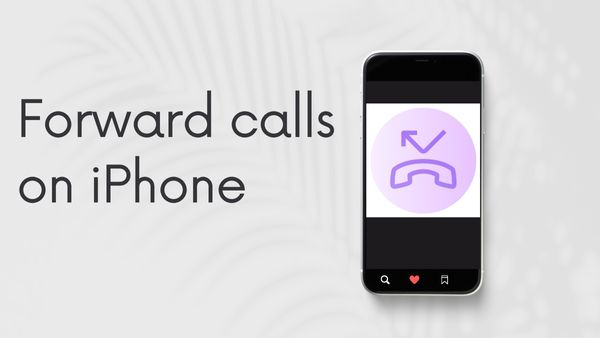
Are you looking for How to forward calls on iPhone. Depending on your carrier, there are various methods for Verizon, Sprint, AT&T, and T-Mobile when setting up call forwarding on an iPhone. The technical reasons for this distinction are complicated, but all you need to know is that, depending on the service provider, you have a choice of two setup strategies. Enabling call forwarding is simple and quick in any situation.
Follow Simple Steps to forward calls on iPhone-
- Open the Settings app.
- Tap “Phone” (about halfway down)
- Go to “Call Forwarding” next.
- To enable Call Forwarding, move the button to the right.
- Then select “Forward To.”
- Finally, provide the phone number to which you wish your calls to be forwarded.
- To save changes, just use the back button once you’re done.
The steps below explain how to configure call forwarding in the iPhone’s Settings app if your cellular service account is with AT&T or T-Mobile:
- On the iPhone’s home screen, tap the Settings icon.
- Tap Phone after scrolling down to it.
- Click on Call Forwarding.
- By adjusting the slider next to it to the On/green position, you can activate Call Forwarding.
- To forward calls to a specific number, tap Forward To and type the number into the virtual keypad.
- Pick a line if your iPhone has two SIM cards.
- To save the adjustment and go back to the previous screen, tap Call Forwarding at the top of the screen.
- The number you typed is shown next to “Forward To.” Additionally, to let you know when call forwarding is on, a little phone handset symbol displays in the status bar at the top of the screen next to the provider name.
Verizon, Sprint, and U.S. Cellular call forwarding
Users of Verizon, Sprint, and US Cellular do not see call forwarding options in the Settings menu.
For call forwarding on Sprint, U.S. Cellular, and Verizon:
To dial a number, press the Phone icon, then click the keypad.
Enter *72 and the phone number you wish to receive calls after that.
Activate the Call button.
Keep an eye out for a tone or message that verifies call forwarding is active. For instance, dial *7215555551234 to redirect calls to 1-555-555-1234.
Setting up the AT&T and T-Mobile codes
If you prefer to utilise the phone keypad, you may also type call-forwarding codes from AT&T and T-Mobile, however each provider has a distinct set of numbers. Enter 21 followed by the phone number you wish to receive your calls at for T-Mobile accounts. If you’re using AT&T, dial 72 then the new number. Keep an ear out for the confirmation message or tone. For instance, on a T-Mobile account, dial 21*15555551234 to forward your calls to 1 (555) 555-1234.
Calling forwarding
Once you enable the option and specify a phone number to receive your calls at, call forwarding is automatic. Calls are directed directly to the new number. Until you choose to disable call forwarding, there is nothing you need to do with the iPhone.
- Android Smartphones will be More Powerful than iPhones in 2023
- iMessage is down for many iPhone owners right now
- How to Reduce Video Size on iPhone
- How to forward calls and use call waiting on your iPhone
Turn off call forwarding
The same method you used to set up call forwarding may also be used to terminate it. If you used the app to turn the function on, go to the Phone section of the Settings app and deactivate it. If you used the 72 code instead, dial 73* without any other numbers to stop call forwarding. Use ##21# to turn off T-mobile call forwarding that has the 21 code activated. Check the tone or message to see if call forwarding is on. Your iPhone is now receiving calls as usual.
How to use the Phone app settings on Android to setup call forwarding?
1. Open the phone app.
2. At the top of the page, click the three dots, then select Settings.
3. Click the three dots at the top of the Phone screen to access Settings.
4. Click calls
5. Click Call forwarding on the Call settings page.
How do I set call forwarding on my iPhone?
Go to Settings on your iPhone, scroll down, and touch Phone. Next, click Call Forwarding. A new screen will appear with only the option “Call Forwarding” and an on/off toggle that will be set to “off.” Once you turn it on, a new option labelled “Forward To” appears.
Can I forward my cell phone to another cell phone?
You may route your mobile calls to another phone number through call forwarding, such as a landline phone like your home or business number or another mobile phone. Your cell phone won’t ring when you get a call if Call Forwarding is enabled.
How to set up call forwarding on Android using the settings
1. Open Phone App
2. Press the menu button with three dots.
3. Access Settings.
4. Choose Calls.
5. Hit the Call forwarding button.
6. There are several choices available, including:…
7. After selecting a possible choice from the list, proceed to configure the forwarding number.
8. Choose OK, Turn on, or Enable.
How do I forward calls on IOS 15?
On your iPhone, launch the Phone app. At the bottom of the screen, tap the keypad symbol. Enter *72 and the destination phone number after that. To begin forwarding calls, click Dial.
Can I forward calls on my iPhone?
If your phone is connected to a GSM network for cellular service, you may configure call forwarding and call waiting on the iPhone. For details on how to enable and use these capabilities if you have cellular service on a CDMA network, speak with your carrier. Select Phone under Settings. when call forwarding is enabled, displays in the status bar.





