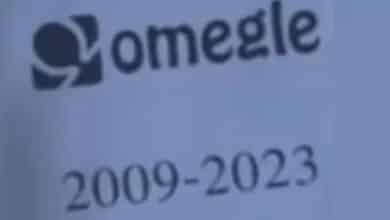U16 Error In Google Pay: What Is U16 Error And How To Fix In Google Pay
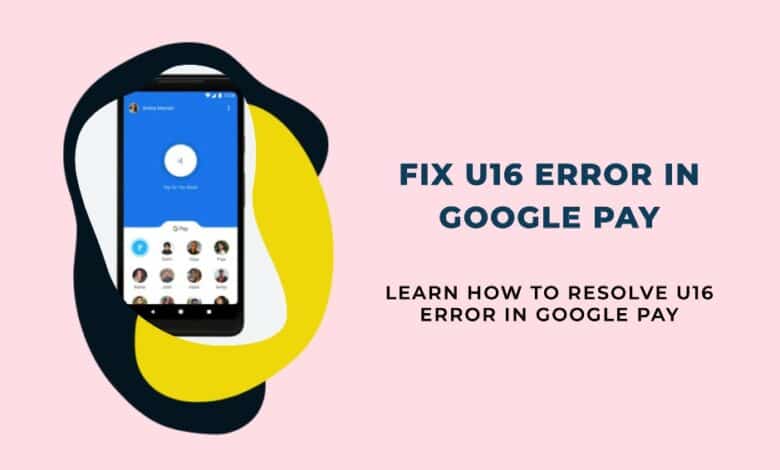
If you encountered a U16 error in Google Pay when exceeded the daily transaction limit, prompting to switch to a different bank account to resolve the issue.
In the digital age, platforms like Google Pay have transformed our approach to financial transactions. However, users may occasionally encounter issues such as the ‘U16 Error in Google Pay’. This error, while infrequent, can disrupt the otherwise smooth experience of digital transactions.
But there’s no need to worry! This guide is designed to help you understand and navigate the ‘U16 Error in Google Pay’. So, let’s unravel the mystery of the U16 Error and learn how to fix it in Google Pay.
Understanding U16 Error
In our journey to understand the ‘U16 Error in Google Pay’, it’s crucial to first know what this error is. The U16 Error in Google Pay is a technical glitch that users sometimes encounter while making transactions.
It’s not a common error, but when it does occur, it can cause a transaction to fail. This error is usually due to issues with the bank’s servers or a poor internet connection.
It’s important to note that the U16 Error in Google Pay is not unique to this platform and can occur in any digital payment application.
Users often encounter the U16 error on Google Pay, which is a common issue. This error usually occurs when you surpass the daily transaction limit or when the risk threshold is exceeded. Every payment platform, including Google Pay, sets a maximum limit for daily transactions. If you go beyond this limit, you’ll encounter the U16 error.
There are a few other reasons for the U16 error. For example, it might occur if the recipient declines the transaction or if you exceed the allowed number of PIN attempts. In the latter case, all transactions are halted for 24-48 hours.
Impact of U16 Error
The ‘U16 Error in Google Pay’ might seem like a minor inconvenience, but its impact can be significant, especially if you’re in the middle of an important transaction. When the U16 Error occurs in Google Pay, it can cause your transaction to fail, leading to a delay in payments.
This can be particularly problematic if you’re trying to make a time-sensitive payment, such as paying a bill before its due date or transferring money urgently. Moreover, repeated occurrence of the U16 Error in Google Pay can lead to frustration and a negative user experience.
How to fix the U16 Error in Google Pay
Encountering the ‘U16 Error in Google Pay’ can be frustrating, but the good news is that it can be fixed. Here are some steps you can take to resolve the U16 Error in Google Pay:
- Check Your Internet Connection: A poor internet connection can often cause the U16 Error in Google Pay. Ensure you have a stable internet connection before proceeding with the transaction.
- Update Google Pay: Make sure you’re using the latest version of Google Pay. Outdated versions may have bugs that can cause errors.
- Contact Your Bank: Sometimes, the issue might be on the bank’s end. Contact your bank to ensure there are no issues with your account or their servers.
- Reinstall Google Pay: If all else fails, try uninstalling and reinstalling Google Pay. This can help reset the app and fix any glitches.
Or you can try to fix the U16 error on Google Pay by
Step 1: Open Google Pay > Go to Settings > Select Payment methods/Bank accounts.
Step 2: Find the bank account causing the issue.
Step 3: Click the edit button next to the bank account and change it to a different UPI ID. For example, if you have a problem with HDFC Bank, switch to ICICI Bank or other Bank.
Step 4: Trying another bank will create a new UPI ID, allowing you to make transactions and resolve the U16 Error.
Conclusion
‘U16 Error in Google Pay’ is a technical glitch that can disrupt your transactions. However, with a clear understanding of what it is and how it impacts your transactions, you can take steps to resolve it. By following the steps outlined in this guide, you can ensure a smooth and error-free experience with Google Pay. Remember, technology is here to make our lives easier, and with a little troubleshooting, you can overcome any hurdles it may present. So, don’t let the U16 Error in Google Pay deter you from enjoying the convenience of digital transactions.