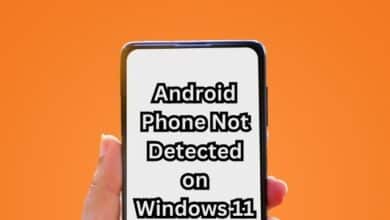Unleashing PDF Potential with SwifDoo PDF
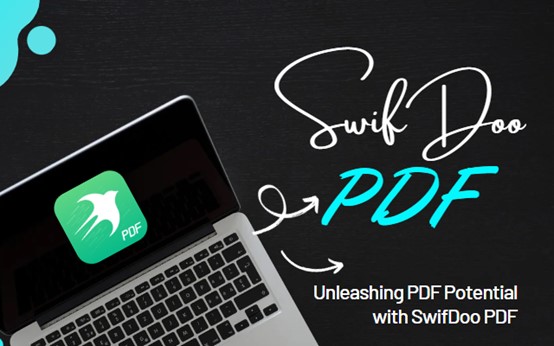
Organizations often struggle with document lifecycle management – this means dealing with complex and time-consuming paper tasks, outdated, error-prone technology, unclear data regulations, incompatible solutions, and many other issues. It’s never too late to save time, modernize compliance, automate tedious tasks and focus on more important tasks with market-leading PDF, OCR, e-signature and document conversion solutions. It’s time to get to work.
SwifDoo PDF
SwifDoo PDF is an advanced software for processing and managing PDF documents. It is an ideal tool for companies and people who need professional functions for editing, converting and signing PDF documents.
With SwifDoo PDF you can easily create, edit and convert PDF documents to other formats such as Word, Excel or PowerPoint. The tool also allows you to quickly search and compare documents, as well as protect them with a password and place electronic signatures. This is a comprehensive solution for people who need an advanced tool for working with PDF files.
Edit PDF files with ease
Editing PDF documents has become an integral part of many users’ work. For this purpose, the SwifDoo PDF editor provides functions for modifying and formatting PDF files.
- Ability to add text, images and signatures
- User-friendly interface and ease of use
- Watermark of saved documents
- High quality document processing
Note: When editing PDF documents, please make sure you have the right to do so. Some documents may be copyrighted or password protected and may be illegal to edit without the permission of the copyright holder.
Convert PDF files to other editable formats
Another simple method for editing PDF files is to convert them to easily editable formats such as PDF to Word and TXT. This way, you can easily edit them in regular text editors and resave the edited files as PDF files.
Use industry-leading character recognition tools to convert the most complex documents, saving your organization time-consuming errors. You can use the SwifDoo PDF converters for this purpose.
Split and merge multiple PDF files
Use the splitter and merge tools to manage PDF files efficiently. The software provides an option to add file or add folder to add multiple PDF files to combine them into one. Moreover, users can easily split several PDF files into parts using this program.
Combine multiple PDF files into one
If users have multiple PDF files that they want to combine and create one PDF file, they can use this software and simply merge the PDF documents. Instead of choosing any online solution that is not secure, users only need to choose PDF merge which is completely safe.
Windows operating system support
The SwifDoo PDF main program is a tool based on the Windows operating system. It is compatible with all Windows operating systems i.e. 10, 8.1, 8, 7, Vista, XP, etc. Moreover, the latest software supports both iOS and Android as well.
The advantages of managing PDFs with SwifDoo PDF
Preserve file formatting
This program will not allow users to lose the properties of the PDF file. The tool preserves the page orientation, file format, layout and file structure just like the original PDF files. All attributes such as images, graphics, links, heading tags, etc. will remain unchanged by the software.
Satisfied customers
Customers are increasingly expected to create, edit and share documents with the SwifDoo PDF desktop program. Eliminate paper or hybrid processes and reduce task completion times without compromising customer satisfaction.
Care for the environment
Eliminate paper and provide a fully digital experience for onboarding packages, legal documents, contracts and more. Some organizations require drastic reductions in paper consumption to achieve sustainability goals, whether these are self-defined or imposed by national law. SwifDoo PDF is a good assist in regarding to processing a PDF file.
Conclusion
If your PDF editing needs are focused on annotations, SwifDoo PDF will be perfect. The feature-packed program makes adding elements to PDF documents very easy thanks to the multitude of tools it comes with. You can add stamps, sticky notes, etc., as well as shapes such as oval and rectangle to a PDF file.
Moreover, there are also tools you can get used to measure the distance, perimeter and area of specific region(s) on your documents. And the fact that the latest SwifDoo PDF is available as an AI-powered application only makes things better.