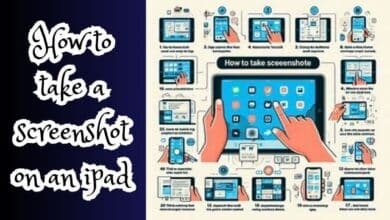Beware: 11 Malicious Phone Apps Found in Google Play Store Demand Immediate Deletion
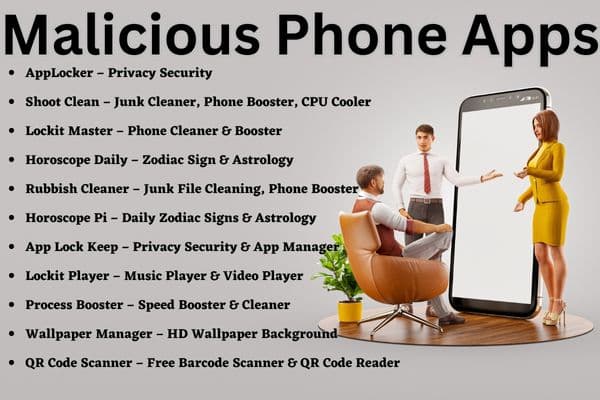
In a recent development, cybersecurity experts have issued a warning to Android users regarding the presence of 11 malicious phone apps in the Google Play Store. These apps once downloaded and installed, pose significant risks to users’ privacy and device security. It is essential for Android users to be aware of these threats and take immediate action to protect their devices and personal information.
Malicious Phone Apps
Malicious phone apps refer to applications that are designed with harmful intent and can pose a threat to users’ privacy, security, and overall device performance. These apps may appear legitimate or offer seemingly useful features, but they contain hidden malicious code or functionality that can compromise user data, infect devices with malware, or engage in malicious activities.
Malicious phone apps can have various forms and functions, including:
- Adware: Apps that display excessive and intrusive advertisements, often disrupting the user experience and collecting personal information for targeted advertising purposes.
- Spyware: Apps that secretly monitor user activities, including calls, messages, browsing history, and location, without the user’s knowledge or consent.
- Trojans: Apps that disguise themselves as legitimate software but contain malicious code, allowing unauthorized access to a user’s device, data theft, or remote control by cybercriminals.
- Ransomware: Apps that encrypt or lock users’ files, demanding a ransom to restore access to the affected data or device.
- Phishing apps: Apps that mimic legitimate services or websites, tricking users into providing sensitive information such as login credentials, banking details, or personal identification.
- Fake security apps: Apps that falsely claim to provide security features but, in reality, introduce malware or steal user information.
- Malicious gaming apps: Apps that entice users with attractive games but contain malicious elements, such as malware, adware, or in-app purchase scams.
It is important for users to exercise caution and be vigilant when downloading and installing apps. Stick to trusted app stores, such as Google Play Store or Apple App Store, read user reviews and ratings, and be wary of apps requesting excessive permissions or exhibiting suspicious behavior. Regularly updating devices, using reputable security software, and practicing safe browsing habits can help mitigate the risks associated with malicious phone apps.
The Discovery of Malicious Phone Apps
Cybersecurity researchers recently uncovered a series of malicious apps within the Google Play Store. These apps appeared to be legitimate and innocuous but contained hidden malicious code designed to exploit users’ devices and compromise their data. The researchers promptly reported their findings to Google, which subsequently removed the apps from the Play Store. However, it is crucial for Android users who may have already downloaded these apps to take action and remove them from their devices.
The Threats Posed by the Malicious Apps
The 11 identified malicious apps exhibit various harmful behaviors, including intrusive adware, data theft, and even the potential to take control of infected devices. These apps often employ sophisticated techniques to deceive users and remain undetected by security measures. Once installed, they may collect personal data such as passwords, financial information, and browsing habits, compromising user privacy and potentially leading to identity theft or financial fraud.
Furthermore, these malicious apps can bombard users with unwanted advertisements, causing severe disruptions to their mobile experience. They may also redirect users to phishing websites or trick them into downloading additional malware, perpetuating the cycle of cyber threats.
The List of Malicious Apps
The 11 malicious phone apps identified by cybersecurity experts are as follows:
- AppLocker – Privacy Security
- Shoot Clean – Junk Cleaner, Phone Booster, CPU Cooler
- Lockit Master – Phone Cleaner & Booster
- Horoscope Daily – Zodiac Sign & Astrology
- Rubbish Cleaner – Junk File Cleaning, Phone Booster
- Horoscope Pi – Daily Zodiac Signs & Astrology
- App Lock Keep – Privacy Security & App Manager
- Lockit Player – Music Player & Video Player
- Process Booster – Speed Booster & Cleaner
- Wallpaper Manager – HD Wallpaper Background
- QR Code Scanner – Free Barcode Scanner & QR Code Reader
Action Steps for Android Users
If you have any of the aforementioned apps installed on your Android device, it is crucial to take immediate action. Here are the recommended steps:
- Uninstall the malicious apps: Go to your device’s Settings, select Apps or Application Manager, locate the malicious app, and uninstall it from your device.
- Scan your device for malware: Download a reputable mobile security app from a trusted source and perform a full scan of your device to detect and remove any remaining malware.
- Update your security software: Ensure that your antivirus and anti-malware applications are up to date to protect against new threats.
- Be cautious with app downloads: Only download apps from trusted sources, such as the Google Play Store, and carefully read user reviews and ratings before installing any app.
- Regularly update your device: Keep your Android operating system and all installed apps up to date by enabling automatic updates or checking for updates regularly.
FAQ
Q: What are the 11 malicious phone apps discovered in the Google Play Store?
A: The 11 malicious phone apps identified by cybersecurity experts are: AppLocker – Privacy Security, Shoot Clean – Junk Cleaner, Phone Booster, CPU Cooler, Lockit Master – Phone Cleaner & Booster, Horoscope Daily – Zodiac Sign & Astrology, Rubbish Cleaner – Junk File Cleaning, Phone Booster, Horoscope Pi – Daily Zodiac Signs & Astrology, App Lock Keep – Privacy Security & App Manager, Lockit Player – Music Player & Video Player, Process Booster – Speed Booster & Cleaner, Wallpaper Manager – HD Wallpaper Background, and QR Code Scanner – Free Barcode Scanner & QR Code Reader.
Q: What risks do these malicious apps pose to Android users?
A: These apps can exhibit various harmful behaviors, including intrusive adware, data theft, and potentially taking control of infected devices. They may collect personal data, bombard users with unwanted advertisements, redirect to phishing websites, and trick users into downloading additional malware.
Q: What should Android users do if they have downloaded any of these malicious apps?
A: It is crucial to take immediate action. Users should uninstall the malicious apps from their devices by going to Settings, selecting Apps or Application Manager, locating the malicious app, and uninstalling it. They should also scan their devices for malware using reputable security apps, update their security software, be cautious with app downloads, and regularly update their devices.
Q: How can Android users protect their devices from such threats in the future?
A: Android users can protect their devices by downloading apps only from trusted sources, such as the Google Play Store, and carefully reading user reviews and ratings before installing any app. They should keep their devices and apps up to date by enabling automatic updates or checking for updates regularly. Additionally, using reputable antivirus and anti-malware software is highly recommended.
Q: What are the potential consequences of not removing these malicious apps?
A: Not removing these malicious apps can result in compromised privacy, potential identity theft, financial fraud, and continuous disruptions from unwanted advertisements. The longer the apps remain on the device, the greater the risk of further exploitation and damage to the user’s personal information.
Q: How can users identify if their devices have been affected by these malicious apps?
A: Users may experience unusual behavior on their devices, such as increased ads, slow performance, or unexpected battery drainage. However, it is recommended to perform a full scan using reputable mobile security software to detect and remove any remaining malware.
Q: Is the Google Play Store safe to download apps from?
A: While the Google Play Store generally maintains a high level of security, malicious apps can occasionally slip through the screening process. It is important to remain vigilant, read app reviews, and rely on trusted sources when downloading apps to minimize the risk of encountering malicious software.
Q: Will Google reimburse users affected by these malicious apps?
A: Reimbursement or compensation for users affected by these apps would depend on specific circumstances. It is advised to contact Google’s support or seek legal advice if significant harm or financial loss has occurred due to these apps.
Q: How often should Android users review and clean up their installed apps?
A: It is good practice for Android users to review and clean up their installed apps periodically. Removing unused or suspicious apps can help maintain device performance and reduce the potential risk of encountering malicious software.
Q: Can iOS (Apple) users be affected by these malicious apps as well?
A: The identified malicious apps are specific to Android devices and the Google Play Store. However, iOS users should also exercise caution and only download apps from the official Apple App Store to minimize the risk of encountering malicious software on their devices.
- 5 secrets only cybersecurity pros and hackers know
- This new Cyberpunk 2077 texture mod makes Night City more eye-popping than ever
- Enhance Your Gaming Experience with the Cyberpunk 2077 Texture Mod: A Review of the Cyberpunk 2077 E3FX Reshade
- How to Improve Your Cybersecurity: Best Practices and Tips
- Newly discovered flaw increases risk of cyberattacks on Bluetooth devices
- Cyberpunk 2077: Phantom Liberty is a paid expansion
- What is Cyber Threat and Security
Conclusion
The discovery of these 11 malicious phone apps in the Google Play Store serves as a stark reminder of the ongoing need for vigilance when downloading and installing apps on Android devices. Users must remain cautious and take necessary precautions to safeguard their devices and personal information. By promptly removing any suspicious apps and maintaining robust security practices, Android users can mitigate the risks posed by malicious software and enjoy a safer mobile experience.
Remember, it is always better to err on the side of caution and prioritize your digital security over convenience when it comes to downloading and using apps on your Android device.