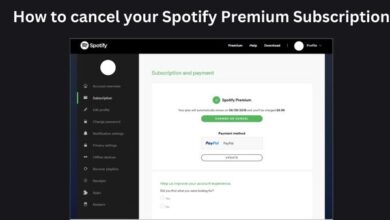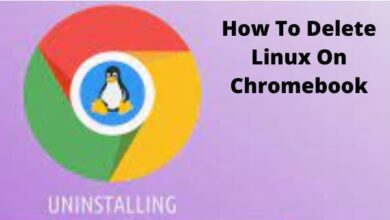Imagetotext.online Review: Your Ultimate Solution for Image to Text Conversion
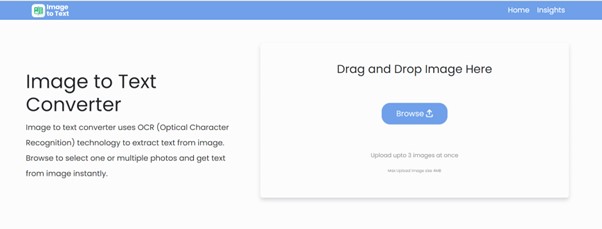
We see lots of pictures online, like on social media and in documents. But sometimes, it’s hard to read the words inside these pictures. How can we make it easier for everyone to see and use the text in images?
Optical Character Recognition (OCR) is a special technology that helps extract text from images, making it usable for various purposes. Imagetotext.online is a user-friendly web tool that utilizes OCR. It’s simple to use, works quickly, supports multiple languages, and best of all, it’s free.
Due to these features, Imagetotext.online is gaining popularity for converting images into text. In this review, we’ll explore its features, ease of use, and accuracy.
How Does Imagetotext.online Work?
An image to text converter is a tool that uses OCR technology to extract text from an image. You can turn a photo or screenshot into text using this online tool.
First, we make the picture better by adjusting contrast, removing any fuzzy parts, and getting it ready to understand. Then, special software (OCR) looks at the shapes of letters, finds similar ones in a font library, and turns them into text that we can read.
This uses advanced algorithms that learn patterns and understand things deeply. Once the text is taken out from the picture, it’s checked for mistakes in spelling and made to look neat. The tool also does more things to make sure the final text is right.
The final outcome is a text version of what was in the picture. This text can be changed, looked for, organized, and used just like any other text you find online. This tool that changes pictures to text opens up new ways of dealing with scanned papers, screenshots, text in images, and other visual stuff.
Related article: 5 Best Tools To Convert HEIC To JPG Or PNG Format
Features of Imagetotext.online
Here are the key features that make Imagetotext.online a reliable and efficient tool for extracting text from images with precision and ease.
1. Multiformat Support
Picture to text converter tool is capable of converting various image formats. These formats include: JPG (Joint Photographic Group), JPEG (Joint Photographic Experts Group), WEBP (Web Picture), GIF (Graphics Interchange Format), PNG (Portable Network Graphics), TIFF (Tag Image File Format), BMP (Bitmap Image file).
Related article: 3 Essential Apps For Sharing Text As Images On Twitter
2. OCR Technology
This photo to text converter uses a special technology called Optical Character Recognition (OCR). It helps to read and pulls the text from pictures accurately. It analyzes the shapes, patterns, and structures within the text and precisely transforms images into editable text.
3. Versatile Text Extraction
It helps take words from many different places, like scanned papers, pictures, screenshots, and handwritten notes.
4. User-Friendly Interface
This tool provides a good and easy-to-use interface for smooth image uploading and text extraction.
5. Language Support
It supports a wide range of languages. It allows users to extract text in different linguistic contexts. It supports languages such as English, Chinese, Arabic, French, German, and many others. Hence, it easily understands those languages from the image and converts them to text.
6. Accuracy Enhancement Algorithms
This image to text converter uses advanced algorithms to enhance accuracy. It particularly handles low-quality images or complex font styles.
7. Privacy and Security Measures
This tool focuses on the security and privacy of user data. It ensures the safe handling of uploaded images and extracted text.
How to Use Imagetotext.online?
The following steps will help you convert your image or screenshot into text very easily and reliably using Imagetotext.online:
- Firstly, begin by visiting Imagetotext.online in your web browser. The website provides a straightforward and user-friendly interface.
- Upload the image from your device containing the text you want to convert. The site supports various image formats, like JPG, JPEG, PNG and other picture formats.
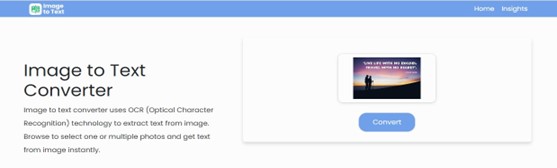
- Once uploaded, click on the “Convert” button. Imagetotext.online processes the image using advanced technology, recognizing and extracting the text within.
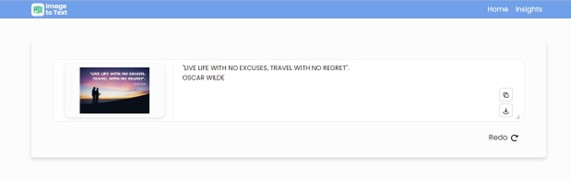
- After processing, the converted text is displayed on the screen. Review the extracted text to ensure accuracy.
- If needed, you can make edits to the extracted text directly on the website. This allows you to adjust formatting or correct any inaccuracies.
- Once satisfied with the converted text, click “Download” to get the file. You can also copy the text by clicking “Copy.”
Why Should You Use Imagetotext.online?
Choose a trustworthy online tool that converts text from pictures into editable text. This image to text conversion tool uses OCR technology, which simplifies manual tasks and minimizes writing errors.
The key features of this converting tool include support for various formats such as JPG, JPEG, WEBP, GIF, PNG, TIFF, BMP. Its multilingual capabilities deliver highly accurate and readable results.
It not only saves time, money, and effort but also enhances work efficiency, productivity, and the conversion of handwritten content and scanned documents.
Best of all, these benefits come at no cost. This makes it an accessible and efficient solution for extracting text from images. So, give it a try to experience rapid and accurate word extraction from your pictures.
Final Thoughts
In simple words, Imagetotext.online is a really easy and helpful tool online. It changes words in pictures and screenshots without any trouble. This review talked about what makes it good, like how it’s fast, accurate, and can handle lots of text at once.
Imagetotext.online uses OCR technology to convert text from images, which is pretty cool. It is a great tool for quickly turning images into text you can work with. It’s easy to use and supports different picture types and languages.
It keeps things private and secure and can be used for many tasks, saving time and making things organized. So, if you want to change words from pictures fast and easily, Imagetotext.online is a good choice.