Avoid These 7 Mistakes in Your LinkedIn Profile Picture
Mastering Your LinkedIn Profile Picture: Top Mistakes to Avoid
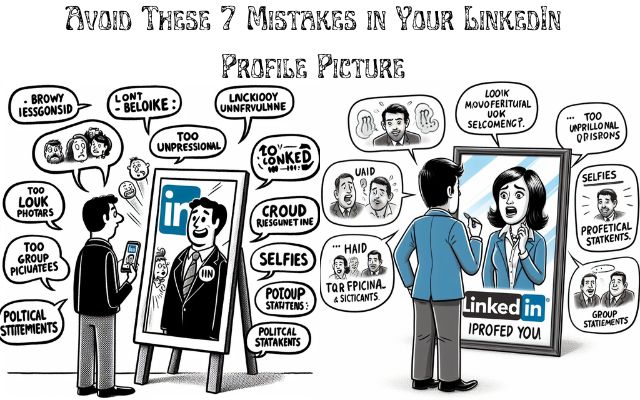
Avoid common Mistakes in Your LinkedIn Profile Picture. Learn the top mistakes and how to fix them for a professional image
In the digital age, your online presence can make or break your professional image. One of the key elements of this presence is your LinkedIn profile picture. It’s often the first impression potential employers or clients get of you. Therefore, it’s crucial to avoid common mistakes that could undermine your professionalism.
The phrase “A picture is worth a thousand words” holds especially true for LinkedIn. Your profile picture can convey your professionalism, attention to detail, and even your personality. However, a poorly chosen or presented picture can send the wrong message, leading to missed opportunities.
This article will highlight seven common mistakes in LinkedIn profile pictures. By avoiding these pitfalls, you can ensure your profile picture enhances, rather than detracts from, your professional image. Whether you’re job hunting, networking, or building your personal brand, steering clear of these mistakes can make a significant difference.
Stay tuned as we delve into these common mistakes and provide practical tips to help you present the best version of yourself to the professional world. Remember, your LinkedIn profile picture is more than just a photo. It’s a representation of your professional identity.
Avoid these Mistakes in Your LinkedIn Profile Picture
Mistake 1: Using an Unprofessional Photo
In the professional world, first impressions matter. Your LinkedIn profile picture serves as an introduction to potential employers, clients, and colleagues. Therefore, it’s crucial to use a professional photo.
An unprofessional photo can be anything from a casual selfie, a picture with others, or an image where you’re engaged in a non-professional activity. These types of photos can send the wrong message about your commitment to your career.
Instead, opt for a high-quality headshot where you’re dressed in professional attire. The focus should be on you, so avoid busy backgrounds or props that could be distracting. A neutral background, like a white wall or an outdoor setting with soft, natural light, works best.
Your expression in the photo also matters. Aim for a genuine smile, which can make you seem approachable and friendly. Avoid overly serious or stern expressions, which can make you appear unapproachable.
Remember, your LinkedIn profile picture is an extension of your professional identity. It should align with your industry and the image you want to project. For instance, if you’re in a creative field, you might have more leeway to show your personality through your photo.
Using a professional photo for your LinkedIn profile picture is a simple but effective way to make a positive first impression. Avoid the mistake of using an unprofessional photo, and you’ll be one step closer to leveraging LinkedIn to its full potential.
You can use PFPMaker for professional LinkedIn profile picture. PFPMaker com is a perfect profile picture Maker.
Mistake 2: Poor Quality Image
In the digital age, image quality matters. A poor quality or pixelated LinkedIn profile picture can give the impression that you don’t pay attention to detail or that you don’t care about your professional image.
A high-resolution, clear image is essential for making a good first impression. It shows that you’ve taken the time to present yourself in the best possible light. It also ensures that your photo looks good on all devices, from smartphones to desktop computers.
Avoid using old or outdated photos. Not only can the quality of these images be lower, but they may also not accurately represent your current appearance. Remember, your LinkedIn profile picture should be a true reflection of you.
When taking your photo, ensure there’s sufficient lighting. Natural light is often the best choice as it can help avoid harsh shadows or overexposed images. If natural light isn’t an option, use a well-lit room and avoid using the flash on your camera, which can create unflattering light.
Finally, consider hiring a professional photographer. While this may be an investment, it can pay off in the long run by providing you with a high-quality, professional image that you can use across all your professional platforms.
By avoiding the mistake of using a poor quality image, you can ensure your LinkedIn profile picture presents you in the best possible light.
Mistake 3: Inappropriate Background
Your LinkedIn profile picture is your chance to make a strong first impression. However, an inappropriate or distracting background can detract from this. It’s essential to choose a background that enhances your professional image, rather than undermining it.
An inappropriate background could be anything from a cluttered room to a busy outdoor scene. These types of backgrounds can distract viewers from focusing on you. Moreover, they may give the impression that you lack attention to detail or professionalism.
Instead, opt for a simple, uncluttered background. A plain wall, a simple office setting, or a soft, natural outdoor scene can work well. The key is to ensure that the background doesn’t distract from your face or make the image appear chaotic.
When choosing your background, also consider what it might convey about you. For instance, a background filled with books might suggest that you’re knowledgeable or well-read. On the other hand, a background with party decorations might send the wrong message for a professional platform like LinkedIn.
Your LinkedIn profile picture’s background plays a crucial role in your online professional image. By avoiding the mistake of using an inappropriate background, you can ensure that your profile picture presents you in the best possible light.
Mistake 4: Not Updating the Picture Regularly
Your LinkedIn profile picture is a representation of your professional identity. However, if your picture is outdated, it may not accurately represent who you are now. This is why it’s essential to update your LinkedIn profile picture regularly.
An outdated picture can give the impression that you’re not active on LinkedIn or that you’re not invested in your professional image. It can also lead to confusion or a lack of recognition when you meet connections in person.
As a rule of thumb, you should aim to update your LinkedIn profile picture every one to two years. Of course, if there have been significant changes in your appearance, you may need to update it sooner.
When updating your picture, ensure that it still meets all the criteria for a professional LinkedIn photo. It should be high-quality, with a simple background, and it should look like you.
Remember, your LinkedIn profile picture is one of the first things people see when they visit your profile. By keeping it updated, you can ensure that it continues to make a positive impression.
Regularly updating your LinkedIn profile picture is a simple but effective way to maintain your professional image. Avoid the mistake of using an outdated picture, and you’ll be one step closer to leveraging LinkedIn to its full potential.
Mistake 5: Not Including a Picture at All
LinkedIn is a professional networking platform, and your profile picture plays a crucial role in establishing your professional identity. However, one of the most common mistakes people make is not including a picture at all.
A LinkedIn profile without a picture can appear incomplete or neglected. It may give the impression that you’re not active on the platform or that you’re not invested in your professional image. Moreover, profiles without pictures are less likely to be viewed by potential employers or connections.
Including a picture on your LinkedIn profile can significantly increase your visibility on the platform. According to LinkedIn, profiles with pictures receive up to 21 times more views and up to 36 times more messages than those without.
Your profile picture is an opportunity to present yourself as professional, approachable, and confident. It adds a personal touch to your profile and helps people recognize you.
Including a professional, high-quality picture on your LinkedIn profile is essential. It enhances your profile, increases your visibility, and contributes to a positive first impression. Avoid the mistake of not including a picture at all, and you’ll be one step closer to leveraging LinkedIn to its full potential.
Mistake 6: Using a Distracting or Misleading Picture
Your LinkedIn profile picture is a representation of your professional identity. However, using a distracting or misleading picture can send the wrong message to potential employers or connections.
A distracting picture could be anything from a photo with multiple people, a picture with a busy background, or an image with too many props. These types of pictures can divert attention away from you, which is not ideal since your profile picture should focus on you.
A misleading picture, on the other hand, could be a photo that doesn’t accurately represent you. This could be an outdated photo, a picture where your appearance is significantly altered, or an image where you’re dressed inappropriately for your industry.
Instead, choose a picture that accurately represents your professional identity. It should be a clear, high-quality image of you, dressed appropriately for your industry, with a simple, uncluttered background.
Remember, your LinkedIn profile picture is one of the first things people see when they visit your profile. It’s an opportunity to present yourself as professional, approachable, and competent. By avoiding the mistake of using a distracting or misleading picture, you can ensure that your profile picture enhances, rather than detracts from, your professional image.
Mistake 7: Not Centering the Picture on the Face
Your LinkedIn profile picture is a representation of your professional identity. However, if your face isn’t centered in the picture, it can detract from the impact of your profile.
When your face isn’t centered, it can make the photo look unbalanced or awkward. It can also make it harder for people to recognize you, especially since LinkedIn profile pictures are often viewed as small thumbnails.
Instead, aim to have your face in the center of the picture. This doesn’t necessarily mean it has to be a close-up shot. There can still be some space around your head, allowing some of your shoulders or upper body to be visible. The key is to ensure that your face is the focal point of the picture.
When taking your photo, try to keep the camera at eye level. Photos taken from above or below can distort your features and look unprofessional. A straight-on shot is usually the most flattering and professional.
Centering your picture on your face is a simple but effective way to enhance your LinkedIn profile picture. By avoiding the mistake of not centering the picture on your face, you can ensure that your profile picture presents you in the best possible light.
FAQ
What is not accepted as a LinkedIn profile picture?
LinkedIn does not accept profile pictures that are not of the user, contain inappropriate content, or violate LinkedIn’s User Agreement. This includes pictures that are offensive, explicit, contain company logos, landscapes, animals, words or phrases, or are otherwise misleading.
What should I put on my LinkedIn profile picture?
Your LinkedIn profile picture should be a professional, high-quality headshot of you. It should be recent and accurately represent what you look like. The photo should focus on your face, and you should be dressed appropriately for your industry.
What is the biggest mistake when making a LinkedIn profile?
One of the biggest mistakes is having an incomplete profile. This includes not having a profile picture, not fully filling out the sections (like Experience, Education, Skills), or having a poorly written summary. Another common mistake is not customizing your LinkedIn URL.
What makes a bad profile picture on LinkedIn?
A bad LinkedIn profile picture could be one that is unprofessional, low-quality, outdated, or does not accurately represent you. Pictures with distracting backgrounds, inappropriate attire, or non-professional behavior are also considered bad.
Should I smile in my LinkedIn photo?
Yes, a genuine smile in your LinkedIn photo can make you appear more approachable and friendly. However, the smile should be professional and not overly exaggerated.
Is a selfie okay for LinkedIn?
While it’s not strictly prohibited, it’s generally better to avoid selfies for your LinkedIn profile picture. A professionally taken photo will present a more polished image.
What is the 4 1 1 rule LinkedIn?
The 4 1 1 rule is a concept from Twitter that can also be applied to LinkedIn. It suggests for every self-serving post, you should retweet one relevant post and most importantly share four pieces of relevant content written by others.
What should I not put in my LinkedIn?
Avoid sharing sensitive personal information, negative or controversial opinions, and inappropriate content on LinkedIn. Also, refrain from excessive self-promotion and sending spammy messages to your connections.
Which of these are to be avoided while you use LinkedIn?
Avoid being inactive, sending connection requests without personalized messages, endorsing skills you’re not familiar with, and sharing inappropriate or irrelevant content. Also, avoid making spelling or grammatical errors in your profile and posts.
Conclusion
In the professional world, your LinkedIn profile picture can speak volumes about you. It’s more than just a photo; it’s a representation of your professional identity. By avoiding these seven common mistakes – using an unprofessional photo, poor image quality, inappropriate background, not updating the picture regularly, not including a picture at all, using a distracting or misleading picture, and not centering the picture on your face – you can ensure that your LinkedIn profile picture enhances your professional image.
Remember, a well-chosen LinkedIn profile picture can open doors to new opportunities. So, take the time to get it right and make the most of your LinkedIn presence.






