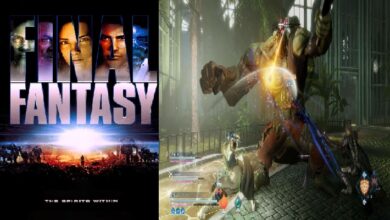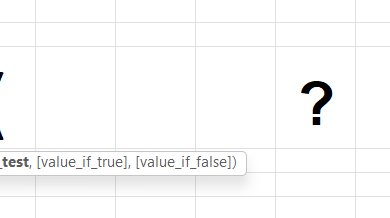8 Work From Home Gadgets You Need In 2022

Work From Home has become normal for millions of individuals around the world as a consequence of the circumstances over the previous two years. However, it is not always as straightforward as using your laptop or desktop computer.
Work From Home may be made much more convenient and pleasurable with a few useful gadgets.
Work From Home Gadgets
1. Multi-Port Adapter
If you need to connect many items to your laptop or desktop, whether it’s a charger, flash drive, or something else, the built-in ports on your device may not be enough. Whenever Work From Home, this is usually the case, but there is a way. Multi-port adapters are handy tiny devices that let you connect multiple devices to your computer/laptop at the same time.
There are a variety of adapter hubs available, each with its own size and port type. Based on the devices you want to the plugin, some adapter hubs will be more useful than others. You may only require additional USB ports or ports for various connections such as Anker USB C Hub.

Anker USB C Hub Specification
| Brand Name | Anker |
| Hardware Interface | USB 3.0 Type A, USB 3.0 Type C, HDMI |
| Number of Ports | 7 |
| Compatible Devices | USB Flash Drives, Mouse, Keyboards, Monitors, Laptops, Card Readers |
| Dimensions | 12 x 2.9 x 1 cm |
| Price | 4599 Rs |
2. Smart Speaker
Smart speakers, also known as virtual assistant hubs, have grown extremely popular in recent years for a variety of reasons. These speakers will make life at home a lot easier! You can use voice commands to make appointments, buy stuff, as well as turn electronics on and off, among other things.
A reliable virtual assistant can be essential when Work From Home, and there are several options available today. Google Home, Apple HomePod, and Sonos One are all good options for staying organized while working from home.
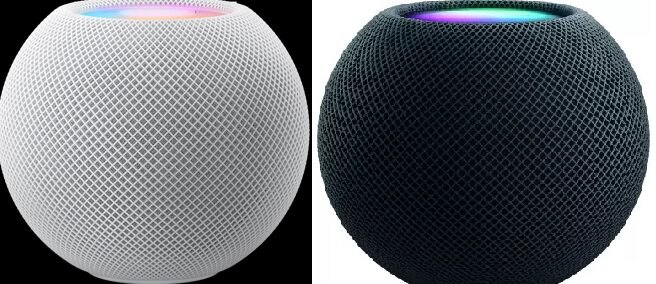
Google Home Pod Mini
| Mounting Type | Wall Mount |
| Brand | Ubrand |
| Item Dimensions LxWxH | 15.5 x 10 x 6 Centimeters |
| Net Quantity | 1 |
| Material | Plastic |
| Price | Rs. 3848.00 |
3. Wireless Phone Charger
When you’re trying to Work From Home, nothing is more frustrating than becoming overloaded by different wires. Chargers, headphones, and flash drives all require cords, which may be a difficult thing to deal with when they’re all in use at the same time.
Your smartphone is a gadget that you charge frequently, which might add to your cable usage while working.
Of course, a wireless phone charger! These are extremely popular nowadays, as well as based on the brand/model, they may be purchased for incredibly low prices. Smartwatches, tablets, as well as wireless earphones, can all be charged with several smartphone chargers.

Unigen Unipad Wireless Charger Pad Specification
| Compatible Devices | Cellular Phones |
| Connector Type | Type-C |
| Total USB Ports | 1 |
| Wattage | 15 Watts |
| Input Voltage | 9 Volts |
| Colour | UNIPAD |
| Prices | Rs. 999.00 |
4. Wireless Earbuds
We’ve all had the experience of pulling a knotted earphone cord from our pocket. These cables appear to be able to entangle oneself in a matter of minutes, which can be a problem.
Wireless buds have been increasingly popular in recent years, with companies such as Apple, Samsung, and JBL creating their own lines.

Apple AirPods Pro Specification
| Compatible Devices | Apple |
| Shell Type | Soft |
| Form Factor | In ear |
| Brand | Apple |
| Colour | White |
| Price | Rs 20,490.00 |
5. External Hard Drive
When you have a lot of files and software on your device, the available storage space can quickly run out. This is common while you work from home and save your professional and personal details on the same computer. External hard drives, which now offer massive amounts of storage space (often more than your own laptop or desktop! ), can be extremely useful in such situations.
If you either need a few more GB of storage or a vast amount of memory for larger files, there’s an external drive for just about any purpose available today.
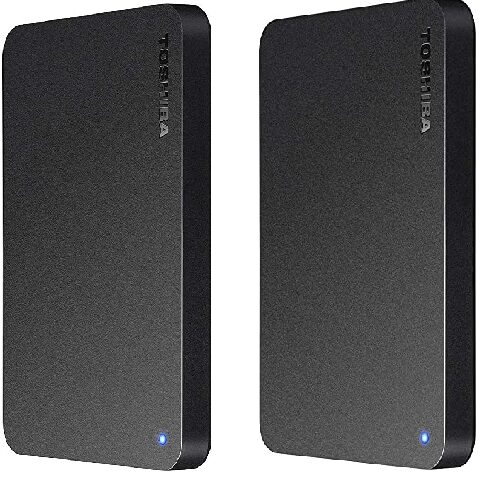
Toshiba Canvio Basics 1TB Portable External HDD Specification
| Digital Storage Capacity | 1024 GB |
| Compatible Devices | Laptop, Desktop |
| Hard Disk Interface | USB 1.1 |
| Brand | TOSHIBA |
| Hard Disk Size | 1 TB |
| Form Factor | Portable |
| Price | Rs 4350 |
6. Tablet or Laptop Stand
You may have found yourself hunching over your laptop or tablet as well as giving yourself a hurting neck or back if you’ve spent a long period at your workstation. This is a fairly common problem, but it’s difficult to remember to sit up straight. In this case, a tablet/laptop stand may be useful. These raise your gadget to eye level, allowing you to maintain a better posture.

Zenly Laptop Stand,Adjustable Table Laptop Stand
| Brand | Plixio |
| Compatible Devices | Tablets, Laptops |
| Recommended Uses For Product | Desk |
| Special Feature | Portable, Ergonomic, Foldable, Adjustable |
| Colour | Silver |
| Price | Rs 1299 |
7. Lumbar Support Chair
The type of chair you’re sitting in also has an impact on your posture when working at your desk. You can wind up with some unpleasant aches and pains if you don’t have the proper back support. If you’ll be Work From Home for the foreseeable future, it’s critical that you use a chair having proper lumbar support.
If you’re having trouble with your desk chair, you might want to consider investing in a chair having built-in lumbar support.

Duramont Ergonomic Office Chair Specifiction
| Product Dimensions | 26″D x 23.6″W x 42″H |
| Recommended Uses For Product | Office |
| Room Type | Office |
| Material | Mesh |
| Maximum Weight Recommendation | 136 Kilograms |
| Price | Rs 24,384.33 |
8. Wireless Mouse
Using your laptop or desktop with a wireless mouse can be a lot easier. Without the need for an associated cable, you may move your mouse around and adjust its distance from your device without being constrained by cables. Some wireless mouse can even switch between devices with a single button press!

Logitech MX Anywhere 3 Compact Performance Mouse Specifification
| Connectivity Technology | Bluetooth, USB |
| Recommended Uses For Product | Office |
| Brand | Logitech |
| Series | MX Anywhere 3 |
| Movement Detection Technology | Darkfield Sensor |
| Price | Rs 6,590.94 |
Conclusion
Work From Home Gadgets, Work From Home may be just as convenient and pleasurable as working at a professional office. Many of these gadgets can help you increase your productivity when Work From Home .
Read Also: Top 10 Must Have Printers To Buy On Christmas Or New Year
People May Ask
Q- What Are The Specifications For An SD Card Reader? What Is The Difference Between UHS-I And UHS-Ii?
A- This hub’s SD card reader supports UHS-I.
Q- Is This Hub Compatible With USB-C Headphones With Microphone?
A- With an Intel 2017 MacBook Pro and a 2020 Apple Silicon MacBook Pro, we’re using two of these hubs/adapters. The 3.5 tiny stereos to USB-C adapter from Apple works perfectly.
Q- What Is The Best Way To Set Up My Logitech MX Anywhere 3 Mouse?
A- If the LED does not blink quickly, press and hold the Easy-Switch button on the mouse’s bottom for three seconds. Connect the receiver to your computer’s USB port. To finish the pairing, go to your computer’s Bluetooth settings. To connect, search for new devices and select MX Anywhere 3.