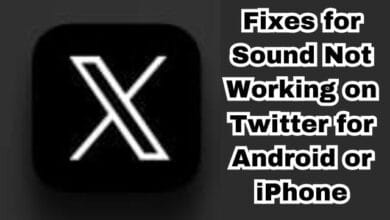Master WhatsApp Stickers: Create Your Own on Android and iPhone

WhatsApp Stickers have transformed the way we express ourselves in the digital world. These vibrant, fun, and expressive images have added a new dimension to our conversations, making them more lively and engaging. But have you ever wondered about the potential of creating your own WhatsApp stickers? Yes, it’s not only possible but also an exciting and creative process.
In this comprehensive guide, we will take you on a journey to explore the fascinating world of WhatsApp stickers. We will start by understanding what these stickers are and why they have become an integral part of our digital communication. Then, we will delve into the exciting part – creating your own stickers. We will provide step-by-step instructions, tips for designing engaging stickers, and solutions to common issues you might encounter.
By the end of this guide, you will not only be a user but also a creator of WhatsApp stickers. You will be able to transform your favorite images into stickers and share them with your friends and family, adding a personal touch to your chats. So, let’s embark on this creative journey together and master the art of making WhatsApp stickers. Stay tuned!
Understanding WhatsApp Stickers
WhatsApp stickers are more than just fun embellishments in our chats. They’re a form of expression, a way to convey emotions and thoughts that words sometimes can’t capture. From a hearty laugh to a facepalm moment, stickers can say it all. But what exactly are these stickers, and why have they become so popular?
WhatsApp stickers are essentially digital or virtual stickers that you can send in your chats. They’re similar to emojis but are larger in size and more detailed. They come in various themes and designs, from cute animals and popular memes to festive greetings and custom text.
The popularity of WhatsApp stickers lies in their ability to make chats more engaging and personal. They add color and character to our conversations, making them more lively and expressive. Moreover, with the ability to create and use your own stickers, you can truly personalize your chats.
There are numerous sticker packs available on WhatsApp, each containing a set of stickers. These packs range from the default ones provided by WhatsApp to those created by other users and shared on the platform. Some popular sticker packs include “Cuppy” by Minseung Song, “Bibimbap Friends” by Pete Ellison, and “Unchi & Rollie” by nu1t.
However, the real magic lies in creating your own stickers, a feature that sets WhatsApp apart from many other messaging apps. This feature allows you to transform any image into a sticker, giving you the freedom to create stickers that are uniquely yours.
Now, we’ll guide you through the process of creating your own WhatsApp stickers on Android and iPhone. So, whether you’re an artist looking to share your work or just someone who wants to add a personal touch to your chats, stay tuned!
Preparation for Creating Stickers
Before we dive into the process of creating your own WhatsApp stickers, there are a few things you need to prepare. This preparation stage is crucial as it sets the foundation for your sticker creation journey.
Firstly, you’ll need a sticker maker app. There are several free apps available on both the Google Play Store and the Apple App Store. These apps allow you to create stickers from your photos or drawings. Some popular options include “Sticker Maker Studio” and “Sticker.ly”.
Next, you’ll need to choose the images you want to turn into stickers. These could be your photos, drawings, or any image you like. Remember, the image should be clear and not too complex, as it will be reduced to a small size when used as a sticker.
Finally, you’ll need a bit of creativity and patience. Creating stickers is a fun and creative process, but it can also be time-consuming, especially if you’re new to it. Don’t worry, though. With practice, you’ll get the hang of it.
Now, we’ll guide you through the process of creating your own stickers on Android and iPhone. So, let’s get started!
Creating Your Own Stickers on Android
Creating your own WhatsApp stickers on an Android device is a straightforward process. Here’s a step-by-step guide:
- Download a Sticker Maker App: The first step is to download a sticker maker app from the Google Play Store. For this guide, we’ll use “Sticker Maker Studio”, but you can choose any app you prefer.
- Create a New Sticker Pack: Open the sticker maker app and tap on “Create a new sticker pack”. You’ll be asked to name your sticker pack and provide an author name for reference.
- Add Stickers to Your Pack: Your sticker pack can contain up to 30 stickers. To add a sticker, tap on the empty slot and choose “Select File” or “Take Photo”. You can use any image stored on your device.
- Edit Your Sticker: Once you’ve selected an image, you can crop it into any shape you want. Most apps offer both freehand and shape crop tools. After cropping, you can add decorations or text to your sticker.
- Save Your Sticker: Once you’re satisfied with your sticker, tap on “Save”. Repeat the process until you’ve filled all the slots in your pack.
- Add to WhatsApp: After creating all your stickers, tap on “Add to WhatsApp”. This will make your sticker pack available in your WhatsApp stickers library.
Remember, the key to creating engaging stickers is creativity. Use clear images and add elements that make your stickers unique and expressive.
Now, let’s move on to creating stickers on an iPhone. The process is slightly different, but just as easy and fun. Stay tuned!
Creating Your Own Stickers on iPhone
Creating your own WhatsApp stickers on an iPhone is just as easy and fun as on Android. Here’s a step-by-step guide:
- Download a Sticker Maker App: The first step is to download a sticker maker app from the Apple App Store. For this guide, we’ll use “Sticker.ly”, but you can choose any app you prefer.
- Create a New Sticker Pack: Open the sticker maker app and tap on the “+” icon to create a new sticker pack. You’ll be asked to name your sticker pack and provide an author name for reference.
- Add Stickers to Your Pack: Your sticker pack can contain up to 30 stickers. To add a sticker, tap on the “+” icon in your sticker pack and choose “Select Photo” or “Take Photo”. You can use any image stored on your device.
- Edit Your Sticker: Once you’ve selected an image, you can crop it into any shape you want. Most apps offer both freehand and shape crop tools. After cropping, you can add decorations or text to your sticker.
- Save Your Sticker: Once you’re satisfied with your sticker, tap on “Save”. Repeat the process until you’ve filled all the slots in your pack.
- Add to WhatsApp: After creating all your stickers, tap on “Add to WhatsApp”. This will make your sticker pack available in your WhatsApp stickers library.
Remember, the key to creating engaging stickers is creativity. Use clear images and add elements that make your stickers unique and expressive.
Now, we’ll guide you on how to share and use your new stickers. So, stay tuned!
Sharing and Using Your New Stickers
Now that you’ve created your own WhatsApp stickers, it’s time to share them with your friends and family and start using them in your chats. Here’s how:
- Access Your Stickers: Open a chat in WhatsApp and tap on the emoji icon. Then, tap on the sticker icon at the bottom. You’ll see all your sticker packs listed here, including the one you just created.
- Use Your Stickers: To use a sticker, simply tap on it. It will be sent in the chat immediately. You can use your stickers in any chat, just like the default WhatsApp stickers.
- Share Your Sticker Pack: If you want to share your sticker pack with others, tap on the sticker pack and then tap on the “Share” icon. You can share the link via WhatsApp or any other platform. Anyone who clicks on the link will be able to download and use your sticker pack.
Creating and sharing your own WhatsApp stickers is a fun and creative way to express yourself. So, start creating and let your stickers do the talking!
FAQ
Can Android make stickers like iPhone?
Yes, Android users can create stickers just like iPhone users. There are several sticker maker apps available on the Google Play Store that allow you to create your own stickers.
Can I transfer WhatsApp stickers from Android to iPhone?
Unfortunately, WhatsApp doesn’t support the direct transfer of stickers between different operating systems. However, if you’ve created a sticker pack and published it, you can download it on any device using the pack’s link.
How do I make custom stickers on WhatsApp Android?
You can make custom stickers on WhatsApp Android by using a sticker maker app. These apps allow you to create a new sticker pack, add images from your device, edit them into stickers, and add them to WhatsApp.
How do I create a sticker for WhatsApp with iPhone?
Creating a sticker for WhatsApp on iPhone involves using a sticker maker app from the App Store. You can create a new sticker pack, add images, edit them into stickers, and add them to WhatsApp.
How do I make my own iPhone stickers?
To make your own iPhone stickers, you can use various apps available on the App Store. These apps allow you to create stickers from your photos or drawings, which you can then use in various messaging apps, including WhatsApp.
Can you customize iOS like Android?
While Android is known for its high level of customization, iOS also offers various customization options. However, the extent of customization on iOS might not be as extensive as on Android due to Apple’s controlled ecosystem.
Can I make my own WhatsApp sticker?
Yes, you can make your own WhatsApp stickers using a sticker maker app. These apps are available on both the Google Play Store and the Apple App Store.
How do I make my own Android stickers?
To make your own Android stickers, you can use a sticker maker app from the Google Play Store. These apps allow you to create stickers from your photos or drawings, which you can then use in various messaging apps, including WhatsApp.
What is the software to make WhatsApp stickers?
There are several apps available to make WhatsApp stickers, such as “Sticker Maker Studio” and “Sticker.ly”. These apps allow you to create custom sticker packs and add them to WhatsApp.
Conclusion
Creating your own WhatsApp stickers is a fun and creative way to personalize your chats. It allows you to express yourself in unique ways and make your conversations more engaging. Whether you’re using an Android or iPhone, the process is simple and straightforward. With a bit of creativity and patience, you can transform your favorite images into stickers and share them with your friends and family. So, why wait? Start creating your own WhatsApp stickers today and let your chats reflect your personality. Remember, in the world of WhatsApp stickers, the only limit is your imagination!