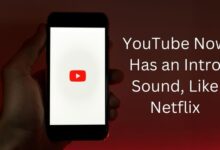Why Your WhatsApp profile picture suddenly disappears
Unraveling the Mystery of Disappearing WhatsApp Profile Pictures

In the digital age, our online personas are often defined by our social media profiles. Among these platforms, WhatsApp stands out for its simplicity, efficiency, and widespread use. One key feature of WhatsApp is the ability to set a profile picture, which serves as a visual representation of the user. However, there are instances when a WhatsApp profile picture suddenly disappears, leaving users puzzled and seeking answers.
This phenomenon is not uncommon and can be attributed to various factors within the app’s settings or user actions. Understanding these factors is crucial, as they not only affect the visibility of the profile picture but also reflect the privacy settings that WhatsApp offers to its users.
In this article, we will delve into the reasons behind the sudden disappearance of WhatsApp profile pictures and provide solutions to address this issue. We aim to equip readers with the knowledge to navigate such situations and ensure their WhatsApp experience remains uninterrupted.
Stay tuned as we unravel the mystery behind the disappearing WhatsApp profile pictures and shed light on the intricacies of this popular messaging platform. Whether you’re a regular WhatsApp user or a novice, this article has something for everyone. Let’s get started!
Understanding WhatsApp Profile Picture Settings
WhatsApp, the world’s most popular messaging app, offers a range of features to personalize your experience, one of which is the ability to set a profile picture. This image serves as a visual identifier, helping your contacts recognize you in chats and group conversations.
To set or change your profile picture, you need to navigate to WhatsApp’s settings. On Android, this involves tapping on the three-dot menu icon and selecting ‘Settings’. On iOS, you simply tap on the ‘Settings’ tab. Once in the settings, you tap on your name at the top, then press the camera icon on the profile picture. You can then choose to add a profile picture from your device’s gallery, take a new photo, or even set an avatar.
However, setting up a profile picture is just the first step. WhatsApp also allows you to control who can see your profile picture. This is managed through the ‘Privacy’ settings under the ‘Account’ section. Here, you can set your profile photo visibility to ‘Everyone’, ‘My Contacts’, or ‘Nobody’. This means you can choose to let everyone see your profile picture, only allow your contacts to see it, or hide it from everyone.
Understanding these settings is crucial as they directly impact the visibility of your profile picture. If your profile picture is set to ‘Everyone’, any WhatsApp user can view it. If it’s set to ‘My Contacts’, only users saved in your phone book can see it. If it’s set to ‘Nobody’, your profile picture will not be visible to anyone.
Reasons for WhatsApp Profile Picture Disappearance
WhatsApp is a dynamic platform, and several factors can contribute to the sudden disappearance of a profile picture. Let’s explore these reasons:
User Blocking and Unblocking: WhatsApp prioritizes user privacy with its blocking feature. When a user blocks you, access to their “last seen” status, status updates, and profile picture is restricted. However, if they later unblock you, these features, including the profile picture, will reappear.
Profile Picture Update Delays: At times, changing a profile picture on WhatsApp may not immediately reflect across all contacts. This delay can result in the old picture disappearing before the new one takes its place temporarily.
Cache Issues: The presence of cache issues on your device can also lead to a person’s WhatsApp picture disappearing and then reappearing. Clearing the cache might resolve this problem.
Manual Removal and Addition of the Image: A straightforward reason for a WhatsApp profile picture disappearing and reappearing is when a user manually removes and adds the image. This action can momentarily cause the profile picture to vanish.
Account Deactivation and Reactivation: When someone deactivates their WhatsApp account, their profile picture disappears. Upon reactivating the account, the profile picture will reappear. This process is part of the account management system and affects the visibility of the profile picture.
Understanding these reasons is crucial for users to troubleshoot issues related to disappearing profile pictures and enhance their overall WhatsApp experience.
Troubleshooting Steps for WhatsApp Profile Picture Disappearance
Experiencing the sudden disappearance of your WhatsApp profile picture can be unsettling, but resolving this issue is possible through various troubleshooting steps:
Check Profile Picture Visibility Settings: Ensure your profile picture is set to be visible by adjusting privacy settings. Navigate to WhatsApp settings > Account > Privacy > Profile photo. If set to ‘Nobody,’ change it to the desired option to make your profile picture visible.
Grant the Right Permissions to WhatsApp: If your profile picture is set for contacts only, ensure WhatsApp has access to your phone’s contacts. Go to phone settings > Apps > WhatsApp > Permissions > Contacts, and select ‘Allow’ to grant the necessary permissions.
Restart Your Phone: Resolve temporary issues or bugs by restarting your phone. This simple step can often rectify glitches affecting the visibility of your profile picture.
Re-upload Your Profile Picture: If previous steps prove ineffective, manually re-upload your profile photo. Open WhatsApp, tap your profile picture, select ‘Edit,’ choose a new photo from your gallery or take one, adjust as needed, and tap ‘Done’ to save changes. This ensures a fresh upload, potentially resolving the disappearance issue.
FAQ: WhatsApp profile picture suddenly disappears
Why is my WhatsApp profile picture not visible to me?
Your profile picture may not be visible if you:
- Set your profile photo visibility to ‘Nobody’.
- Accidentally removed your profile picture.
Why are my WhatsApp pictures disappearing?
WhatsApp pictures may disappear due to:
- Media visibility settings turned off.
- Corrupted files.
- Lack of storage permissions.
- Interference from third-party apps.
- Bugs due to app updates.
How to know if someone is hiding their WhatsApp profile picture?
If a contact’s profile photo is no longer visible, they may have:
- Removed their profile picture.
- Set their profile photo visibility to ‘Nobody’.
There’s no official way to view hidden WhatsApp statuses without them knowing.
Can someone hide their profile picture on WhatsApp?
Yes, WhatsApp users can hide their profile picture from specific contacts or everyone by adjusting privacy settings.
Can you see who viewed your WhatsApp profile picture?
Unfortunately, WhatsApp does not provide a feature to see who viewed your profile picture.
How do you know if someone blocked you on WhatsApp?
Indicators of being blocked include:
- Inability to see last seen or online status.
- No updates to the contact’s profile photo.
- Messages always show one check mark (sent) but not a second check mark (delivered).
- Calls to the contact do not go through.
How do you know if someone saved your number on WhatsApp?
WhatsApp does not offer a feature to see who saved your contact number. User data remains confidential, and the app does not share data with other users.
Conclusion: WhatsApp profile picture suddenly disappears
In the world of instant messaging, WhatsApp reigns supreme, offering a plethora of features to enhance user experience. One such feature is the ability to set a profile picture, a visual identifier that aids in recognition during chats and group conversations. However, instances of a WhatsApp profile picture suddenly disappearing can leave users puzzled.
As we’ve discussed, this phenomenon can be attributed to various factors, including user actions, app settings, and technical issues. Understanding these factors is crucial as they not only affect the visibility of the profile picture but also reflect the privacy settings that WhatsApp offers to its users.
By following the troubleshooting steps outlined, users can effectively address the issue of disappearing profile pictures and ensure a seamless WhatsApp experience. Remember, knowledge is power. The more you understand how WhatsApp works, the better you can navigate and resolve any issues that may arise.
While a disappearing profile picture can be disconcerting, it’s often a simple issue with a straightforward solution.