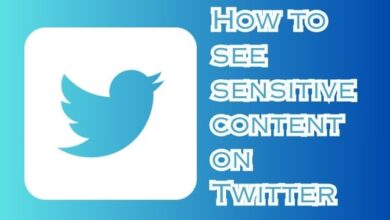Is WhatsApp Safe? Top Security Features to Use

In the digital age, where communication has been simplified to the touch of a button, the question of safety often arises. One platform that stands out in this digital revolution is WhatsApp. But, is WhatsApp safe?
WhatsApp, a popular messaging app with over two billion users worldwide, has become a staple in our daily lives. It allows us to connect with friends, family, and colleagues, share moments, and conduct business. However, as we increasingly rely on this platform, it’s crucial to understand its safety measures.
WhatsApp prioritizes user security. It has implemented several security features to ensure that your conversations stay private. The most notable of these is end-to-end encryption, a feature that ensures only you and the person you’re communicating with can read what is sent. Nobody else, not even WhatsApp, can access this information.
However, like any other digital platform, WhatsApp is not impervious to threats. Cybersecurity is a shared responsibility, and users must be aware of the security features available and how to use them effectively. This article aims to shed light on these features and guide you on how to leverage them for a safer WhatsApp experience.
Is WhatsApp Safe?
In the ever-changing digital landscape, WhatsApp has consistently prioritized user security, emerging as a leader in the essential realm of communication. Noteworthy among its safety measures is the robust end-to-end encryption, guaranteeing that only the intended parties can access the communicated content. As of 2024, WhatsApp is set to enhance these security protocols further, rendering unauthorized access nearly impossible.
Despite the platform’s commitment to safety, users play a pivotal role in maintaining a secure digital environment. WhatsApp has integrated various privacy features over the years, such as self-destructing messages, end-to-end encrypted backups, 2-step verification, and the ability to block and report unwanted chats. These layers of protection empower users to safeguard their conversations effectively.
In response to the global shift towards remote work, WhatsApp is not only ensuring individual security but also enhancing collaboration for businesses. New features and tools are in the pipeline to facilitate seamless team communication, collaboration, and information sharing.
While WhatsApp is generally secure, users must actively engage with and understand the available security features to preserve the confidentiality of their communications. As we navigate through 2024, WhatsApp continues to strike a balance between convenience and security, solidifying its position as a frontrunner in the messaging app market.
Top Security Features of WhatsApp
End-to-End Encryption
WhatsApp’s end-to-end encryption ensures that only you and the intended recipient can read your messages, guaranteeing privacy without any intermediaries. Messages are automatically secured, requiring the recipient’s unique key for access. However, WhatsApp collects more metadata than some alternatives, sharing it with parent company Facebook, raising concerns about potential data compromise in the event of a breach.
Two-Step Verification
Two-step verification adds an extra layer of security to your WhatsApp account. Enabling this optional feature allows you to link your email for a reset option. To activate two-step verification, navigate to WhatsApp Settings, tap Account, choose Two-step verification, and enable the feature.
Last Seen and Online Status Privacy
WhatsApp provides control over who can view your last seen and online status through privacy settings. You can manage visibility based on saved contacts or previous interactions, enhancing your control over personal information.
Profile Photo and Info Privacy
Introducing the “My Contacts Except…” parameter for “Last Seen,” WhatsApp enables users to block specific contacts from viewing profile information. This feature lets users selectively share or restrict access to their profile photo, online status, and bio.
Block Contacts Feature
Blocking contacts on WhatsApp prevents them from sending messages, calls, and status updates. This action also conceals your last seen, online status, and profile changes from the blocked contacts, ensuring a comprehensive privacy shield. Messages and updates from blocked contacts will not appear on your device.
How to Use These Security Features
End-to-End Encryption
WhatsApp employs automatic end-to-end encryption for all chats, ensuring secure communication without any additional user intervention. However, for backups, users must manually activate end-to-end encrypted backups. Follow these steps:
- Open the latest version of the WhatsApp mobile app.
- Navigate to Settings.
- Tap on Chats > Chat Backup > End-to-end Encrypted Backup.
- Click Continue and follow the prompts to establish a password or key.
- Tap Done and allow WhatsApp to prepare your end-to-end encrypted backup.
Two-Step Verification
For an added layer of security, users can enable the optional two-step verification feature for their WhatsApp account:
- Open WhatsApp Settings.
- Tap Account > Two-step verification > Enable.
- Enter a six-digit PIN and confirm.
- Provide an accessible email address or skip this step if not desired.
Last Seen and Online Status Privacy
WhatsApp allows users to manage the visibility of their last seen and online status, providing control over who can access this information:
- Open WhatsApp and tap More options > Settings.
- Navigate to Privacy > Last seen and online.
- Choose from ‘Everyone,’ ‘My Contacts,’ or ‘Nobody.’
Profile Photo and Info Privacy
Control the visibility of your profile photo and information with the following steps:
- Open WhatsApp and tap More options > Settings.
- Go to Privacy > Profile Photo.
- Select from ‘Everyone,’ ‘My Contacts,’ or ‘Nobody.’
Block Contacts Feature
Users can prevent specific contacts from reaching them on WhatsApp through the blocking feature:
- Open WhatsApp and tap More options > Settings.
- Navigate to Privacy > Blocked contacts.
- Tap Add and search for or select the contact you want to block.
- Can WhatsApp Calls be Tapped? Unveiling the Truth
- Can WhatsApp Video Calls Be Hacked? Unveiling the Truth
- Can whatsapp work without sim? The Comprehensive Analysis
Conclusion
In conclusion, WhatsApp has made significant strides in ensuring the safety and security of its users. Its end-to-end encryption, two-step verification, and privacy settings for last seen, online status, profile photo, and blocking contacts are all robust features that contribute to a secure user experience.
However, it’s important to remember that while WhatsApp provides these security features, their effectiveness ultimately depends on how they are used. Users must take the initiative to enable these features and use them correctly to ensure their private communications remain private.
As we move forward, it’s clear that WhatsApp is committed to maintaining and improving its security measures. With the continuous evolution of digital communication, the need for secure platforms like WhatsApp is more important than ever.
In the end, the question “Is WhatsApp safe?” can be answered with a resounding “Yes”. But it also comes with a caveat: it’s as safe as the user makes it. By understanding and utilizing the security features provided, every WhatsApp user can contribute to making the platform a safer place for digital communication.