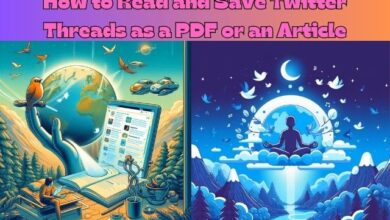Twitter Videos Not Playing on iPhone and Android

Twitter Videos Not Playing on iPhone and Android – a phrase that has become all too familiar for many users of the popular social media platform. Twitter, with its fast-paced feed and real-time updates, has become an integral part of our digital lives. It’s a place where we connect, share, learn, and entertain. Videos, in particular, have emerged as a powerful medium for storytelling on this platform.
However, imagine the frustration when you’re engrossed in your Twitter feed, and suddenly, the videos stop playing. You’re left staring at a frozen screen, a buffering icon, or worse, an error message. This issue isn’t isolated to a single type of device; it’s a widespread problem affecting both iPhone and Android users.
In this article, we’ll delve into the reasons behind why Twitter videos might not play on your mobile device and provide practical solutions to resolve these issues. Whether you’re an iPhone user who’s missed out on the latest viral video, or an Android user unable to view a live event, this guide is for you.
Stay with us as we navigate the world of Twitter video playback issues and their fixes. By the end of this read, you’ll be well-equipped to tackle any Twitter video hiccup that comes your way. Let’s dive in!
Understanding Twitter Videos Not Playing Problem
When we talk about Twitter Videos Not Playing on iPhone and Android, it’s essential to understand what we mean by this. The problem can manifest in several ways. You might tap on a video, and it simply doesn’t play, or perhaps the video starts but then suddenly stops. In some cases, the video might keep buffering, giving you the infamous spinning wheel, or it might play but with no sound.
The issue isn’t limited to pre-recorded videos. Live videos on Twitter, which are increasingly popular for real-time events and updates, can also face playback issues. Imagine the frustration of missing out on a live concert or an important news event because the video refuses to play on your device.
It’s also important to note that the problem isn’t confined to a particular type of device. Whether you’re using an iPhone or an Android phone, you could potentially face this issue. Each operating system has its own unique settings and features, which means the cause of the problem, as well as the solution, might vary between the two.
The impact of these issues extends beyond mere annoyance. In today’s digital age, videos are a powerful tool for communication, learning, and entertainment. When they fail to play, it disrupts our experience and makes us feel disconnected.
Now, we’ll explore the common reasons behind these playback issues and provide practical solutions for both iPhone and Android users. So, let’s get started on our journey to uninterrupted Twitter video viewing!
Common Reasons for Twitter Videos Not Playing
When it comes to Twitter Videos Not Playing on iPhone and Android, several factors could be at play. Understanding these can help us troubleshoot the problem more effectively. Here are some common reasons:
- Internet Connectivity Issues: Twitter videos require a stable internet connection to stream smoothly. If your internet connection is unstable or slow, you may face issues with video playback. This is especially true for high-definition videos that require more bandwidth.
- Outdated App Version: Like all apps, Twitter is regularly updated by its developers to introduce new features, improve performance, and fix bugs. If you’re using an outdated version of the app, you might face issues with video playback. This is because newer video formats or features may not be supported by older versions of the app.
- Device Compatibility Issues: Sometimes, the issue might be with your device rather than the app. Older devices may struggle to play videos smoothly due to hardware limitations. Similarly, if your device’s operating system is outdated, it might not support the latest video codecs used by Twitter.
- Cache and Data Problems: Over time, apps like Twitter store data in a cache to improve performance. However, if this cache becomes too large or gets corrupted, it can cause issues, including problems with video playback.
- Twitter Server Issues: On rare occasions, the problem might be from Twitter’s end. If their servers are down or facing issues, video playback might be affected.
- Background Apps and Processes: If you have many apps running in the background, they could be using up your device’s resources, leading to issues with video playback on Twitter.
Understanding these common causes can help us diagnose and fix the problem more effectively.
Solutions Twitter Videos Not Playing for iPhone Users
Experiencing Twitter Videos Not Playing on iPhone can be frustrating, but don’t worry, we’ve got you covered. Here are some solutions you can try:
- Check Your Internet Connection: Ensure you have a stable internet connection. You can try switching between Wi-Fi and mobile data to see if it makes a difference. If the internet speed is slow, videos may take longer to load or may not play at all.
- Update the Twitter App: Make sure you’re using the latest version of the Twitter app. Developers regularly release updates to fix bugs and improve performance. You can update the app through the App Store.
- Clear Cache and Data: Over time, the Twitter app stores data that can sometimes cause issues. Go to the Twitter app’s settings, select ‘Data usage’, and then clear the media and web storage.
- Reinstall the Twitter App: If the above steps don’t work, try uninstalling and reinstalling the Twitter app. This can help resolve any issues caused by the app’s installation.
- Restart Your iPhone: Sometimes, a simple restart can solve many problems. It helps clear out the phone’s memory and can fix minor software glitches.
Remember, these steps are not exhaustive, and the solution might vary depending on the specific issue. If the problem persists, you might want to reach out to Twitter’s support for further assistance.
Solutions Twitter Videos Not Playing for Android Users
If you’re facing issues with Twitter Videos Not Playing on Android, here are some solutions that can help:
- Check Your Internet Connection: A stable internet connection is crucial for video playback. If you’re on a slow or unstable connection, try switching to a different network or moving to an area with better signal strength.
- Update the Twitter App: Ensure that you’re using the latest version of the Twitter app. Developers frequently update apps to introduce new features and fix bugs. You can update the app through the Google Play Store.
- Clear Cache and Data: The Twitter app stores data over time, which can sometimes lead to issues. Go to your phone’s settings, find the Twitter app under ‘Apps’, and clear the cache and data.
- Reinstall the Twitter App: If the problem persists, consider uninstalling and reinstalling the Twitter app. This can often resolve issues related to the app’s installation.
- Restart Your Android Device: A simple restart can often solve many problems by clearing out the device’s memory and fixing minor software glitches.
Remember, these steps are not exhaustive, and the solution might vary depending on the specific issue. If the problem continues, consider reaching out to Twitter’s support for further assistance.
Preventive Measures
While we’ve discussed solutions for Twitter Videos Not Playing on iPhone and Android, it’s always better to prevent these issues from occurring in the first place. Here are some preventive measures you can take:
- Keep the App Updated: Developers regularly release updates for apps to introduce new features and fix bugs. Always keep your Twitter app updated to the latest version to avoid any compatibility issues.
- Clear Cache Regularly: Over time, the Twitter app stores data that can sometimes cause issues. Make it a habit to clear your cache regularly to prevent any potential problems.
- Use Reliable Internet Connections: A stable and fast internet connection is crucial for video playback. Try to use reliable Wi-Fi or mobile data connections when watching videos on Twitter.
By following these preventive measures, you can ensure a smooth and enjoyable Twitter video viewing experience.
FAQ
Why is Twitter not working on Android?
There could be several reasons why Twitter is not working on your Android device. It could be due to an unstable internet connection, an outdated app version, device compatibility issues, or problems with cache and data. Try checking your internet connection, updating the app, clearing the cache and data, or reinstalling the app.
Why won’t my videos play on my iPhone?
If videos won’t play on your iPhone, it could be due to a lack of internet connectivity, an outdated app version, or issues with your iPhone’s settings. Make sure you have a stable internet connection, update your apps regularly, and check your iPhone’s settings.
Why are Twitter videos buffering on iPhone?
Twitter videos might buffer on your iPhone due to a slow or unstable internet connection, or because the video’s file size is too large for your internet speed. Try switching to a faster internet connection or closing other apps that might be using up bandwidth.
Why is my Twitter not working on iPhone?
If Twitter is not working on your iPhone, it could be due to issues with your internet connection, an outdated version of the Twitter app, or problems with your iPhone’s settings. Try checking your internet connection, updating the Twitter app, or resetting your iPhone’s settings.
Why is media not playing on Twitter?
Media might not play on Twitter due to issues with your internet connection, an outdated version of the Twitter app, or problems with your device’s settings. Make sure you have a stable internet connection, update the Twitter app regularly, and check your device’s settings.
Was Twitter for iPhone Twitter for Android removed?
No, Twitter for iPhone and Twitter for Android were not removed. They are separate apps designed for different operating systems, and they are regularly updated by Twitter’s developers.
Is Twitter not working in India?
Twitter’s availability can vary depending on a variety of factors, including internet connectivity, government regulations, and technical issues. If you’re having trouble accessing Twitter in India, try checking your internet connection, updating the Twitter app, or reaching out to Twitter’s support for assistance.
Did Twitter remove Twitter for iPhone?
No, Twitter did not remove the Twitter for iPhone app. It is available for download on the App Store and is regularly updated by Twitter’s developers.
Conclusion: Twitter Videos Not Playing
In this guide, we’ve explored the common issue of Twitter Videos Not Playing on iPhone and Android, delving into its causes and providing practical solutions for both iPhone and Android users. We’ve also discussed preventive measures to avoid such issues in the future.
Twitter, with its real-time updates and powerful storytelling through videos, has become an integral part of our digital lives. However, issues like videos not playing can disrupt our experience and make us feel disconnected. Understanding the reasons behind these issues and knowing how to fix them can significantly enhance our Twitter experience.
Whether you’re an iPhone user who’s missed out on the latest viral video, or an Android user unable to view a live event, we hope this guide has been helpful. Remember, the solutions provided are not exhaustive, and the specific issue might require a different approach. If the problem persists, don’t hesitate to reach out to Twitter’s support for further assistance.
In the digital age, staying connected and keeping informed is crucial. By ensuring a smooth video viewing experience on Twitter, we can stay engaged with the world around us. So, the next time you face an issue with Twitter videos not playing, you know what to do. Happy tweeting!