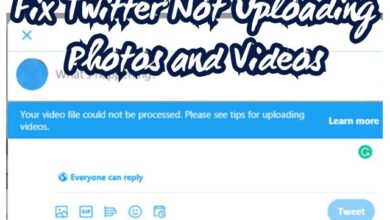How to Suggest Profile Pictures to Your Telegram Contacts

Suggesting profile pictures to your Telegram contacts can be a unique and engaging way to interact with your friends and colleagues. This practice not only adds a personal touch to your interactions, but also helps in enhancing the overall experience on the platform.
Telegram, a widely used messaging app, offers a plethora of features that make communication easy and fun. One such feature is the ability to suggest profile pictures to your contacts. This might seem like a simple task, but it requires a certain level of understanding and tact.
When you suggest a profile picture, you’re not just recommending an image. You’re indirectly communicating your perception of that person’s personality or brand. Therefore, it’s crucial to ensure that your suggestions are thoughtful and appropriate.
In this article, we will guide you on how to effectively suggest profile pictures to your Telegram contacts. We will delve into the art of making suitable suggestions, the do’s and don’ts, and how to leverage Telegram’s features for a better suggestion experience.
Whether you’re a seasoned Telegram user or a newbie, this guide will equip you with the knowledge and skills to enhance your Telegram experience and interaction with your contacts. So, let’s dive in and explore the exciting world of Telegram profile picture suggestions!
Understanding Telegram and Its Features
Telegram is a popular messaging app with billions of active users around the world. It’s known for its robust features, user-friendly interface, and high level of security. The app is constantly updated with the latest features to meet user demands and stay ahead of the competition.
One of the unique features of Telegram is the ability to suggest profile pictures to your contacts. This feature allows you to recommend a profile picture to a contact, adding a personal touch to your interactions. It’s a fun and engaging way to interact with your friends and colleagues on the platform.
In addition to this, Telegram has introduced several new features recently. For instance, the app now has a download manager that allows users to manage their downloads in one place. This is especially useful for those who frequently download multiple files. With the download manager, you can pause or resume all downloads or select individual files to do so.
Another exciting update is the chat import feature that allows users to import their chat history from other messaging apps, including WhatsApp. All your conversations will be automatically loaded into Telegram chats, and you can start from where you left off.
These features, along with the ability to suggest profile pictures, make Telegram a versatile and enjoyable platform for communication. Now, we will delve deeper into the art of suggesting profile pictures and how to make the most of this feature. Stay tuned!
If you want to make a good profile picture with PFPMaker and PFPMaker.com
The Art of Suggestion
The art of suggestion is a powerful tool that can influence our thoughts, behaviors, and decisions. It’s a psychological phenomenon that explores the intriguing relationship between suggestion, cognition, and behavior. The power of suggestion can influence how people perform learning and memory tasks, which products they prefer, and how they respond to supplements and medicines.
When it comes to making suggestions, especially in the context of suggesting profile pictures to your Telegram contacts, it’s important to use the right phrases to convey your ideas effectively. Here are some tips on how to make effective suggestions:
- Turn your suggestion into a question: You might sound like a know-it-all if you make direct suggestions before knowing all the facts. This is why it’s often better to offer your suggestion in the form of a question. For instance, “Have you considered using this picture as your profile photo?”
- Use tentative language: Native speakers subconsciously use words like perhaps, maybe, might, may, and could to “soften” a suggestion. Simply adding the word maybe before saying “you should” can make a world of difference in terms of politeness.
- Use past tenses: With suggestions, we often use the past progressive and simple past. Using these tenses makes the suggestion less direct, and therefore more polite.
- Use the word ‘we’ whenever possible: ‘We’ sounds collaborative. ‘You’ can sound accusatory. If you have a suggestion for a group to which you belong, use ‘we’.
Step-by-Step Guide to Suggesting Profile Pictures to Your Telegram Contacts
Suggesting profile pictures to your Telegram contacts is a unique feature that allows you to add a personal touch to your interactions. Here’s a step-by-step guide on how to do it:
Step 1: Understanding the Contact’s Preferences
Before you suggest a profile picture, it’s important to understand the contact’s preferences. Consider their personality, interests, and the image they want to portray on Telegram. This will help you choose a picture that they will appreciate and are likely to use.
Step 2: Choosing the Right Picture
Once you understand your contact’s preferences, the next step is to choose the right picture. The picture should be clear, high-quality, and appropriate. Avoid using pictures that are blurry, have a messy or distracting background, or include other people.
Step 3: The Right Way to Suggest
To suggest a profile picture on Telegram, open the chat of the contact you want to suggest a picture to. Tap on the contact’s profile picture at the top-right corner, then tap ‘Edit’. Select ‘Suggest Photo for…’ to view your photo gallery. Choose the picture you want to suggest, adjust its dimensions, and tap ‘Suggest’.
Step 4: Handling Feedback
After you’ve suggested a profile picture, be open to feedback. Your contact might love the picture, or they might not. If they don’t use the picture you suggested, don’t take it personally. Remember, the goal is to enhance your interaction with your contact, not to dictate their profile picture choice.
Do’s and Don’ts of Suggesting Profile Pictures
When suggesting profile pictures to your Telegram contacts, there are certain do’s and don’ts that you should keep in mind to ensure a positive and respectful interaction.
Do’s:
- Understand the Contact’s Preferences: Before suggesting a picture, try to understand the contact’s personality and preferences.
- Choose High-Quality Pictures: Make sure the picture is clear and high-quality.
- Be Respectful: Always respect the contact’s decision whether they want to use the suggested picture or not.
- Use the Right Phrases: Use polite and respectful phrases when suggesting a picture.
Don’ts:
- Avoid Group Pictures: Do not suggest a picture where the contact is in a group. It can be confusing to identify the contact in the picture.
- Avoid Low-Quality Pictures: Do not suggest blurry or low-quality pictures.
- Avoid Inappropriate Pictures: Do not suggest pictures that might be inappropriate or offensive.
- Avoid Obscuring Faces: If the contact’s face is obscured in the picture, it’s better not to suggest it.
By following these do’s and don’ts, you can ensure that your suggestions are well-received and appreciated by your contacts. Now, we will discuss how to leverage Telegram’s features for better suggestions. Stay tuned!
Leveraging Telegram Features for Better Suggestions
Telegram is a versatile platform with a host of features that can enhance your experience of suggesting profile pictures. Here are some features you can leverage:
- Chat Folders: Telegram allows you to organize your chats into different folders. This can help you manage your contacts and make it easier to suggest profile pictures to specific groups of contacts.
- Edit Sent Messages: Telegram allows you to edit sent messages. If you made a mistake in your suggestion, you can easily correct it.
- Multiple Profile Pictures: Telegram allows you to upload multiple profile pictures. You can suggest several pictures to your contact, and they can choose the one they like best.
- Secret Chats: For a more private suggestion, you can use Telegram’s secret chat feature.
- Change Phone Numbers: If you change your phone number, Telegram transfers all your contacts, chats, and media to your new number. This means you can continue to suggest profile pictures to your contacts even if you change your number.
By leveraging these features, you can make the process of suggesting profile pictures more efficient and enjoyable. Stay tuned for the conclusion of this guide!
FAQ
How can I suggest a profile picture in Telegram?
You can suggest a profile picture to your Telegram contacts. Open the chat of the contact you want to suggest a picture to, tap on their profile picture, then tap ‘Edit’. Select ‘Suggest Photo for…’ to view your photo gallery, choose an image, adjust its dimensions, and tap ‘Suggest’ to send the suggestion.
What happens when you suggest a photo on Telegram?
When you suggest a profile picture, the image shows up in your chat with the contact, informing them that you’ve made a profile picture suggestion. The contact will receive a notification and can then decide whether to use the suggested picture.
How to set a photo for contacts in Telegram?
You can set a custom profile picture for your Telegram contacts. Go to the chat of the contact, tap on their profile picture, then tap ‘Edit’. Select ‘Set Photo for (Contact Name)’, choose an image from your gallery, adjust its dimensions, and tap ‘Set’ to confirm.
How can I make my Telegram profile picture visible to one person?
Telegram allows you to control who can see your profile picture. Go to ‘Settings’ > ‘Privacy and Security’ > ‘Profile Photos’, and select ‘My Contacts’ to limit your profile picture’s visibility to people in your contact list. You can also add exceptions to hide your profile picture from specific contacts.
How can I make my Telegram look nice?
Telegram offers several customization options. You can adjust the color and background, create a custom theme, or use Chat Folders to categorize your chats. You can also set a custom profile picture for your contacts.
Why can’t I see a profile pic on Telegram?
If you can’t see someone’s profile picture on Telegram, it might be due to their privacy settings. Some users choose to hide their profile pictures from specific contacts or everyone. If the user has blocked you, you won’t be able to see their profile picture.
Conclusion
Suggesting profile pictures to your Telegram contacts is a unique and engaging way to interact on the platform. It allows you to add a personal touch to your interactions and enhance your overall experience. This guide has provided you with a comprehensive understanding of how to suggest profile pictures effectively, the do’s and don’ts, and how to leverage Telegram’s features for better suggestions. Remember, the goal is to enhance your interaction with your contacts, not to dictate their profile picture choice. So, go ahead and explore this exciting feature, and add a new dimension to your Telegram experience! Happy suggesting!