How to Read and Save Twitter Threads as a PDF or an Article
Mastering Twitter Threads: A Comprehensive Guide
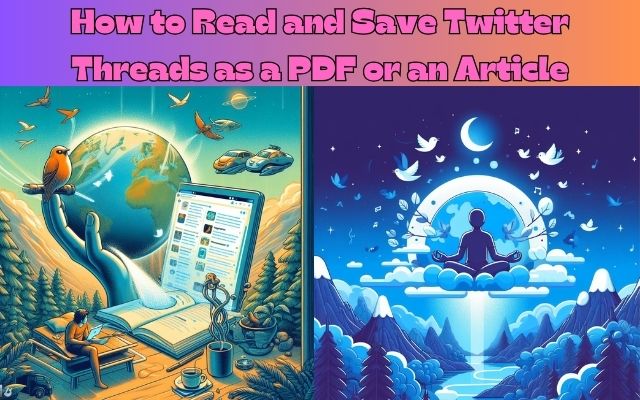
In the digital age, Twitter has emerged as a powerful platform for sharing ideas, sparking discussions, and disseminating information. One unique feature of Twitter is the ability to create threads – a series of connected tweets from one person. These threads can be a rich source of insights, knowledge, and stories. But have you ever wished you could read and save Twitter threads as a PDF or an article? If so, you’re not alone.
The ability to save Twitter threads in a more readable and accessible format can be incredibly useful. Whether you want to read them offline, share them with others, or simply keep them for future reference, having these threads in a PDF or article format can enhance your Twitter experience.
In this article, we will explore how to effectively read and save Twitter threads as a PDF or an article. We will guide you through the process, provide tips and tricks, and introduce you to tools that can make this task easier. So, whether you’re a Twitter newbie or a seasoned user, this article has something for everyone.
Stay tuned as we delve into the world of Twitter threads and discover how to transform them into a more convenient and user-friendly format. Let’s embark on this journey together!
Understanding Twitter Threads
Twitter threads have become a popular way to share a series of connected tweets from one person. They allow users to express complex ideas, tell stories, or provide detailed explanations that go beyond the 280-character limit of a single tweet.
Over the last few years, Twitter threads have gained popularity as they maintain context continuity from one tweet to another, conveying a lot of information. They can be a rich source of insights, knowledge, and stories, making them valuable for both casual readers and researchers.
Finding valuable threads can sometimes be a challenge due to the vast amount of content on Twitter. However, there are several strategies you can use. Following thought leaders, experts, and influencers in your areas of interest is a good start. Participating in or observing trending discussions and hashtags can also lead you to interesting threads.
Once you’ve found a thread you’re interested in, you can read it directly on Twitter. But what if you want to save it for later, share it with others, or simply find a more comfortable reading format? This is where the ability to read and save Twitter threads as a PDF or an article comes in handy.
Now, we will explore various methods to save Twitter threads as PDFs or articles, enhancing your Twitter experience. Whether you’re a Twitter newbie or a seasoned user, these methods will help you make the most out of Twitter threads…
Reading Twitter Threads Effectively
Twitter threads are a powerful tool for expressing complex ideas, telling stories, or providing detailed explanations that go beyond the 280-character limit of a single tweet. However, reading these threads effectively can sometimes be a challenge due to the fast-paced nature of Twitter and the vast amount of content available.
One way to enhance your reading experience is by using Twitter thread reader apps. These apps compile tweetstorms into single posts, making them easier to read and follow. Some of the best Twitter thread reader apps as of January 2024 include Typefully and Thread Reader App. These apps not only make reading Twitter threads easier but also offer features like engagement analytics, auto-retweet, thread scheduling, and more.
Another effective strategy is to use Twitter’s Bookmark feature. This feature allows you to save tweetstorms privately so that you can view them at a convenient time. This is particularly useful when you come across an interesting thread but don’t have the time to read it immediately.
Lastly, creating Twitter threads that spark curiosity, actions, and interests can quickly capture users’ attention. This not only increases content consumption but also contributes to brand recognition and recall.
Now, we will explore various methods to save Twitter threads as PDFs, enhancing your Twitter experience even further. Whether you’re a Twitter newbie or a seasoned user, these methods will help you make the most out of Twitter threads.
Saving Twitter Threads as a PDF
Twitter threads are a rich source of insights, knowledge, and stories. However, due to the fast-paced nature of Twitter, it can be challenging to keep up with all the valuable threads. This is where the ability to save Twitter threads as PDFs comes in handy.
There are several ways to save Twitter threads as PDFs. Here are some of the most effective methods:
Unroll Thread: Unroll Thread is a Twitter bot that allows you to unroll threads into an articulated format and download them. To use this bot, visit the Twitter thread that you wish to save, reply to the tweet and tag @UnrollThread Twitter Bot. You will receive a link as a response to your tweet, click this link to see the unrolled thread. Now you will be able to go through the thread in a paragraph format. Click on the Download PDF option to save the same locally on your device for offline access.
Thread Reader App: The Thread Reader App works very similarly to the Unroll Thread bot. To use it, go to the Twitter thread that you wish to save for future reference, tag @threadreaderapp and write unroll. Click on the link that you receive as a response to the tweet. Similar to the Unroll Thread, you will be able to go through the entire article and also Save it as a PDF for offline access.
Readwise: Readwise is a subscription-based service that allows you to save Twitter threads as articles to read on the go. It allows you to sync your saved content across. It not only works on Twitter threads but also allows you to compile your highlights across all applications or ebooks into a single destination.
Ping Thread: Ping Thread allows you to go through threads as an article, similar to the Unroll Thread or The Thread Reader App. Visit the Twitter thread that you wish to save, tag @PingThread and type unroll. Now you will get a link where you will be able to go through the Twitter thread in form of an article.
Twitter Print Style Extension: Apart from Twitter bots, some extensions also allow you to save a Twitter thread. One such extension is Twitter Print Style Extension, which scans through the entire Twitter thread and makes a PDF file out of it.
These methods provide a convenient way to save Twitter threads as PDFs, enhancing your Twitter experience. Whether you’re a Twitter newbie or a seasoned user, these methods will help you make the most out of Twitter threads.
- Fix Translate Tweet Not Working on Twitter App: A Powerful Approach
- How to Use Twitter Advanced Search: The Ultimate Guide
Converting Twitter Threads into an Article
Twitter threads are a powerful tool for expressing complex ideas, telling stories, or providing detailed explanations that go beyond the 280-character limit of a single tweet. However, reading these threads in their original format can sometimes be a challenge due to the fast-paced nature of Twitter and the vast amount of content available. This is where the ability to convert Twitter threads into an article comes in handy.
There are several ways to convert Twitter threads into articles. Here are some of the most effective methods:
- Thread Reader Tool: The Thread Reader app is a free web application that lets you read your favorite Twitter threads as blogs. All you need to do is to copy the link of the first tweet of a thread and paste it onto the app. The app then converts the thread into a coherent article that you can read at your leisure.
- Ping Thread: Ping Thread is another simple website that lets you paste the link for a Twitter thread and read it as an article. The website is simplistic with fewer advertisements, making it a better choice for some users.
- Print Option: As an alternative to the above two methods, you can also easily convert a Twitter thread to an article using the print option. However, this method might have some issues regarding the continuity of the content.
- Notion Web Clipper Extension: To save Twitter threads to Notion, users can use the Notion Web Clipper extension for browsers. With this extension, users can highlight the Twitter thread they want to save and choose a Notion page to save it to.
These methods provide a convenient way to convert Twitter threads into articles, enhancing your Twitter experience. Whether you’re a Twitter newbie or a seasoned user, these methods will help you make the most out of Twitter threads.
Useful Tools and Applications
In the digital age, there are numerous tools and applications available that can enhance your Twitter experience by allowing you to save Twitter threads for later reading. Here are some of the most effective ones:
- Thread Reader App: This is a free web application that lets you read your favorite Twitter threads as blogs. All you need to do is to copy the link of the first tweet of a thread and paste it onto the app. The app then converts the thread into a coherent article that you can read at your leisure.
- Ping Thread: Ping Thread is another simple website that lets you paste the link for a Twitter thread and read it as an article. The website is simplistic with fewer advertisements, making it a better choice for some users.
- Twitter Bookmarks: As the name suggests, Twitter Bookmarks let you save a tweet to bookmarks. That way, you can find it, along with a list of all your other bookmarked tweets, in one place and access them whenever you want.
- Notion Web Clipper Extension: To save Twitter threads to Notion, users can use the Notion Web Clipper extension for browsers. With this extension, users can highlight the Twitter thread they want to save and choose a Notion page to save it to.
- Twitter Print Style Extension: Apart from Twitter bots, some extensions also allow you to save a Twitter thread. One such extension is Twitter Print Style Extension, which scans through the entire Twitter thread and makes a PDF file out of it.
These tools and applications provide a convenient way to save Twitter threads, enhancing your Twitter experience. Whether you’re a Twitter newbie or a seasoned user, these tools will help you make the most out of Twitter threads.
FAQ
How do I download Twitter threads as a PDF?
There are several ways to download Twitter threads as PDFs. One of the most effective methods is using a Twitter bot like Unroll Thread or Thread Reader App. You can also use extensions like Twitter Print Style Extension which scans through the entire Twitter thread and makes a PDF file out of it.
How do I convert a Twitter thread to an article?
Converting a Twitter thread into an article can be done using tools like Thread Reader Tool or Ping Thread. These tools let you paste the link for a Twitter thread and read it as an article. You can also use the print option to convert a Twitter thread to an article.
How do I save an entire Twitter thread?
Saving an entire Twitter thread can be done using Twitter’s Bookmark feature. This feature allows you to save tweetstorms privately so that you can view them at a convenient time. You can also use tools like Thread Reader App or Ping Thread to save the entire thread as a PDF or an article.
How do you save a Twitter feed as a PDF?
Saving a Twitter feed as a PDF can be done using extensions like Twitter Print Style Extension. This extension scans through the entire Twitter feed and makes a PDF file out of it. You can also use Twitter bots like Unroll Thread or Thread Reader App to save specific threads from your feed as a PDF.
How do you read a whole thread on Twitter?
Reading a whole thread on Twitter can be done directly on the platform. However, for a more comfortable reading experience, you can use Twitter thread reader apps like Typefully and Thread Reader App. These apps compile tweetstorms into single posts, making them easier to read and follow.
How do I download threads?
Downloading threads can be done using Twitter bots like Unroll Thread or Thread Reader App. These bots allow you to unroll threads into an articulated format and download them. You can also use extensions like Twitter Print Style Extension to download threads.
Is there a way to save tweets?
Yes, there is a way to save tweets. Twitter’s Bookmark feature allows you to save tweets privately so that you can view them at a convenient time. You can also use tools like Thread Reader App or Ping Thread to save tweets as a PDF or an article.
How do I download all tweets from a user?
Downloading all tweets from a user can be a bit tricky due to Twitter’s API limitations. However, you can use third-party tools and services that provide this functionality. Please note that these tools may require the user’s permission and may not be able to download all tweets if the user’s account is private.
Conclusion: Read and Save Twitter Threads as a PDF or an Article
In conclusion, Twitter threads are a powerful tool for expressing complex ideas, telling stories, or providing detailed explanations. With the help of various tools and applications, you can enhance your Twitter experience by saving these threads for later reading. Whether you’re a Twitter newbie or a seasoned user, these methods will help you make the most out of Twitter threads. So, go ahead and explore these tools, and transform your Twitter experience today. Happy tweeting!






