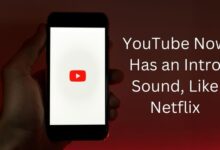Download and Send New Stickers on WhatsApp

In the dynamic world of digital communication, WhatsApp stands out as a widely used platform, connecting millions of people worldwide. One of the features that make WhatsApp unique and fun is the ability to download and send new stickers on WhatsApp.
Stickers are more than just cute images; they are a form of expression, enabling users to convey emotions and thoughts more effectively than words alone. Whether it’s to show joy, surprise, or any other emotion, there’s a sticker for every occasion.
This guide will walk you through the process of downloading and sending new stickers on WhatsApp. It’s designed to be simple and easy to follow, ensuring that everyone, regardless of their tech-savvy level, can enjoy this exciting feature.
We’ll explore the vast array of stickers available on WhatsApp, how to access them, and most importantly, how to download new ones to keep your chats lively and engaging. We’ll also delve into third-party apps for those who crave more variety, and even touch on creating your own custom stickers.
So, whether you’re a seasoned WhatsApp user or a newcomer eager to explore, this guide on how to download and send new stickers on WhatsApp is for you. Let’s dive in and add some fun to our chats!
Understanding WhatsApp Stickers
WhatsApp stickers are a fun and expressive way to communicate with your friends and family. They are essentially digital or virtual stickers that you can send in your chats, similar to emojis and GIFs, but often larger and more detailed.
Stickers come in various forms and themes, ranging from popular culture references to everyday expressions, and even festive greetings. They add a layer of creativity and personal touch to your messages, making your conversations more engaging and enjoyable.
WhatsApp offers a default set of stickers, but the real fun begins when you start exploring the vast universe of stickers available for download. These can be found in the Sticker Market, which is accessible right within your WhatsApp application. Here, you’ll find numerous sticker packs categorized by theme, popularity, and language, among other things.
In addition to the Sticker Market, there are also third-party applications that offer a wider range of stickers. These apps provide stickers that cater to different tastes and preferences, ensuring that there’s something for everyone.
But what if you want something truly unique? Well, WhatsApp has got you covered. With the right tools, you can create your own custom stickers, adding a personal touch to your chats.
In the following sections, we will guide you through the process of accessing, downloading, and sending these stickers. We will also introduce you to some popular third-party apps for more sticker options and guide you on creating your own stickers.
Stay tuned as we dive deeper into the world of WhatsApp stickers!
How to Access and Use Pre-existing Stickers on WhatsApp
WhatsApp comes with a default set of stickers that you can use right away. These stickers are diverse and cater to a wide range of emotions and situations. Here’s how you can access and use them:
- Open a chat: Tap on the chat where you want to send the sticker. It can be an individual or a group chat.
- Tap on the emoji icon: You’ll find this icon next to the text input field. Tapping on it will open the emoji keyboard.
- Switch to the stickers tab: At the bottom of the emoji keyboard, you’ll see several icons. Tap on the one that looks like a square with a folded corner. This is the stickers tab.
- Choose a sticker: You’ll now see a collection of stickers. Swipe up and down to browse through them. Once you find a sticker you want to send, simply tap on it.
- Send the sticker: The sticker will appear in the text input field. Tap on the send button to send it.
Remember, stickers are a fun way to express yourself. Don’t hesitate to use them to add more flavor to your chats!
Now, we’ll explore how to download new stickers from WhatsApp to expand your collection. We’ll also look at how to manage and organize your stickers for easy access. So, stay tuned!
Downloading New Stickers from WhatsApp
WhatsApp offers a variety of sticker packs that you can download to enhance your chatting experience. Here’s how you can download new stickers from WhatsApp:
- Open a chat: Tap on any chat, either individual or group.
- Access the stickers tab: Tap on the emoji icon next to the text input field, then tap on the stickers icon at the bottom.
- Go to the Sticker Market: You’ll see a ‘+’ icon on the right side of the stickers tab. Tap on it to open the Sticker Market.
- Browse and download: Here, you’ll find a variety of sticker packs available for download. You can scroll through the list or use the search bar to find specific sticker packs. Once you find a pack you like, tap on the download button next to it.
- Use your new stickers: After downloading, the new sticker pack will appear in your stickers tab. You can now use these stickers in your chats!
Remember, you can download as many sticker packs as you want. However, to keep your sticker tab organized, it’s a good idea to only keep the ones you use frequently. You can always re-download a sticker pack if you need it later.
Now, we’ll explore how to use third-party apps to access an even wider range of stickers. We’ll also guide you on how to create your own custom stickers. So, stay tuned!
Using Third-Party Apps for More Stickers
While WhatsApp offers a variety of stickers, you might want to explore more options to express yourself. This is where third-party apps come in. These apps provide a plethora of stickers that cater to different tastes and preferences. Here’s how you can use them:
- Download a sticker app: Search for “WhatsApp stickers” in your device’s app store. You’ll find many apps offering diverse sticker packs. Download an app that appeals to you.
- Explore the app: Once downloaded, open the app and browse through the available sticker packs. These apps usually offer a wider range of stickers than WhatsApp’s default collection.
- Add stickers to WhatsApp: Most sticker apps have an “Add to WhatsApp” or similar button. Tap on it to add the chosen sticker pack to your WhatsApp stickers collection.
- Use your new stickers: Open WhatsApp and go to the stickers tab. You’ll find your newly added stickers there. Now, you can use them in your chats just like any other sticker!
Remember, while third-party apps offer more variety, they also come with risks such as ads and privacy concerns. Always download apps from trusted developers and read the app’s privacy policy.
Now, we’ll delve into the exciting world of custom stickers. We’ll guide you on how to create your own stickers, adding a personal touch to your chats. So, stay tuned!
Creating Custom Stickers
Creating your own custom stickers is a fun and creative way to express yourself on WhatsApp. Here’s how you can do it:
- Download a Sticker Maker app: Search for “WhatsApp sticker maker” in your device’s app store. You’ll find several apps that allow you to create your own stickers. Download an app that has good reviews and a user-friendly interface.
- Create your sticker: Open the Sticker Maker app and follow the instructions to create your sticker. You can usually start by choosing an image from your gallery or taking a new photo. Then, you can use the app’s tools to crop the image, add text or drawings, and apply filters.
- Save your sticker: Once you’re happy with your sticker, save it in the app. It will usually be saved in a new sticker pack.
- Add the sticker pack to WhatsApp: There should be an option in the Sticker Maker app to add your new sticker pack to WhatsApp. Tap on it, and your custom stickers will be added to your WhatsApp stickers collection.
- Use your custom stickers: Open WhatsApp and go to the stickers tab. You’ll find your custom stickers there. Now, you can use them in your chats just like any other sticker!
Remember, creating custom stickers is a great way to add a personal touch to your chats. So, get creative and start making your own stickers!
Frequently Asked Questions
1. How do I send downloaded stickers on WhatsApp?
After downloading stickers, open a chat, tap the emoji icon next to the text input field, and switch to the stickers tab. Here, you’ll find your downloaded stickers. Tap on a sticker to send it.
2. How can I download new stickers on WhatsApp?
Open a chat, tap the emoji icon, switch to the stickers tab, and tap the ‘+’ icon to open the Sticker Market. Here, you can browse and download various sticker packs.
3. How do I import stickers to WhatsApp?
You can import stickers using third-party apps. Download a sticker app, explore the available sticker packs, and use the “Add to WhatsApp” button to import the chosen sticker pack to WhatsApp.
4. How do I download other people’s stickers on WhatsApp?
WhatsApp doesn’t allow you to directly download stickers sent by others. However, you can ask them to share the sticker pack or use a third-party app that has a similar sticker.
5. How do you copy stickers?
WhatsApp doesn’t support copying stickers like text messages. However, you can save the sticker to your favorites and use it later.
6. How do I send stickers on Android?
The process is the same as above. Open a chat, tap the emoji icon, switch to the stickers tab, and tap on a sticker to send it.
7. Which is the best sticker app for WhatsApp?
There are many sticker apps available, and the best one depends on your personal preference. Some popular ones include “Sticker Maker” for custom stickers and “Sticker.ly” for a wide variety of stickers.
8. Can I save WhatsApp stickers?
Yes, you can save stickers by adding them to your favorites. Long press on a sticker in a chat and tap on the star icon to add it to your favorites.
9. Where can I get funny stickers for WhatsApp?
Funny stickers can be found in the Sticker Market within WhatsApp or in various third-party sticker apps. Search for “funny WhatsApp stickers” in your device’s app store to find apps with funny stickers.
Conclusion: Download and Send New Stickers on WhatsApp
We’ve come a long way in our journey to explore the world of stickers on WhatsApp. From understanding what stickers are, accessing and using pre-existing stickers, downloading new ones from WhatsApp, using third-party apps for more variety, to creating our own custom stickers, we’ve covered it all.
Stickers are a fun and expressive way to communicate on WhatsApp. They add a layer of creativity and personal touch to our chats, making them more engaging and enjoyable. With the vast array of stickers available and the ability to create our own, the possibilities are endless.
Remember, communication is not just about words. It’s about expressing our emotions, thoughts, and personality. And what better way to do that than with stickers? So, go ahead, download and send new stickers on WhatsApp, and add some fun to your chats!