10 Tips to Take Professional LinkedIn Profile Pictures
Perfecting Your Professional Image: A Guide to LinkedIn Profile Pictures
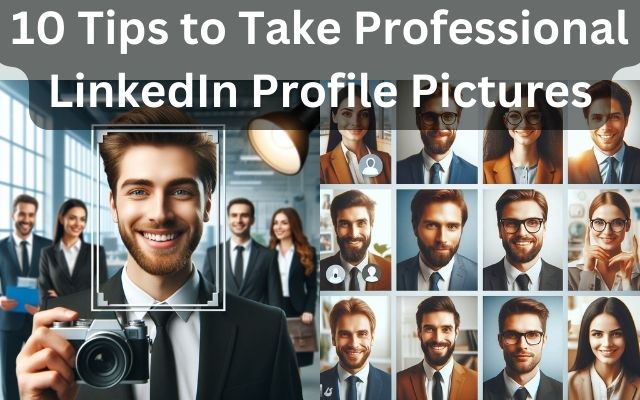
In the digital age, making a strong first impression often starts online, especially on professional networking platforms like LinkedIn. Your LinkedIn profile picture is one of the first elements that viewers notice, and it plays a crucial role in shaping their perception of you.
Having a professional LinkedIn profile picture is not just about looking good. It’s about conveying your professional identity, your credibility, and your brand. It’s about telling a story of who you are, what you do, and how seriously you take your career.
This article provides ten practical tips to help you take a professional LinkedIn profile picture that stands out and leaves a lasting impression. These tips are easy to follow and can make a significant difference in how you’re perceived on LinkedIn.
Whether you’re a seasoned professional or just starting your career, these tips will guide you in presenting yourself in the best possible light. So, let’s dive in and explore how you can transform your LinkedIn profile picture from good to great.
Remember, a professional LinkedIn profile picture is more than just a photo. It’s a powerful tool that can open doors to new professional opportunities. So, it’s worth investing time and effort to get it right.
Stay tuned for the tips that will help you make the most of your LinkedIn profile picture.
Tips to Take Professional LinkedIn Profile Pictures
Tip 1: Dress Professionally
When it comes to taking a professional LinkedIn profile picture, the way you dress plays a significant role. Your attire should reflect the industry you’re in and the role you aspire to.
For corporate sectors like finance or law, a formal suit or business attire would be appropriate. If you’re in a creative field like advertising or fashion, you might opt for something more stylish or unique that showcases your personality.
Remember, your LinkedIn profile is not the place for casual or party wear. Avoid flashy accessories and opt for solid colors rather than bold patterns. The focus should be on you, not your clothes.
Also, consider your audience. If you’re seeking a job, think about what potential employers in your field would expect. If you’re looking to connect with clients or colleagues, consider what would appear professional to them.
In essence, dressing professionally for your LinkedIn profile picture can help you make a strong first impression. It shows that you take your career seriously and understand the norms of your industry. So, dress not for the job you have, but for the job you want.
Tip 2: Use High-Quality Equipment
The quality of your LinkedIn profile picture can significantly influence how others perceive you. Using high-quality equipment is crucial in ensuring that your photo is clear, sharp, and professional.
While professional DSLR or mirrorless cameras are ideal for taking high-quality photos, today’s smartphones also come equipped with advanced camera technology capable of capturing excellent images. If you’re using a smartphone, ensure it has a high-resolution camera and use the rear camera for better results.
Regardless of the device you use, it’s essential to understand its features and settings. Familiarize yourself with concepts like focus, exposure, and white balance. Many devices offer portrait mode, which keeps the subject in sharp focus while blurring the background, giving your photo a professional look.
If possible, use a tripod to keep your camera steady and avoid blurry images. Also, consider using a remote shutter or timer function to take the picture without having to hold the device.
In conclusion, investing in high-quality equipment and understanding how to use it can significantly improve the quality of your LinkedIn profile picture.
Tip 3: Choose the Right Background
The background of your LinkedIn profile picture can either enhance or detract from your image. Therefore, choosing the right background is crucial.
A simple, uncluttered background is often the best choice as it allows the focus to remain on you. Avoid busy backgrounds that can be distracting or make the photo look cluttered. A plain wall, a bookshelf, or an office setting can work well.
The color of the background also matters. It should contrast with your attire so that you stand out. Neutral colors like white, grey, or beige are usually safe choices.
If you’re taking the photo outdoors, choose a location that isn’t too busy or distracting. A park, a garden, or a street with beautiful architecture can provide a professional and appealing background.
Tip 4: Use Natural Lighting
Lighting plays a crucial role in photography, and it’s no different for your LinkedIn profile picture. Natural lighting, in particular, can make a significant difference in how you appear in your photo.
Natural light tends to be softer and more flattering than artificial light, helping to avoid harsh shadows and overexposure. It can highlight your features and give your skin a natural glow, making you look more approachable and professional.
If possible, take your photo near a window or outside on an overcast day when the light is diffused. Avoid direct sunlight as it can cause harsh shadows and squinting. Also, the best times to take advantage of natural light are during the “golden hours” — shortly after sunrise or before sunset — when the light is warm and soft.
Remember to face the light source to ensure your face is well-lit and avoid backlit situations where the light source is behind you, causing you to appear dark against a bright background.
Tip 5: Pay Attention to Posture
Your posture in your LinkedIn profile picture can communicate a lot about your confidence and professionalism. Therefore, it’s essential to pay attention to how you hold yourself when taking your photo.
Stand or sit up straight to convey confidence and engagement. Slouching can make you appear less energetic and uninterested. However, avoid appearing too stiff or uncomfortable. Aim for a natural, relaxed posture.
Your shoulders should be pulled back, but not too much that it looks forced. This posture opens up your chest and makes you appear more confident and approachable.
Consider your head position as well. Tilting your head slightly can make you seem more friendly and open. However, too much tilt can come off as unprofessional.
Also, think about what to do with your hands. They can be left relaxed at your sides, placed on your hips, or used to hold props that are relevant to your profession.
Tip 6: Keep a Neutral Expression
Your facial expression in your LinkedIn profile picture can significantly influence how others perceive you. A neutral expression is often the best choice as it conveys professionalism and approachability.
A neutral expression doesn’t mean you should look stern or unapproachable. Instead, it’s about having a relaxed face, with a slight, natural smile. This can make you appear friendly and open, without coming off as overly casual or unprofessional.
Your eyes play a crucial role in your expression. They should be open and focused on the camera, conveying engagement and confidence. Avoid squinting, which can make you appear less approachable.
Also, consider your eyebrows. They should be relaxed, as furrowed brows can make you seem stressed or angry.
Remember, your LinkedIn profile picture is often the first impression people have of you. A neutral, friendly expression can help ensure that this first impression is a positive one.
Tip 7: Use a Recent Photo
Your LinkedIn profile picture should be a current representation of you. It’s essential to use a recent photo that accurately reflects your current appearance.
Using an outdated photo can lead to confusion and mistrust, especially if you look significantly different now. It’s recommended to update your LinkedIn profile picture every one to two years, or whenever you undergo a significant change in your appearance.
Remember, your LinkedIn profile is a reflection of your professional identity. If your profile picture is several years old, it can give the impression that you’re not keeping your profile up-to-date, which might raise questions about your professionalism.
Also, using a recent photo can help people recognize you in professional settings, such as conferences or meetings, which can lead to more networking opportunities.
Tip 8: Get Your Photo Taken by a Professional
While it’s possible to take a decent LinkedIn profile picture on your own, hiring a professional photographer can make a significant difference. A professional photographer has the skills, experience, and equipment to capture you in the best light and from the most flattering angles.
Professional photographers understand how to use lighting, background, and composition to create a photo that not only looks good but also communicates your personal brand effectively. They know how to position you, how to use different lighting techniques, and how to choose the best background to make you stand out.
Moreover, a professional photographer can guide you through the process, helping you feel comfortable and confident in front of the camera. This can result in more natural and authentic photos.
Lastly, professional photographers have access to professional editing tools and have the expertise to use them effectively. They can enhance your photo in post-production, ensuring the final image is polished and high-quality.
In short, while it may require an investment, hiring a professional photographer for your LinkedIn profile picture can be a worthwhile investment for your personal branding.
Tip 9: Edit Your Photo
Once you’ve taken your LinkedIn profile picture, it’s time to edit it. Editing is a crucial step in creating a professional-looking photo. It allows you to adjust elements like brightness, contrast, and saturation to enhance the overall quality of your image.
Start by cropping your photo to the right size. LinkedIn profile pictures are displayed as a circle, so make sure your face is centered and occupies about 60% of the frame. This ensures that you’re easily recognizable even in small thumbnail views.
Adjust the brightness and contrast to ensure your face is well-lit and the colors are accurate. If the photo is too dark or too bright, it can be hard to see your features.
You can also adjust the saturation to make the colors pop, but avoid going overboard. Overly saturated photos can look unnatural.
Finally, consider using professional photo editing software. Many of these offer advanced features like blemish removal and skin smoothing that can help you look your best.
Tip 10: Get Feedback
The last step in creating a professional LinkedIn profile picture is to get feedback. Feedback from others can provide valuable insights that you might have overlooked.
Share your photo with colleagues, mentors, or friends whose opinions you trust. Ask them how your photo comes across in terms of professionalism and approachability. Do they think it represents you and your industry well?
You can also get feedback from professionals. Many photographers and career consultants offer services to review LinkedIn profile pictures and provide professional advice.
Remember, the goal of your LinkedIn profile picture is to appeal to potential employers, clients, or collaborators. So, consider their perspective when evaluating feedback.
Conclusion
In this digital age, your LinkedIn profile picture is often the first impression you make on potential employers, clients, or collaborators. A professional LinkedIn profile picture can significantly enhance your online presence and open doors to new opportunities.
We’ve covered ten practical tips to help you create a professional LinkedIn profile picture:
- Dress professionally
- Use high-quality equipment
- Choose the right background
- Use natural lighting
- Pay attention to posture
- Keep a neutral expression
- Use a recent photo
- Get your photo taken by a professional
- Edit your photo
- Get feedback
Each of these tips plays a crucial role in ensuring that your LinkedIn profile picture presents you in the best possible light. So, take the time to apply these tips and update your LinkedIn profile picture. Remember, a picture is worth a thousand words, and a professional LinkedIn profile picture could be worth a thousand opportunities.






