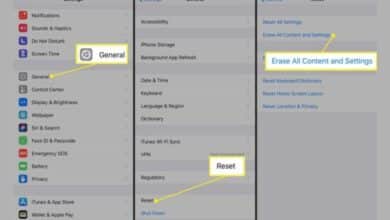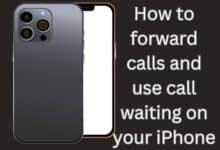How To Fix TikTok Crashing Issue On Android

How To Fix TikTok Crashing Issue On Android- There are hundreds of millions of TikTok users worldwide, and many have stated that the software frequently crashes on their Android devices. Although the majority of users don’t typically have serious trouble with this program, there are still a sizable number of TikTok enthusiasts out there that may be having problems. If you belong to this group of users, maybe this troubleshooting guide will assist you in determining the root of your issue.
What can cause TikTok app to crash?
Including any other program, TikTok may encounter issues like unexpected crashes, sluggish performance, and network problems. Although there are several causes of these problems, the most frequent one may be beyond the consumers’ control. TikTok may occasionally malfunction for a variety of reasons, including server outages and coding errors. Fortunately, these issues may be quickly fixed.
TikTok issues can occasionally be brought on by a bad cellular data or wifi connection. You should make sure that the internet on the device is dependable because the app depends on a strong, reliable internet connection to download and play content. Make sure you have a good 4G or LTE signal if using mobile data. Videos that are downloaded using a mobile data connection that is too slow may eventually experience app issues.
We strongly advise that you join a reliable wifi network when using TikTok. In addition to preventing you from using up your data allotment, a wifi connection can guarantee you greater speed and consistency.
You’ll need to perform some troubleshooting procedures to identify the source of the issue if you seem to be experiencing problems with your TikTok app despite doing the things we mentioned above.
How To Fix TikTok Crashing Issue On Android
Time required to fix TikTok’s Android crash issue: 15 minutes
The actions you need to follow to determine why TikTok may be crashing on your Android phone or tablet are listed below.
Check TikTok Server (Possible downloadable update is available) and Internet Connection
- On occasion, the problem is with the server rather than your phone. Before assuming that your TikTok app is crashing, check to see if the server is online. The TikTok app may be undergoing server maintenance.
- Normally, if an application is not updated to the most recent version, it will not work. Check to see whether your mobile device is set to automatically update, and see if there is a TikTok Update that can be downloaded from Google Playstore or the App Store.
- There is also the possibility that your data has been used up or that your internet connection is slow. Check to see if your internet connection is reliable and fast.
Verify the system requirements (Android)
The TikTok app requires Android 5.0 or later as the operating system. We advise you to update your phone to at least Android 5.0 if you have an outdated model.
Restart the TikTok app
- Refreshing the TikTok app will fix any current bugs that may have appeared.
- Apps that are occasionally left running in the background for a long time may exhibit bugs.
- Closing and reopening the problematic app frequently resolves issues.
- Your Android device’s specific instructions for restarting an app may differ.
Reboot your device
The same concept may be used for the system as a whole, just as you would want to restart the program to refresh it. If Android is not restarted for a while, minor issues may appear. Pressing and holding the Power button is often how many Android phones are rebooted.
Look into your internet connection
The concept behind this troubleshooting step was previously covered. Whether you’re utilising wifi or cellular/mobile data, be sure you have a strong internet connection.
If you are using mobile data, try turning the switch from ON to OFF and back again. Similarly, if you’re connected to wifi, do so.
TikTok consumes a lot of bandwidth, therefore if you use mobile data to watch videos, be sure to use it sensibly to prevent overage charges. If you are unsure of your data subscription limit, contact your carrier.
Go online and check for TikTok server problems
There might be a server issue if TikTok crashes frequently or gives you an error when you try to load it. Even though server difficulties are infrequent with this programme, no system is faultless. Try searching Google for information on potential TikTok server issues to see if there is a simple fix. The only thing you need to do is wait until the problem is resolved if a known server outage is still present.
You can follow their official TikTok account on Twitter to get information on when a problem might be repaired.
Clear TikTok’s cache or data
Some app bugs are completely unrelated to development or server problems. TikTok may crash because to a corrupted app cache or obsolete data. See whether the issue is resolved by first attempting to clear the app’s cache.
In the event that nothing changes, you can try removing the app’s data. By doing this, you can reset the program to its factory settings and delete your login information from it. Once you’ve deleted an app’s data, you’ll need to sign back in.
Reinstall TikTok app
It can start over if you delete the app from your smartphone. The way the program integrates with the rest of the system can be hindered by a software problem.
Verify that you only download the TikTok app from the Google Play Store.
- TikTok Creator Next: What it is and how to get involved
- TikTok is an enticing target for hackers
- How to Turn Off Age Protection on TikTok?
Why does TikTok keep crashing? Possible causes
Like any other application, TikTok might experience problems such as unforeseen crashes, framerate decreases, connection problems, and more. Although there are several potential causes, the most common one may be outside of the users’ control.
- Server issues and coding problems are the two most frequent reasons of TikTok failures, and both are reasonably easy to resolve.
- People regularly have to forcefully close the TikTok app due to crashes. This frequently happens to us when we are trying to record a video and we lose our unsaved effort.
- Additionally, users have expressed dissatisfaction over the TikTok app’s sporadic freezing and sluggish performance.
- The cause of TikTok problems can occasionally be bad cellular data or WIFI connections. You should verify that the internet speed on the device is strong and stable because the program needs a strong, stable internet connection to download and play movies.
- If you must use mobile data, check the strength of your 4G or LTE signal first. If the mobile data connection is sluggish, video downloads on mobile devices may function poorly and may lead to app problems.
- Before utilizing TikTok, you should sign up for a reputable WIFI network. Additionally, a wifi connection might provide greater speed and stability for you while sparing your data allotment.
How To Fix TikTok Crashing iOS 16
Take use of the Offload function found in Settings -> General -> iPhone Storage.
Look up TikTok.
To confirm, tap Offload App. While the app will be deleted, its documents and data will remain.
In order to download the most recent TikTok version from the App Store without losing any data, utilise Reinstall.
Why is my TikTok not working all of a sudden?
Our gadget is not linked to the internet, therefore please check the internet connection on your phone. Refresh or reload your TikTok app if your phone or device has an active internet connection. Due to poor network and connection, videos on TikTok are not playing.
How do you restart TikTok on iPhone?
When you remove the app from your iPhone, your TikTok account won’t be removed. Open the App Store and choose the Search tab in the bottom right-hand corner of the screen to reinstall TikTok. Tap Search after entering “TikTok” into the search box. The first result ought to be the app you’re looking for.