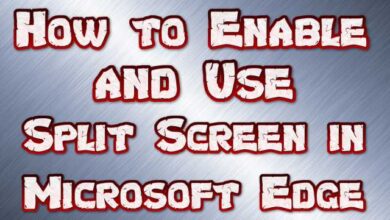How to Connect Apple Watch to iPhone

How to Connect Apple Watch to iPhone or how to pair apple watch- With the Apple Watch, you can check texts, reject calls, and keep tabs on your health all from the comfort of your wrist. However, in order to use many of the iPhone’s most useful functions, you’ll need to pair your watch with it if you purchase a new model.
Easiest
Wear and start the watch; keep it close to the iPhone; click Proceed on the phone; and point the camera at the setup animation of the watch.
Manually
Wear as well as start the watch, then take it close to the iPhone & tap Continue to pair manually.
To input the 6-digit code show on the Apple Watch, click the i icon on the Apple Watch, then click the name of the Watch on the iPhone.
There are a few procedures you must finish before using your new Apple Watch if you need to attach it to an iPhone. In this article, we’ll go over how to connect a new Apple Watch both automatically and manually with a current iPhone as well as what to do if pairing doesn’t succeed.
How to Connect Apple Watch to iPhone
You can attach a new Apple Watch to a current iPhone by following these steps for the quickest setup:
These instructions work with an iPhone running iOS 15 or above and an Apple Watch running watch OS 8 or higher. The fundamental ideas still hold true for earlier iterations of either device, however some individual actions or onscreen buttons might be modified.
Put your wrist in the Apple Watch. Hold down the side button to turn it on rather than the crown.
- Hold the iPhone and the watch side by side.
- On the iPhone, hit Continue when the setup prompt comes.
- On the Apple Watch, an animation is displayed. Alignment the animation in the frames on the iPhone using camera. This connects the watch and iPhone.
- After the watch and phone have been successfully paired, customize its settings and sync content as well as applications to it.
How Do I Manually Pair My Apple Watch?
You may occasionally need to manually pair the new Apple Watch with your iPhone if automated pairing isn’t possible. In that scenario, take the following actions:
- Take the first four actions from the previous section. Click Pair Apple Watch Manually to pair your Apple Watch without having to align the watch’s animation with the iPhone’s frame.
- On the watch, press the i.
- Click the name of the watch that appears on the iPhone.
- Enter the six-digit code shown on the watch into the iPhone.
- You may finish setting up the Apple Watch as well as iPhone now that they have been paired.
Why Is My Apple Watch Not Pairing With My iPhone?
Here are some probable explanations and solutions if neither method is successful and you are unable to link Apple Watch with iPhone:
There is already a watch and iPhone pairing.
Only one iPhone can be used to pair each Apple Watch (though an iPhone can be paired to more than one Apple Watch). Your watch might be attached to another device if pairing doesn’t function.
Disconnect the watch from the iPhone it is currently linked to in order to unpair it.
(open the Watch app, select “My Watch,” “All Watches,” I and then “Unpair Apple Watch”)
or
Reset the watch directly.
(Select Settings > General > Reset from the menu and click Erase All Content and Settings),
However, you’ll require the Apple ID that was used to initially activate the watch.
Activation Lock is Active on the watch
If you purchased the watch used from someone and are unable to pair it, Apple’s anti-theft Activation Lock function may be in place. If so, get in touch with the source and urge them to turn off Activation Lock.
- How to Download Outlook on Laptop
- How to Connect iPhone to TV
- How to Download MX Player in Laptop
- How to Connect Apple Pencil to iPad
Bluetooth and Wi-Fi Are Disabled on iPhone
The process won’t function if Bluetooth or Wi-Fi is off because the iPhone and Apple Watch connect using those two technologies. Visit Control Center and ensure Bluetooth and Wi-Fi are both lighted up in blue. If they are, turn them on. Click the icons if they aren’t.
Watch battery low
Your watch might be unable to pair if its battery is very low. Retry after putting it on the watch charger for about an hour.
iPhone Needs an OS Update
A watch running a more recent OS version may not be able to link with an iPhone whose OS is out of date. If so, look for and install the most recent iPhone operating system update, then attempt pairing once more.
Unpair your Apple Watch from your old iPhone
Make sure you first disconnect your watch from your previous iPhone.
Set your iPhone’s Watch app open.
In the top-left corner, tap All Watches after selecting the My Watch tab.
In the area adjacent to the watch you’re unpairing, click the information symbol.
Press Apple Watch Unpair, then tap it one again to confirm.
Your old iPhone to iCloud for backup
To prevent losing your texts, contacts, images, and other data, don’t forget to backup your old phone to iCloud.
Open Settings on your iPhone and tap [your name] after connecting it to your Wi-Fi network.
Then select Back Up Now under iCloud > iCloud Backup.
Keep using your Wi-Fi network until the procedure is finished. Tap Settings > [your name] > iCloud > iCloud Backup to confirm that the backup was successful. The time of the most recent successful backup ought to show up.
People May Ask
How do I unlock my iPhone with my Apple Watch?
Go to Settings > Face ID & Passcode > Unlock with Apple Watch on your iPhone first if you want to unlock your iPhone using your Apple Watch. Your iPhone will unlock automatically if you are wearing your Apple Watch close to it.
How do I unlock my Apple Watch with my iPhone?
Open the Watch app on your iPhone, choose your Apple Watch from the list, and then hit Passcode > Unlock with iPhone. Alternately, you can tap Passcode > Unlock with iPhone in the Apple Watch settings.
How do I resync my Apple Watch to my iPhone?
Go to Watch > General > Reset > Reset Sync Data to reconnect your Apple Watch to your iPhone. Unpair your Apple Watch from your iPhone and re-pair it if it doesn’t work.
Can I use an Apple Watch without an iPhone?
No. Apple Watches can be used with Android devices, but to connect them, you still need an unlocked iPhone 6 or later.
Can I find my iPhone with my Apple Watch?
Yes. Tap the icon that resembles an iPhone with two parenthesis on either side to open the quick settings on your Apple Watch. Your iPhone will emit a sound if it is nearby. With your iPhone, you may also locate your Apple Watch.