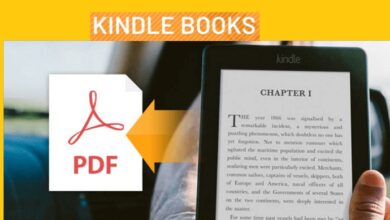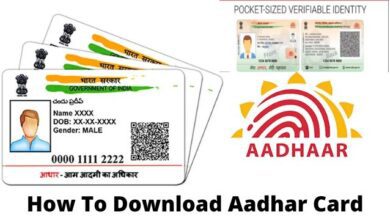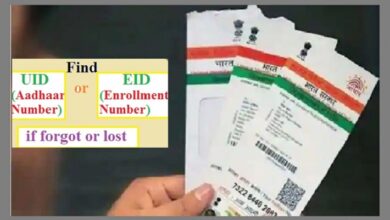How to Activate 5G in Jio Easily and Quickly
"Learn how to activate Jio 5G with our step-by-step guide. Understand 5G technology, prerequisites for activation, and troubleshooting tips."

How to Activate 5G in Jio – a question that has become increasingly relevant in today’s fast-paced digital world. As we stand on the brink of a new era, the advent of 5G technology promises to revolutionize our digital experiences. With its promise of unprecedented speed and connectivity, 5G is set to redefine the way we interact with technology.
Reliance Jio, one of India’s leading telecom service providers, is at the forefront of this technological revolution. Known for its commitment to innovation and quality, Jio is paving the way for a seamless transition to 5G for its millions of users.
This guide aims to provide a simple and straightforward method to activate 5G services on your Jio connection. Whether you’re a tech enthusiast eager to experience the blazing speeds of 5G or a casual user looking to stay updated with the latest in technology, this guide is designed to assist you every step of the way.
Now, we will delve into the specifics of 5G technology, understand its benefits, and explore Jio’s 5G services. We will also provide a detailed step-by-step guide to activating 5G on your Jio connection, ensuring a smooth and hassle-free experience.
So, let’s embark on this journey to unlock the full potential of 5G with Jio. Stay tuned!
Understanding 5G
5G, or the fifth generation of mobile networks, is a new global wireless standard following 1G, 2G, 3G, and 4G. It’s designed to connect virtually everyone and everything together, including machines, objects, and devices.
5G technology is capable of delivering up to 20 Gigabits-per-second (Gbps) peak data rates and 100+ Megabits-per-second (Mbps) average data rates. This is a significant upgrade from the 4G networks that we currently use, which offer peak data rates of 1 Gbps.
5G operates on three different spectrum bands, each offering its unique capabilities. The low-band spectrum offers widespread coverage and penetration but at lower speeds. The mid-band spectrum provides a balance between speed and coverage. The high-band spectrum, also known as millimeter wave, offers the highest speed but has limited coverage and penetration.
One of the key advantages of 5G is its low latency. Latency is the time it takes for data to travel from one point to another. With 5G, this is reduced to 1 millisecond, which is 50 times faster than 4G. This opens up possibilities for real-time applications such as autonomous driving, remote surgeries, and more.
5G also supports a larger number of connected devices. It’s estimated that 5G can support up to 1 million devices per square kilometer, compared to 4G’s 100,000 devices. This makes 5G ideal for the Internet of Things (IoT), where numerous devices need to be connected simultaneously.
Now, we will explore Jio’s 5G services and how you can activate them on your device. Stay tuned!
About Jio and its 5G Services
Reliance Jio, a leading telecom service provider in India, has been a game-changer in the country’s digital landscape. Known for its affordable data plans and extensive network coverage, Jio has played a pivotal role in democratizing internet access across India.
In line with its commitment to innovation, Jio has launched its 5G services, termed as Jio True 5G. This service is based on a standalone (SA) network, which is built from the ground up and does not rely on the existing cellular infrastructure. This gives Jio 5G an edge over its competitors in terms of speed, coverage, and stability.
Jio 5G services have started rolling out in India, with a few regions already having access to it. The company plans a wider rollout in the upcoming months, aiming to make Jio 5G available in every town and tehsil of the country by December 2023.
Jio 5G is rated to deliver speeds up to 1Gbps, which is a significant upgrade from the current 4G speeds. This will enable users to download and upload content at lightning-fast speeds, stream high-definition videos without buffering, and enjoy a seamless online gaming experience.
To use Jio 5G, you don’t need a new Jio SIM. However, you will need a 5G-compatible device and 5G network availability in your area. Once these prerequisites are met, you can manually enable 5G on your device.
Now, we will delve into the prerequisites for activating 5G in Jio. Stay tuned!
Pre-requisites for Activating 5G in Jio
Before you can activate Jio 5G on your device, there are a few prerequisites that you need to meet. These are essential to ensure that your device is capable of supporting the 5G network and that you can make the most of the high-speed connectivity that it offers.
- 5G Compatible Device: The first and foremost requirement is a 5G compatible device. Not all smartphones can support 5G as it requires specific hardware. Most recent high-end smartphones come with 5G support, but it’s always a good idea to check your device specifications to confirm.
- 5G Enabled Jio SIM: While you don’t need a new Jio SIM to use 5G, your existing Jio SIM must be 5G enabled. You can check this by contacting Jio customer service or visiting a Jio store.
- Availability of Jio 5G Services in Your Area: Jio 5G services are being rolled out in phases across India. Therefore, the availability of 5G services in your area is a crucial factor. You can check the availability of Jio 5G in your area on the Jio website or by contacting Jio customer service.
Once you have these prerequisites in place, you can proceed to activate 5G on your device. Remember, activating 5G on your device will only work if 5G services are available in your area and your device is 5G compatible.
Now, we will provide a detailed step-by-step guide on how to activate 5G in Jio. Stay tuned!
Step-by-Step Guide to Activate 5G in Jio
Activating 5G on your Jio connection is a straightforward process. Here’s a step-by-step guide on how to do it:
Activating Jio 5G on Android
- Open the Settings App: On your Android phone, navigate to the settings app. This is usually represented by a gear icon on your home screen or in your app drawer.
- Find the Mobile Network Option: Within the settings menu, look for the ‘Mobile Network’ option. This might also be listed as ‘Network & Internet’, ‘Connections’, or something similar depending on your device.
- Select the Jio SIM: If you have a dual SIM phone, you’ll need to select the Jio SIM on which you want to enable 5G.
- Select the Preferred Network Type: Once you’ve selected the Jio SIM, look for an option that says ‘Preferred network type’, ‘Network mode’, or something similar.
- Select the 5G Option: In the list of available network types, select the option that says ‘5G’. If you don’t see a 5G option, it could mean that your device is not 5G compatible or that 5G services are not yet available in your area.
- Check for the 5G Symbol: After following these steps, a 5G symbol should appear on the status bar of your phone. This indicates that 5G services have been activated on your device. If you don’t see the 5G symbol, make sure that mobile data is enabled and Wi-Fi is turned off.
Activating Jio 5G on iPhone
- Open the Settings App: On your iPhone, navigate to the settings app.
- Go to the Cellular Menu: Within the settings menu, select the ‘Cellular’ option.
- Select Cellular Data Options: Within the ‘Cellular’ menu, select ‘Cellular Data Options’.
- Enable 5G: To enable 5G, tap on the ‘Voice & Data’ option and select either ‘5G Auto’ or ‘5G On’. The ‘5G Auto’ option will allow your iPhone to automatically switch to 5G when it’s available and revert to 4G/LTE when it’s not. The ‘5G On’ option will force your iPhone to always use 5G when it’s available.
- Check for the 5G Symbol: After following these steps, a 5G symbol should appear on the status bar of your phone. This indicates that 5G services have been activated on your device.
Remember, activating 5G on your device will only work if 5G services are available in your area and your device is 5G compatible. If you’re having trouble activating 5G, it may be helpful to contact Jio customer service for assistance.
Troubleshooting Common Issues
While activating 5G on your Jio connection is generally a straightforward process, you might encounter some issues. Here are some common problems and their solutions:
- No 5G Symbol: If you’ve followed the steps to activate 5G but don’t see the 5G symbol on your phone, make sure that mobile data is enabled and Wi-Fi is turned off. Also, check if 5G services are available in your area.
- Device Compatibility: If you’re unable to select the 5G option in your network settings, it could be because your device is not 5G compatible. Check your device specifications to confirm if it supports 5G.
- SIM Card Issue: If you’re still facing issues, it might be a problem with your SIM card. Try using a different phone or SIM card to check. If it’s a SIM card issue, contact Jio customer service. If it’s a phone issue, you might need to visit a service center for testing.
Remember, if you’re unable to resolve the issue, don’t hesitate to contact Jio customer service for assistance. They can guide you through the process and help troubleshoot any issues you might be facing.
Tips for Optimizing Jio 5G Experience
To optimize your Jio 5G experience, consider the following tips:
- Check Your Network Connection: Ensure you’re connected to a 5G network.
- Restart Your Phone: Sometimes, a simple restart can fix a variety of problems, including slow internet speeds.
- Force Close Apps: If you have a lot of apps open in the background, they can be using up your data and slowing down your connection.
- Clear Your Cache: Your phone’s cache stores data from websites and apps that you’ve visited recently. Clearing it can speed up loading times.
- Update Your Software: Running the latest version of software can improve your internet speeds.
- Switch on and off Airplane Mode: This can help to reset your network connection and improve your speed.
- Use Wi-Fi Calling: If you’re indoors and have poor signal reception, try using Wi-Fi calling.
Frequently Asked Questions
1. How do I activate my Jio 5G?
To activate Jio 5G, you need to open the settings app on your Android phone, find the mobile network option, and select the Jio SIM on which you want to enable 5G. You will find a ‘preferred network type’ option in the selection tab. From there, you can select the 5G option. Once you follow all these steps, a 5G symbol will be displayed on the status bar.
2. How can I increase my Jio 5G speed?
There are several ways to increase your Jio 5G speed. You can change your APN setting, change LTE Band, use VPN, or use optimization apps. Also, you can adjust the APN settings for high-speed internet.
3. Is Jio 5G Unlimited free?
Yes, Jio 5G is currently offering unlimited data to customers in 5G areas who have a plan of Rs 239 or above. The unlimited data is a standalone offering, separate from the unlimited plan data.
4. Why is my Jio SIM not showing 5G?
Your phone might not be showing 5G because you’re out of range, the closest 5G tower isn’t working properly, or your phone isn’t compatible with the network.
5. How do I activate my 5G signal?
To activate your 5G signal, you need to go to the Settings app on your phone, select the option of ‘Mobile Network’, select the SIM in which you want to activate 5G, and select the ‘Preferred network type’ option.
6. How do I update my Jio 4G to 5G?
Jio users do not need to upgrade their Jio SIM card to experience True 5G. However, you need to ensure that your device is 5G compatible.
7. Is Jio 5G costly?
While Airtel and Jio’s purported 5G plans are likely to be 5-10 percent more expensive than the 4G ones, the network providers could include 30-40 percent more data in these bundles to promote usage.
8. Will free 5G end in 2024?
The era of complimentary 5G services appears to be reaching its conclusion. Analysts predict that in the latter part of 2024, both Airtel and Reliance Jio might implement charges for their 5G services.
9. Does Jio 5G cost extra?
Reliance Jio doesn’t require its consumers to settle the borrowed 5G of data. So, there is no extra cost for using Jio 5G.
Conclusion
We’ve now reached the end of our guide on how to activate 5G in Jio. We’ve covered everything from understanding 5G and its benefits, to the prerequisites for activating 5G in Jio, and a step-by-step guide on how to do it.
We also discussed some common issues you might encounter and how to troubleshoot them, and shared some tips to optimize your Jio 5G experience. With this guide, we hope you’re now equipped to make the most of Jio’s 5G services. So, go ahead, activate 5G on your Jio connection, and step into the future of connectivity! Happy surfing!