How to Download Aadhar Card Online
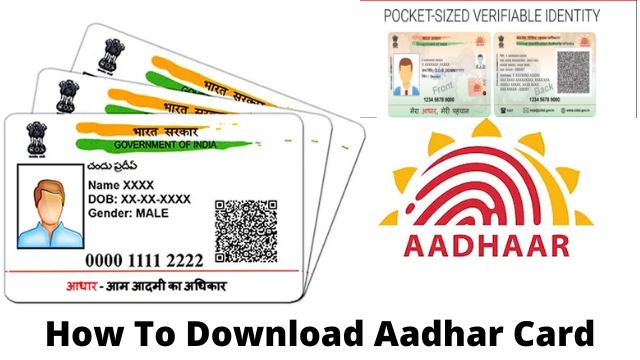
- Aadhar Card Download By Aadhar Number
Aadhar numbers, enrolment IDs, virtual IDs, and other methods can all be used to obtain an Aadhaar card. This article also explains how to download Aadhar card using DigiLocker and the mAadhaar app.
An Aadhar card is required for access to certain government welfare programmes given by the Indian government. The document serves as verification of an individual’s address and identity.
The Unique Identifying Authority of India issues Aadhar, a 12-digit unique identification number (UIDAI). Individuals can download and print UIDAI Aadhar cards using the enrolment ID, virtual ID, or Aadhar number supplied by the UIDAI after enrolling for the Aadhar card at Aadhar Centers or Banks/Post-offices.
After receiving a number, he or she can proceed to download an Aadhar card by following the instructions below.
How to Download Aadhar Card Online
Aadhar Card Download By Aadhar Number
If you want to simply download an e-Aadhar card from the internet, follow the process below:
- Step 1: Go to the Aadhar official website, or go to https://myaadhaar.uidai.gov.in/genricDownloadAadhar and select ‘Download Aadhar’ from the My Aadhar menu.
- Step 2: Select “Aadhar Number” from the drop-down menu.
- Step 3: Enter your 12-digit Aadhar number and Security Code, then select “Send OTP” to receive your one-time password on your registered mobile number.
- Step 4: If you want to download Masked Aadhar, select the ‘masked Aadhar’ option.
- Step 5: Enter the OTP that was sent to you and click “Verify And Download.”
- Step 6: In your Downloads folder, you’ll find a password-protected PDF of your Aadhaar card after successful verification. You must provide an 8-character password to open the file. The password will be made up of the first four letters of your name in capital letters (as in Aadhaar) and your year of birth in YYYY format.
Steps for e Aadhar Card Download by Name and Date of Birth
You can still download e Aadhar by entering your name and date of birth if you don’t remember your Aadhar number or EID. To get your Aadhar card, follow these steps:
- Step 1: Go to https://myaadhar.uidai.gov.in/retrieve-eid-uid on the Aadhar website.
- Step 2: Fill in your full name, e-mail address, or phone number, as well as the security code.
- Step 3: Select “Send OTP” from the drop-down menu.
- Step 4: Enter the OTP received on your registered mobile number and click on the “Verify OTP” button
- Step 5: On the screen, a message will display alerting you that your Aadhar number/enrolment ID has been issued to your registered mobile number.
- Step 6: Go to the official UIDAI website’s e-Aadhar page to get your Aadhar enrolment number/Aadhar number on your phone.
- Step 7: Click “Send OTP” after entering your 28-digit enrolment ID or 12-digit Aadhar number and Security Code.
- Step 8: To download Aadhar, enter the OTP you received on your registered mobile number and select “Verify And Download.”
Steps to e Aadhar Card Download by Virtual ID (VID)
The latest feature to UIDAI’s Aadhar download portal is the ability to download Aadhar numbers via Virtual ID. For Aadhar card free download utilizing the virtual ID online, follow the procedures below:
- Step 1: Go to the UIDAI website.
- Step 2: Select “Download Aadhar” from the “My Aadhar” menu.
- Step 3: Select the VID option from the drop-down menu.
- Step 4: To produce an OTP, enter your virtual ID, security code, and click “Send OTP.”
- Step 5: Your system will receive an e-Aadhar download.
- Step 6: Enter the Aadhar card password to gain access. The password to open the PDF file is 8 digits long and consists of the first four letters of your name in CAPITALS and “Year of Birth.”
e Aadhar Card Download by Using Enrolment Number (EID)
If you have not yet received your Aadhar card or have forgotten your Aadhar number, you can still obtain an updated card by entering your Aadhar Enrolment Number (EID).
For e Aadhar card download by enrolment number, follow the steps below:
- Step 1: Go to www.uidai.gov.in and fill out the form.
- Step 2: Select “Download Aadhar” from the drop-down menu. You’ll be taken to https://myaadhar.uidai.gov.in/genricDownloadAadhar/.
- Step 3: To generate an OTP, enter your 28-digit enrollment ID, Security Code, and click “Send OTP.”
- Step 4: Click “Verify And Download” after entering the OTP received on your registered mobile number.
- Step 5: You can now obtain a digital copy of your Aadhar Card.
How to Download e Aadhar from DigiLocker Account
On integrating the DigiLocker account with Aadhar, DigiLocker cooperated with the UIDAI to make it available to cardholders.
DigiLocker is a cloud-based platform for the issuance, storage, distribution, and verification of digital documents and certifications.
It allows certain registered organizations to provide electronic or e-copies into citizens’ “digital lockers.” To download Aadhar from your DigiLocker account, follow the steps below:
- Step 1: Go to https://digilocker.gov.in/ and log in to your DigiLocker account.
- Step 2: Select “Sign In” from the drop-down menu and enter your 12-digit Aadhar number.
- Step 3: To obtain a ‘OTP,’ click on ‘Verify.’
- Step 4: Enter the one-time password (OTP) sent to your phone number.
- Step 5: Select ‘Verify OTP’ from the drop-down menu.
- Step 6: The page titled “Issued Document” displays. Using the ‘Save’ icon, download ‘e-Aadhar.’

How to Download Masked Aadhar Card
A masked Aadhaar card appears to be the same as a regular Aadhar card. The only difference between the two versions is that your Aadhar number is partially covered, with only the last four digits showing.
Its purpose is to keep your Aadhar number from being shared with others. Your disguised Aadhar card is valid in the same way that your ordinary e-Aadhar card is.
To obtain an updated Aadhar card in masked format, follow the steps below:
- Step 1: Go to https://myaadhar.uidai.gov.in/genricDownloadAadhar and click the link.
- Step 2: Enter details for Aadhar Number, VID, or Enrolment Number, depending on which option you choose (Aadhar Number, Enrollment ID or Virtual ID)
- Step 3: Enter the Security Code and select “Send OTP” from the drop-down menu.
- Step 4: Select ‘Masked Aadhar’ from the drop-down menu.
- Step 5: To download the masked Aadhar card, enter the OTP and click “Verify And Download.”
How To Download Aadhar Card Without Phone Number
You can’t get your Aadhar online unless you have a registered phone number. To obtain Aadhar without a phone number, follow the steps outlined below.
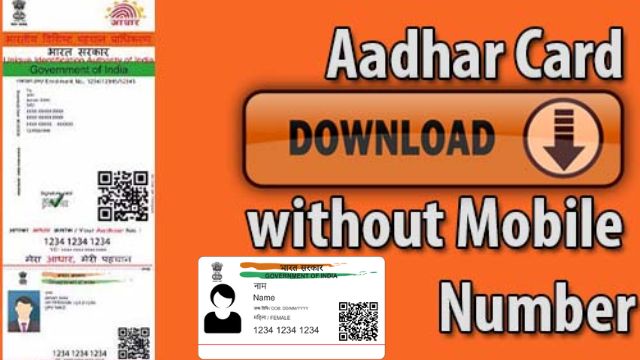
- Step 1: Take your Aadhar number to the nearest Aadhar center.
- Step 2: Verify the needed biometric details, such as thumb verification, retina scan, and so on.
- Step 3: Bring other forms of identification, such as a PAN and an identity card.
- Step 4: A printout of the Aadhar card will be given by the person in charge at the center. A standard color print on an A4 sheet would set you back Rs 30 (with GST), while the PVC version will set you back Rs 50.
Read Also: Lost Aadhaar Card? Here’s How To Retrieve It Online
Steps to e Aadhar Card Download through Umang App
Applicants who want to download their Aadhar card using Umang should follow the steps below:
- Step 1: Download and launch the Umang App.
- Step 2: Under the “All Services” option, select “Aadhar Card.”
- Step 3: Select “View Aadhar Card From DigiLocker” from the drop-down menu.
- Step 4: Log in using your DigiLocker account or your Aadhar number.
- Step 5: Enter the OTP sent to your registered mobile number.
- Step 6: Select “Verify OTP” from the drop-down menu.
- Step 7: Now, by clicking on the download icon, you may get an electronic copy of your Aadhar.
How to Know Your Aadhar Number on Mobile
If you want to get your Aadhar on mobile, you need to follow the below-mentioned steps:
- Step 1: Go to the UIDAI’s official website: https://resident.uidai.gov.in/lost-uideid
- Step 2: Choose whether you wish to obtain your Enrolment ID or your Aadhar Number.
- Step 3: Fill in your name, registered mobile number, or email address, as well as the security code.
- Step 4: To continue the process, click the “Send OTP” button.
- Step 5: A 6-digit OTP will be sent to your registered phone number.
- Step 6: Type in your “OTP” and hit the “Submit” button.
- Step 7: You will receive the Aadhar number as a text message on your registered phone number.
How to Take e Aadhar Card Print after Download
To open your e-Aadhar letter, you’ll need to enter the 8-digit password. The password is made up of the first four letters of your name and your birth year.
You can print your Aadhar card online after downloading it in pdf format from the UIDAI’s website. On the internet, you can check your status and download your Aadhar card.
In addition, the UIDAI has recently approved CSC Aadhar Print as one of the choices for printing an Aadhar Card for a cost.
Points to Remember
- If your mobile number is not registered with UIDAI, you will not be able to download Aadhaar card.
- Before releasing the Aadhar pdf download, UIDAI sends an OTP to the registered mobile number for authentication.
- Without the OTP, you won’t be able to download your Aadhar card.
- The e-Aadhar card can be downloaded as many times as you desire.
- The e-Aadhar card that you have downloaded can be used in place of your original Aadhar card in any situation.
- By inputting the password after downloading the online Aadhar, you can print your Aadhar card.
Conclusion
To replace the need for physical ID and to ensure the security of the applicants’ data, UIDAI provides the option to download updated Aadhar cards online using various biometric devices that are used to capture biometric data, such as Aadhar card download by fingerprint software for pc, Aadhar card download by face, and so on.
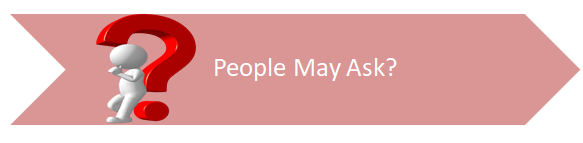
Q- Can I get an Aadhar card even if my phone number isn’t registered with UIDAI?
A- If your mobile number is not registered with UIDAI, you will not be able to download your Aadhar card.
Q- What is the meaning of a masked Aadhaar Card?
A- This is the most recent method for citizens to conceal their Aadhar cards in downloaded e-Aadhaar by replacing the first eight digits with characters such as ‘XXXX-XXXX’ and just showing the last four digits of the Aadhar number.
Q- Can I use my Enrolment ID and Virtual ID to download my e Aadhar card?
A- If you forget your Aadhar number, you can use Enrolment ID and Virtual ID to download your e-Aadhar card.
Q- Where can I get an Aadhar card from the UIDAI’s official website?
A- You can obtain Aadhar pdf from the UIDAI’s official website, https://uidai.gov.in/.
Q- Is the Umang App for downloading Aadhar Cards compatible with both iOS and Android devices?
A- Yes, the Umang APP for downloading Aadhar Cards is compatible with both iOS and Android smartphones.
Q- Are the Aadhar Card and the e-Aadhar the same thing?
A- Yes, both the Aadhar Card and the e Aadhar Card are valid. The Aadhar Card is mailed to applicants by UIDAI, however e Aadhar applicants must download it from the UIDAI website.
Related Queries
- download Aadhar card online
- Aadhar card download by name and date of birth
- download Aadhaar card
- how to Aadhar card download






