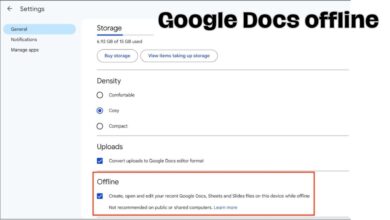Lost Aadhaar Card? Here’s How To Retrieve It Online

There is no need to be concerned if anyone have misplaced or lost Aadhaar card. Anyone can now retrieve their lost Aadhaar card using a simple online procedure.
The Unique Identification Authority of India (UIDAI) has introduced an online facility that allows Aadhaar cardholders to get their enrollment number or UID by using their registered cellphone number.
In our country, the Aadhaar card is the most important identification verification document. It is essential for taking advantage of numerous government initiatives and services.
Step By Step Guide To Retrieve Lost Aadhaar Card
- Mobile number/e-mail address: It is essential to provide the right mobile number and e-mail address while registering for an Aadhaar card since the One Time Password (OTP) will be sent to either of these addresses in order to regain lost Aadhaar card.
- Log in: Here’s how to get a duplicate copy of ones Aadhaar card by going to uidai.gov.in. Select ‘Retrieve Lost UID/EID’ from the ‘Aadhaar Online Services’ menu and follow the on-screen instructions.
- OTP: To get an OTP number, it is important to give the correct mobile number and e-mail address, as mentioned above
- Conformation: Fill in the OTP in the website’s provided box, and new Aadhaar number will be sent to ones e-mail or mobile phone.
- Download: Click ‘Download Aadhaar’ and enter your Aadhaar number, as well as additional information like ones pin code and residence. For downloading the Aadhaar card, users will receive another OTP. The pdf file is password protected, so they will need to follow the website’s instructions to get access to it.
Steps To Download Duplicate e-Aadhaar Card Online
When the original copy of Aadhaar is lost, it is important to download a duplicate copy of lost Aadhaar card. In such situations, one is prone to panic. There are a few simple steps that can be taken to get your e-Aadhaar back.
- eaadhaar.uidai.gov.in/ is the official Aadhaar Card Portal.
- Once the page is open, select Enrolment ID or Aadhaar number.
- If you have your enrolment number available, select Enrolment number; if you have your Aadhaar number usable, select Aadhaar number.
- In the supplied input space, type the enrolment number/Aadhaar number.
- Put your complete name and Pincode in the boxes below.
- For security reasons, users will be prompted to input the Captcha code. Enter the letters / digits that can be seen on the image.
- To get a one-time password, enter your phone number and click the Get One-Time Password button.
- The registered phone number will receive an OTP (one-time password).
- You must now input the OTP.
- Now select “Validate & Download” from the drop-down menu.
- The pdf version of your duplicate Aadhaar card will now be downloaded.
- As a password, use your zip code.
- Take a printout.

Steps to Download Duplicate e-Aadhaar Card Offline
You do not need to be concerned if you do not have access to the internet in order to download your Aadhaar Card ONLINE. You can still obtain your lost Aadhaar card through an offline procedure. To get your e-Aadhar card, simply follow this simple process.
- Make a toll-free call to the UIDAI. (The numbers can be found on the UIDAI Portal or on the official UIDAI website.)
- Inform the UIDAI delegate or representative that your Aadhar card has been lost or misplaced, and provide him or her with the details of your Lost Aadhaar card. They will issue you a new Aadhaar card to the provided address through offline methods once the information is verified.
- If you are unable to contact the authorities via the toll-free number, you can write to the provincial Aadhar office.
Steps To Get Your Aadhaar Number Using Aadhaar Mobile App
- Step 1:To begin, download the mAadhaar app.
- Step 2: After that, users must register your phone number.
- Step 3: Tap Retrieve EID or UID on the home page.
- Step 4: Select (Aadhaar Number/ Enrolment Number) and fill up all of the relevant information, such as your name, phone number, and email address.
- Step 5: Fill out the Security Captcha and request an OTP.
- Step 6: The OTP will be delivered to the phone number you provided upon registration.
- Step 7: Verify the OTP you received on your phone by entering it.
On the screen, your Aadhaar or Enrolment number will be displayed.
You may now simply obtain an electronic copy of your Aadhaar or purchase a reprint of your lost Aadhaar card using your retrieved lost Aadhaar card number. However, you would have to pay a little charge to get your lost Aadhaar card reprinted.

Conclusion
Every Indian citizen’s daily existence requires them to have an Aadhaar card. It is the country’s primary form of identity, and it is necessary in practically every government and private office. Without an Aadhaar card, it is impossible to create a bank account, obtain a driver’s licence, or use many other government services.
Because a person’s everyday functioning is heavily reliant on their Aadhaar card, losing it can be a big nuisance and cause them to lose access to a variety of services. Anyone can still get their Aadhaar number online if people have misplaced both Aadhaar card and UIN.
- Unique Digital Health ID Card: Know Benefits And How To Apply?
- How to Check Whether Your PAN is Connected to Aadhaar?
People May Ask
What Documents Are Required To Get Lost Aadhaar UID/EID?
Only an email address or a cell phone number are required. There is no need for any extra documentation.
Is There Any Fee Involved For Retrieving Lost Aadhaar Number?
No, retrieving an Aadhar number through the UIDAI portal is free.
What Is Duplicate E-Aadhaar Card?
You can print the e-Aadhaar Card once it has been downloaded. To print your card, you must first open the downloaded file in pdf format with Acrobat Reader.
Can e-Aadhaar be used everywhere?
Yes.
Where To Go To Download Duplicate E-Aadhaar?
You can now get a duplicate copy of your AADHAAR card, also known as an e-AADHAAR card, from the UIDAI website.