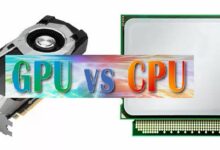The Best Video Editing Software for 2022

In this Article, we are going to discuss about The Best Video Editing Software for 2022. You need powerful and user-friendly video editing software whether you take videos with your smartphone or are a professional editor. These are the best video editing software that we have tried.
The Best Video Editing Software for 2022
- Adobe Premiere Pro
- Apple iMovie
- Apple Final Cut Pro
- CyberLink PowerDirector 365
- Corel VideoStudio Ultimate
Adobe Premiere Pro
Adobe Premiere Pro is a powerful, high-quality digital video editing software. It has outstanding collaborative facilities that can handle even the most demanding users.
Main features of Adobe Premiere Pro are:
- Platform: Mac and Windows
- Main features: Multi-cam editing, 3D editing, Exports to H.265 (HEVC), Number of Video Tracks unlimited, Supports 360° VR Content and Supports 4K XAVC-S Format
- Most suitable for: Video editing professionals and students
- 7 days Free Trial
Pros and Cons of Adobe Premiere Pro
Pros
- It has Clear, flexible interface
- It has Fast and stable
- Having many organizational tools
- Its Responsive speed is good
- Having Rich ecosystem of video production apps
- Have Automatic audio mixing
- Good stabilization tool
- Having unlimited multi-cam angles
Cons
- Intimidating user interface for nonprofessionals
- Some techniques need more software, like After Effects or Media Encoder
- There are no sound effect samples present.
Verdict- One of the best professional video editing software available now is Adobe Premiere Pro 2022. The Creative Cloud app’s most recent updates, which are loaded with pro-level capabilities, provide an efficient process for making videos.
Apple iMovie Tool
Apple iMovie tool is free app. It is incredibly user-friendly and simple to learn for a beginner. Apple’s entry-level desktop video editing tool can create awesome productions out of your images and video.
Main features of Apple iMovie Tool are:
Platform: Mac
Main Feature: Supports 4K XAVC-S Format and Keyword Tag Media, Number of video track- 2
Most suitable for: Easy editing on mac
Prize: Free Tool
Pros and Cons of Apple iMovie Tool
Pros
- Amazingly basic user interface
- Color matching for uniform movie looks
- Beautiful themes
- Outstanding chroma-keying tool
- Several audio tools
- fantastic movie templates
Cons
- Some helpful controls are absent in the name of simplicity.
- lacks support for tagging
- Has no multicamera or motion tracking features
- two video tracks maximum
- There is no 360° video editing.
Verdict- iMovie was a best video editing software for users with little to no experience in video editing, but even though it’s free, its feature list has remained stagnant for years. As a result, it badly needs new features and feels more antiquated.
Apple Final Cut Pro
Apple Final Cut Pro is a powerful video editing program with a user-friendly interface that is suitable for both professionals and serious enthusiasts.
Platform: Mac
Key features: Multi-cam editing, intelligent color balancing, Exports to H.265 (HEVC), Keyword Tag Media, Motion Tracking, Number of Video Tracks- Unlimited, Supports 360° VR Content, Supports 4K XAVC-S Format.
Most Suitable for: Video editing professionals, video editing students
90-day Free Trial
Pros and Cons of Apple Final Cut Pro
Pros
- Magnetic, timeline without tracks
- superior organizing tools, such as libraries, ratings, labeling, and automatic face and scene analysis
- support for broad color spaces and 360-degree video
- a multi-camera system
- quickly performing
Cons
- Longtime video producers may be turned off by unconventional timeline editing.
- Experiences with import and export fall short of those in Premiere Pro
Verdict- A few years ago, Final Cut Pro appeared to be slow, but more recent versions have improved its reliability and included fantastic new capabilities that will be useful to both seasoned and novice editors.
CyberLink PowerDirector 365
A quick, as well as feature-rich consumer-level video editing application, is PowerDirector. It is surprisingly simple to use while providing macOS and Windows users with all the newest technological assistance.
Platform: Windows and Mac
Key features: Motion tracking, AI tools, 3D Editing, Exports to H.265 (HEVC), Motion Tracking, Multi-cam Editing, Number of Video Tracks- 100, Supports 360° VR Content, Supports 4K XAVC-S Format
30 days Free Trial
Most Suitable for: Experienced non-professionals
Pros and Cons of CyberLink PowerDirector 365
Pros
- Rapid rendering
- Simple interface
- Loads of effects
- Multi-cam editing
- Motion tracking
- Screen capture
Cons
- The sheer number of alternatives might be intimidating.
Verdict- CyberLink PowerDirector 365 subscription service are more feature-rich than ever, but only if you intend to edit videos frequently.
- Google to add video editing, productivity apps to Chromebooks
- How to Insert a Video in google docs
- How To Create Engaging Videos For YouTube, Instagram, Facebook
- How To Download CapCut In India For Android And iPhone
- How to Make Youtube Shorts on pc
- Best 15 Capcut Video Editing Tips and Tricks
Corel VideoStudio Ultimate
A feature-rich and user-friendly consumer video editing software are Corel VideoStudio. You can now modify faces, make GIFs, write captions using speech-to-text, and more thanks to new tools.
Platform: Windows
Key features: Motion tracking, AI tools, 3D Editing, Exports to H.265 (HEVC), Motion Tracking, Multi-cam Editing, Number of Video Tracks- 50, Supports 360° VR Content, Supports 4K XAVC-S Format, and Keyword tag media
30 days Free Trial
Most Suitable for: Stop Motion and Motion Tracking
Pros and Cons Corel VideoStudio Ultimate
Pros
- Easy to use
- A lot of helpful new features
- Superb transcription software
- Beautiful new transitions
Cons
- Windows only
- Some recent features don’t perform as promised.
- Some modern devices are gimmicky.
- Interface seems outdated
Verdict- A great selection of new tools are included in Corel VideoStudio Ultimate 2022, a reliable and reasonably priced video editor. The editing software is a terrific supplement to the majority of people’s workflow for creating videos because the majority of them operate excellently. Unfortunately, a couple things require a bit more refinement to really shine.