Google to add video editing, productivity apps to Chromebooks
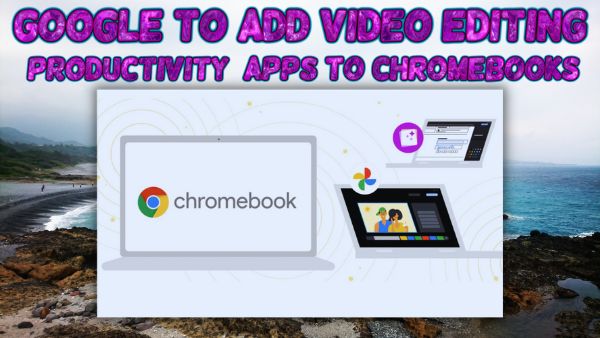
Google to add video editing, productivity apps to Chromebooks. ChromeOS will get a tonne of new productivity and video editing features as soon as next month. The business will introduce new Chromebook capabilities, such as tools to organize and finish work “with just a few touches,” editing options in the Google Photos app, and better app performance. Chromebooks and Android smartphones are now more integrated.
New movie editor on Google Photos
It takes time to generate the multiple video segments, still photos, title cards, and music needed for a whole film. With Google Photos, the business is modernizing its movie-making skills to produce polished movies with only a few clicks.
Users will be able to select from a variety of themes, following which they must add people or maybe even pets, and Google Images will produce a movie utilizing both still images and moving pictures. From your lengthy films, the most crucial scenes will be carefully selected.
- The option to make a movie from scratch will also be available in the Google Photos movie editor.
- The Gallery and Files applications on the Chromebook are integrated with Google Photos, allowing you to edit a video from the Gallery with a single press in Google Photos.
- Chromebooks will soon support the LumaFusion video editing application.
New Productivity apps
Google is releasing many other Chromebook productivity tools in addition to the video editor. Furthermore, Google asserts that basic design applications like Canva, Figma, and Adobe Express are made to function well on Chromebooks for creative work.
Gallery app:
You can fill out forms, highlight text, make text comments, and sign documents thanks to the addition of PDF editing tools. Forms don’t need to be printed and scanned only to be signed.
Screencast apps:
Anyone may now utilize Screencast to record, view, as well as share, transcribed films and presentations, be they virtual lessons, how-to videos, or demos.
Cursive app
Handwritten notes may be scanned, edited, and reorganized on Chromebooks that enable styluses. When it’s time to share your notes, you may send them as a PDF or quickly transfer them into another app.
Redesigned Launcher:
A new Launcher that makes it simple to discover what you need with the touch of a button and upgrades to cross-device capabilities like Phone Hub, as well as Nearby Share, are just a few of the new features that have been included to make things easier to do.
Other features
- Your background may now be changed daily and be set from a Google Photos album.
- Dark and light themes will now be available for Chrome OS.
- You may use virtual desks to keep all of your relevant programs and windows grouped and organized while you’re focusing on a certain task, such as one desk for research and another for Christmas preparation.
- A monthly calendar shows when you press the date on your Chromebook shelf. Without starting another app or tab, confirm your availability and view a detailed list of events on any given day in Google Calendar.
- There are notifications upgrades. The very same sender’s notices are grouped together, as well as bigger buttons make it simpler to attend a meeting or reply to a message.
- How to Screen Record on Chromebook
- How To Delete Linux On Chromebook?
- Lenovo IdeaPad Duet 5 Chromebook- A Complete Review
Director of ChromeOS Software Alexander Kuscher commented on the new features-
To help you be more creative and productive, we’re unveiling new Chromebook features and apps today. We’ll also be releasing some new time management and productivity tools over the coming few months, along with some fresh ways to customize your Chromebook, to help you organise your calendar and maintain concentration.
Conclusion
Chromebooks will soon support the LumaFusion video editing application. Google asserts that basic design applications like Canva, Figma, and Adobe Express are made to function well on Chromebooks. Apps can fill out forms, highlight text, make text comments, and sign documents.
Screencast is now available on Chromebooks that enable styluses. Handwritten notes can be scanned, edited, and reorganized with the aid of a stylus. A revamped Chrome OS Launcher makes it easy to find what you need with the touch of a button.






