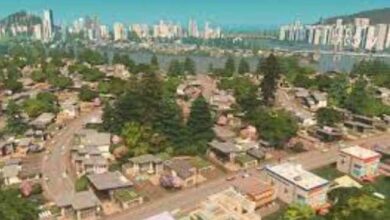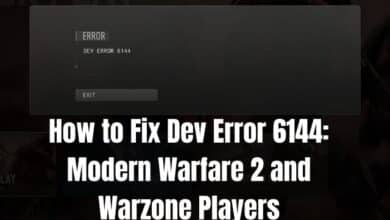How To Create Engaging Videos For YouTube, Instagram, Facebook

As businesses increasingly expand their digital presence, the need for digital marketing and advertising has also gone up. Gone are the days of creating simple, static ad posts for social media platforms.
Many businesses are now moving to video marketing to promote their brand and product and service offerings. Furthermore, they use different tools to create engaging videos and post them on their website and social media channels to increase ad reach and audience engagement.
Videos have become an essential form of content for brands. They are a great way to engage with your audience. They are found to be a lot more effective than text, which explains their steadily increasing prevalence.
Everyone can create videos, but not everyone can make them engaging and valuable. If done right, creating video content is a great way to boost your business.
To make a video, ensure to have a basic knowledge of tools like mp4 trimmer and video editor to trim and join video clips.
Video marketing is surprisingly easy, and you just need to know how to create engaging videos. This blog will discuss How to create engaging videos for YouTube, Instagram, and Facebook.
Five Steps To Create Engaging Videos For YouTube, Instagram, and Facebook
To create engaging video content for your YouTube, Instagram, and Facebook, you can follow the below-given steps.
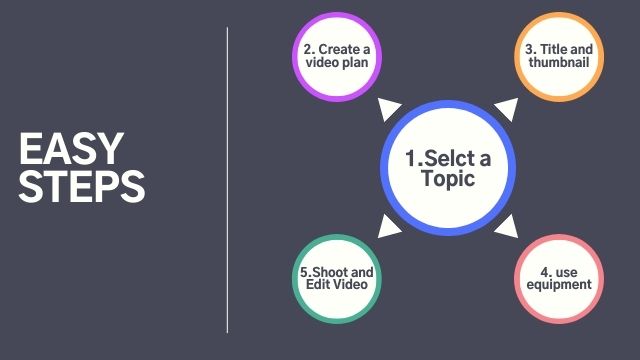
1. Select a Topic
The first and most crucial step in making a video for YouTube, Instagram, and Facebook is choosing a topic relevant to your target audience. You can obtain ideas for your video by exploring videos based on your niche. You can also determine which videos have the most views and resonate with the audience.
After choosing your topic, you should go on to conduct extensive research on it. You can read or watch relevant content to gain a sense of the video’s structure and duration, the amount of information provided in the video, the thumbnail, the title, and so on.
Make detailed notes and chalk out a plan to incorporate all your learning into your videos. Do not forget to add your own spin to it, to stand apart and be noticed.
2. Create a Video Plan
It would help if you created a video plan to make your video successful. Planning implies writing a clever script for your video while systematically presenting your story. To create or develop your screenplays, you can use pen-paper or digital storyboards.
This script will serve as the foundation for your entire film, so be as inventive as possible.
Your script should be exciting and captivating, but most importantly, it should be in a logical sequence so that the viewer can clearly understand the video and its purpose.
3. Title and Thumbnail
The title and thumbnail of your video are pretty important in attracting viewers and, therefore, should be as appealing as possible. Furthermore, the title and thumbnail should both reflect the content of the video.
Your video’s title should be eye-catching to your audience, including relevant keywords. It should briefly summarise your video’s content, and it should not be exploited as clickbait.
Your video’s thumbnail should be of good quality. It should provide a description of the video while also captivating the audience’s interest. Use colors, fonts, and patterns that reflect the mood of the video.
4. Use Equipment to the Fullest
Everyone has a different budget for their equipment. Expensive equipment is useless if not utilized optimally. If you feel under-confident using the equipment, invest some time and effort to learn the basics. If you still do not feel up to the task, seek professional help if you have the budget. Else, request a tech-savvy friend to help you with your shoots.
Furthermore, you do not require expensive equipment to shoot and edit your videos if your budget is limited. With vast strides in smartphone technology, you can now shoot and edit videos on your smartphone quite easily. The difference between the output of a high-end camera and a smartphone is negligible.
5. Shoot and Edit Your Video
You are ready to press the record button and start recording once you’ve set the stage and adjusted your camera settings. All that is left is to hit the stage and perform according to your script. It is okay to be nervous and fumble.
You will master the art of facing the camera with time. Give yourself multiple trials, but make sure you get it right eventually. Retake as many times as necessary until you achieve the desired result.
- How To Download YouTube Videos Using VLC?
- YouTube SEO: How to Rank YouTube Videos in 2022
- How To Download YouTube Videos Without Any Software For Free
Once done with shooting, one of the most critical parts is video editing. You must edit your videos appropriately, making them eye-catching and attention-grabbing.
There are various video formats to shoot and edit videos, but the mp4 format is the most used and best. Furthermore, it is supported by almost all editors and players. You can use an mp4 trimmer to trim videos and finally, an editor to produce final videos.
Sharing videos is one of the best ways to drive traffic and sales. Video marketing and social media are two of the most powerful tools to promote your products and services.
If you are new to video making, there is one critical aspect that you need to pay attention to, and that is creating engaging videos. It is vital to make your audience feel a specific emotion in the video so that they always remember it.
Videos have become an integral part of social media marketing and are an excellent way to grab attention and make your content memorable.
However, to make videos an effective marketing tool, you need to create ones that are at once informative and engaging. Videos are powerful tools that allow users to see your product in action and help customers connect to your brand.
We hope you enjoyed our article on how to create engaging videos for YouTube, Instagram, and Facebook. Creating videos for your business is an easy way to make your social media accounts more exciting and attract new viewers and customers.
Give yourself the best shot at social media stardom with these handy tips on making engaging video content.