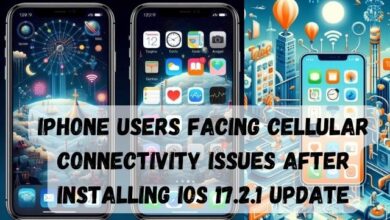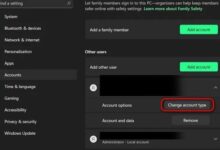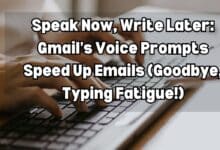How To Use 2 WhatsApp Accounts On An iPhone: A Simple Trick

Want to know how to use two WhatsApp accounts on your iPhone? It’s easy! WhatsApp is a really popular messaging app that lots of people are downloading. One cool thing about it is that you get a special phone number for it. That means anyone can message you anytime, even if you’re not online.
People love using WhatsApp for personal stuff and also for work. You can even have two accounts – one for your personal chats and another for work stuff or different groups of friends. Cool, right?
The issue is that you can only use one WhatsApp account at a time. You must sign out of one account before you can open another, which might be inconvenient when you need to access two or more accounts.
We’ve discovered three methods for having numerous WhatsApp accounts active on your device at the same time.
Use 2 WhatsApp Accounts On An iPhone
There are three simple methods to choose from for WhatsApp Accounts. There are two paid and one free approach, so choose which one you want to utilize.
Method 1: WhatsApp++
WhatsApp++ is a customized version of the stock app with a slew of extra features. Even better, you can run both the stock and modified versions on your device at the same time, allowing you to use two accounts simultaneously. WhatsApp++ is only available from unauthorized app stores, the first of which is named TweakDoor.
- Download the TweakDoor app from the official website for your iPhone or iPad – it has been thoroughly tested and is safe to use.
- Go to the General section of your iOS settings app.
- Locate the TweakDoor profile under Profiles & Device Management.
- Close Settings after tapping it and trusting it.
- To access the app store, tap the TweakDoor symbol.
- Do a search for WhatsApp++ and touch the first item that comes up.
- To install it on your device, follow the on-screen instructions.
- You can now use both official and unofficial apps simultaneously.
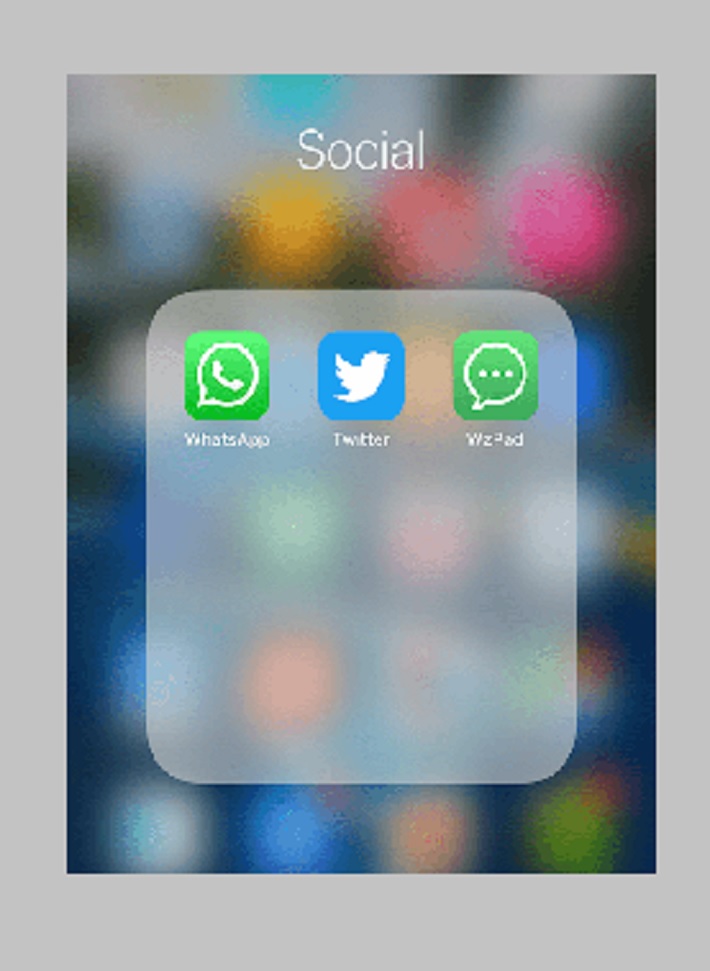
Method 2 – Using Parallel Space
Parallel Space is an iOS software that gives you a three-day free trial before asking you to buy it. It’s a cloning app that’s simple to use. Here’s how to do it:
- You must be on iOS 11 or higher to download Parallel Space from the iOS app store.
- Accept the necessary permissions – Contacts, Camera, Microphone, and Storage – after launching the app on your mobile. You will not be able to use the app if you do not agree to these terms.
- The app will now provide a list of all of your iPhone or iPad’s apps.
- When WhatsApp has been cloned, tap Clone App and wait — you can sign into several accounts after it has been closed.
NOTE: When your free trial period expires, you have two options: sign up for 743.12 Rs or cancel. Your cloned apps will be uninstalled if you choose the latter option.
Method 3: TutuApp App Installer
TutuApp, like TweakDoor, is an unofficial app store with a diverse selection of modified games and apps. TutuApp differs from TweakDoor in that it offers multiple customized versions of WhatsApp++, allowing you to open as many accounts as there are app versions:
- TutuApp can be downloaded from the official website.
- Go to the iOS Settings app, select General, and then Profiles.
- Close Settings and trust the TutuApp profile.
- Tap the icon to open TutuApp.
- Look for WhatsApp++ using the search function. Several outcomes will be displayed.
- Tap on each one you wish to install, then follow the on-screen instructions to complete the installation.
Read Also:-
- Exploring the Dependency: Can You Use WhatsApp on a PC Without a Phone?
- How to Block Spam Calls from Unknown Numbers on WhatsApp
- How to Download WhatsApp? What Are Its Alternatives?
Our Opinion
You may set up each one with a different WhatsApp account and use them all at once on your device after they’re all installed. Choose a solution and put it to the test. These are the best ways to run multiple WhatsApp accounts on your device at the same time, for whatever purpose.

Conclusion
All of these are great ways to have numerous WhatsApp accounts open on your device at the same time. Let’s say you wish to pay for a Parallel Space technique.
It lets you clone any app on your device, which is particularly beneficial for social media apps where you’re likely to have multiple accounts. But keep in mind that if you don’t subscribe, you’ll lose all of your cloned apps.
Choose TweakDoor or TutuApp if you don’t want to pay. Both are unofficial app stores with a plethora of customized and unofficial material that doesn’t make it past Apple’s app store limitations.
You don’t need to unlock either of them, and they’re both completely safe to use.
People May Ask
Can I Have 2 WhatsApp accounts On One Phone?
Officially, having two WhatsApp accounts on the same phone is not permitted. However, because most phones now have dual-SIM capabilities, it’s not uncommon for customers to want to utilize both numbers with WhatsApp, even if they only have one handset.
Can I Use 2 WhatsApp On iPhone?
Apple doesn’t let you have two profiles for the same app on iOS. As a result, there’s no official method to have two WhatsApp accounts operating on one iPhone unless the app developer agrees to include the feature natively within the program.
What Is Dual App?
Dual Mode or Dual Apps, a moniker that changes from phone to phone, is a feature that permits app duplication so that two instances of an app can be utilized on a single phone.
How Does Double App Work?
Dual Apps allows you to run two instances of an app at the same time. Dual Apps is one of MIUI 8’s most notable feature enhancements, allowing you to run two instances of an app at the same time. If you have two social network accounts and want to access both from the same device, this capability comes in useful.
Is Using Dual App Safe?
Quite simply, no. It’s not going to happen. Yes, Parallel Space – Multi Accounts is completely secure to use, and it is also Google Play Protect protected.